-
Posts
3718 -
Joined
-
Last visited
Reputation Activity
-
Halis liked a post in a topic by Ladadoos in All-time fastest speedrun rankings
We have updated the game with player count filter options as suggested by @Loriens
-
fiki574 liked a post in a topic by Ladadoos in 3 - Ultrawide aspect ration card popup is behind chat
Don't listen to @fiki574, I got you covered @Kiralyka08 Fixed in a future client update.
-
Savage liked a post in a topic by Ladadoos in Marketplace
@Savage One thing you have to keep in mind is that the bid is an input field and therefore changeable. If I remember correctly the only thing the 5% does is just add a standard value to the input field, which is 5% higher. So if there's a card for 100 current bid then the enter bid field will be 105 but you can change it to 101 and bid 101.
-
Savage liked a post in a topic by Ladadoos in Mission has no ending event
Looks like you missed a tower @Savage
This seems to be very unlucky map generation. The tower was generated just outside the playable area of the map. This would explain why your construct/giant wyrms didn't attack it.
-
Flrbb liked a post in a topic by Ladadoos in 3 - Mail symbol does not stop flashing until you've closed the mail window
Hopefully fixed with next client update.
-
Ultrakool liked a post in a topic by Ladadoos in 3- Adding cards to deck possible while deck is locked
This has already been fixed and will be pushed with the next client up either in a couple of hours or tomorrow morning.
-
Cikibarikonei liked a post in a topic by Ladadoos in which card gives you the most nostalgia?
It's kind of a difficult choice to be honest, because it's the combination of cards, music and the environment that gave me nostalgia. I never thought I'd be happy to look at a loading screen. Now, I know you expect me to say Spitfire, but no I don't know to be honest, maybe Dreadnought, Eruption or the special ability from Worldbreaker Gun being used.
-
Flrbb liked a post in a topic by Ladadoos in Bloodhorn
@IlCamionistaMalvagio Because someone forgot bloodhorn receives stampede from the first upgrade
-
Kortawiggas liked a post in a topic by Ladadoos in A friend playing with me at home.
@Kortawiggas You need to play at least 2.5 hours (in matches) to be able to start completing quests. This information is lacking ingame and should soon be added.
-
Navarr liked a post in a topic by Ladadoos in Better visualisation of progress within campaign
@Flrbb I kinda think the worldmap is a little cluttered with all those difficulty (radio)buttons to be honest. One possibility would be to extend/modify the statistics page to show this information, although that would turn into quite a list. Definitely possible either way.
-
Greymane liked a post in a topic by Ladadoos in [Kubik] [Client-Sided] Lore Book error page 26 nature
I tried to reproduce this and couldn't. Considering this fixed if no one else is experiencing this or has experienced this recently. @Fauchderial
-
Ragenarok liked a post in a topic by Ladadoos in help me with school plz
It's 7, because if we look at the equation upside down (which is how you look at equations), you will see 01 + 6, which is equal to 1 + 6, and that is 7.
-
Headbanger liked a post in a topic by Ladadoos in <SEVERITY 1>_-_<"Create a scenario" button hidden>
@HeadbangerWhat resolutions did you try? In what resolutions does it not work properly?
-
Ladadoos liked a post in a topic by Chibiterasu in Puns
Why is it impossible for shadow to protect a Lightblade?
Cause they only have Nightguards.
Just made this one up. I hope it's bad enough ^^
-
Cyber liked a post in a topic by Ladadoos in 2 - Login Error code
It's no use to keep posting a screenshot of the error anymore. Thanks though, but 1-2 screenshots are enough
-
Loriens liked a post in a topic by Ladadoos in tweaks: zoom, third-person camera, custom resolutions, lock cursor
I guess I went a bit too far Looks funny though
-
Ladadoos liked a post in a topic by Bes7iA in memes on the discord about the stress test
I just wanted to put here some memes that were shared on discord for no apparent reason
-
Saim25 liked a post in a topic by Ladadoos in NEW 1on1 PVP MAP!
@Saim25 Looks great, very well decorated! I like it! May I ask, what's the problem you're having with the minimap ?
-
Zyna liked a post in a topic by Ladadoos in Introducing... Ladadoos and Zyna! Our new Client Developers
Excited to have joined the team! I am looking forward to making the forge a better place
-
BurningWorld liked a post in a topic by Ladadoos in 1 - Whenever party leaders leaves an ingame match he is kicked from the group
NAME: Whenever party leaders leaves an ingame match he is kicked from the group
SEVERITY: 1
LOCATION: Ingame (match)
REPRODUCIBILITY: Always
DESCRIPTION: When a party leader leaves the match he is kicked from the group a few seconds later. On his end (the player who left the match), he still sees himself in the group while players that are still ingame don't see him in the group anymore.
This has a bad side effect, which is that whenever the party leader leaves the match while the match has only 2 players left (the party leader and another person), the game freezes shortly after for the player still ingame. He can't spawn units and can't click "leave match" to leave the match. Logging out works fine. I assume this side-effect is related to this bug.
-
MysticEntity liked a post in a topic by Ladadoos in Where are you from?
I'm curious about what nationalities form our community.
Where are you from?
I'm from the Netherlands.
Results:
Total amount of players in the results: 590
Different nationalities: 66
To check if someone is in this list or to easily see the results from a specific country, click Ctrl + F and write the word(s) in the window that pops up (top right corner). The scrollbar will have yellow stripes if it detects what you wrote.
Germany: 157 ( @Groping , @Aryze , @CyberReXxX , @Treim , @Kamina , @Waldmonk , @manafarbe , @Keksbendiger , @TheReborn , @dog0815 , @wa2magge , @WotdeFack , @BoltMague , @xHighTech , @Mithrandir , @HeroPat , @Upcrafter , @Cyruel , @Focus Me I'm Famous , @Japanda , @Marco3104 , @Taker , @Perendi , @ImperatorSK , @TulDuru , @cean , @lFrostAvatar , @GreenSapphire , @susG , @Adita , @BroSam96 , @Chibiterasu , @Shock_Viper , @Rondine , @Urgonar , @Sungar , @Estaor , @KlingiPvp , @Mechcash , @Kiliangg , @rafide , @Hirath , @Dex2 , @LetsEinfallslos002 , @Amergo , @Gimel , @Carcosa , @Tiberium , @EraizeR , @RadicalX , @Nachtalb , @Alphatoast , @ZexionVII , @XxAndroidx , @Anonymos , @derzarbor , @Jolares , @HolyFreak , @Pennywise , @twofist , @Twinson , @Cryoclasm , @timotamun , @Takumi , @Lohle , @Trico , @Wortex1998 , @Relakor212 , @GadaiGER , @ElementG , @Hollwie , @Inpulse , @Sanctum , @Drezrak , @Hirath, @icebear1 , @Jumpman , @Phoenix , @kainor83 , @Micro , @Hamatori-chan , @RenNagasaki, @Lindor, @kingade, @Maximen111, @Delok , @ManGa , @Yinpoukeen , @Yoshii92 , @PhaloX , @KoboldK , @Tytraso , @KonaiLP , @Riviute , @Fyrez , @Complex , @Lumix , @Wolfsreiter , @RealDekka , @Maze , @Wondestarc , @Shotty , @cuteLordCat , @chargeR , @Fifaman1001 , @Seemkill , @Einarson , @Darkblaster , @Disapatcher, @Phoenix313 , @Kosmodan , @Blackbreeze , @Kaliber84 , @Twinson , @Swordsworn , @Coristo, @Freystep , @DukeEvil , @Funnymaker , @Keskonrix , @Volin , @Headbanger , @ZombieSchnitzel , @Howdini , @HiyaMC , @Astamith , @Portanova , @Palmolive , @Kraenk , @BloodyHell , @darkwolf147, @Dyona , @Doom-Lord, @Quatzel, @Gornjak , @Lexxx , @Deesce , @Tortawrer , @Tjey , @Salyra , @Indifer , @Alucard , @Nachtalb, @Bogenmnnchen , @Froehli , @Nizaro , @saltona , @Sydria , @AppletotheD , @FoxGold , @Protan , @DOoFiT , @Eierschneider , @Terrorwave12@Virus, @AtzenEngel, @Doggymon, @Eyvn)
The Netherlands: 43 ( @Ladadoos , @MarbSlonk , @MrXLink , @Tommy , @martijndrenth , @Blank , @ikke2902 , @Gijs , @Battleforge , @Xitech , @Dhrkaas , @MephistoRoss , @henkiediedeloe , @dreadcore , @SweetPotato , @Eddio , @Lord NullPointer , @FaKamis , @Thug Life , @wobbieo , @Chimerae , @DarkWarriorNL , @Naradien , @MrOwnz12 , @GroenKapje , @MrBoa , @shadowxxs77 , @TheDare , @japoo , @SilenceKiller99 , @ThaaLegend , @Kessler , @mafiofreak , @Denhaag , @Marcio785 , @Wesownzz , @Foksnor , @Mitch , @Sp0re_FreAk , @MR_CHAOS , @Opa , @Emile , @Banaan2001)
Poland: 34 ( @Coach , @Aazrl , @Dreadcharger, @SpookiNate , @Florek , @olekkrol, @Kamporx , @Alcatrass , @Raishinshi, @Circadia , @wojter322 , @DreamsXX2PL , @ampreos , @krysstekPL , @NorQuel , @olekkrol , @Smok , @LunoroPL , @GarettZriwin , @Dallarian , @Kahetabi , @koleczki123 , @Endrahill , @Sensei , @LeJa , @Woody , @Murhaaja, @malekitr , @Souzest , @Czizii , @gniewny , @Rastaman0101 , @Elixia , @Badacz95)
France: 23 ( @Alendorf, @InsaneHawk , @roy_raider , @MasterGear , @FRMIMo , @Dylanbou28 , @deadsoul68 , @Stromgald , @GiveItNow , @SkyOx , @phosphorbeta444 , @alex33399 , @Batdouls , @Pandeell , @sylvix95, @Sabre , @HypeNoiZ , @Hutgin , @Rezendark , @Nywa , @Malorkem , @Akira21 , @Kinri)
Belgium: 21 ( @TheGodKiller , @TheSInEater, @ibotje , @bramkriek , @BheadR , @stefai , @LordRaptoros , @RJay , @Dodotron , @FooFaFie , @Thornadus , @Reinard , @LeetPawner , @MetalForgeLord , @Defqon , @Instigator, @EonBen , @bramkriek , @Eowyn Cloud , @Neox , @valdese)
United States: 22 ( @KyleSull , @Eirias , @FarRock , @ndclub , @PhoebusRevenio , @samsin99 , @Zenofton , @XxHARVESTERxX , @forger , @Dralic , @Darian DelFord , @shademan , @Loptous , @forger2 , @Haruka , @Itennu , @Draknoron , @YourGrandad , @Sglaz , @gameorckiller , @Tinery, @BashDaInsane)
England: 18 ( @Destoyerfros , @Kiwi , @MarcoReus11 , @SZTB , @Zer0duck30 , @ashros , @Ilsyde, @Frosty2011 , @ChakaHYPE , @Theprior , @TomyWomy , @sherunfree , @TheBaggyMan1878 , @ThomasMann , @MeatyChi , @Scourge , @Phoenix1664 , @Xeapor)
Czech Republic: 17 ( @WatcherOfSky , @Oops , @Czechmate23 , @anonyme0273 , @Dawn , @Lokačik , @emil0 , @TheImplicator , @Vincenzoo , @pajasin , @Juicex , @Dzodin , @jaktichu , @PooRJoghurT , @Wormas , @MuckCZE , @Largos)
Canada: 15 ( @Tamashii , @Pigslord , @Dexirian , @moustikus75 , @Sykole , @Grifenix , @Aragorn , @HomieGoHome, @DawsonTheFish , @Schwarzkyr , @Ezmoneysniper , @Harvester Life , @Wigglezz , @CapnCrunch , @Un1cornPower)
Austria: 16 ( @DeChris , @Fimion , @Mental Omega , @Darkroy , @Kevinator , @Selensija , @Docendo_Discimus , @Helix , @Valaraukar , @PrivateHorny , @bergerb , @MeisterRihno , @Stroyer , @Shadow-Lord , @NedDeppat, @naomiku)
Portugal: 15 ( @JoseAlmeida , @Shadows , @Anzu , @Obento, @fodasseman , @FreeMind , @Brane , @Dmytros, @Zizico2 , @Dazkarieh , @ChakaHYPE , @Puto Estupido , @nandym , @Tofu , @luisvaladas134)
Switzerland: 14 ( @Abaddon , @Kekomi , @StarDucksCoffee aka PKcool , @Failspawn , @Machutan , @Necro Harvester , @Tisont , @Asraiel , @DerNewYork , @silvden , @Daaron , @ryolo4ever , @Aegis1020 , @steezy)
Russia: 14 ( @Fatalis , @Mefesto , @Megusful , @NoTaSound , @Chimaka( ͡° ͜ʖ ͡°) , @5MERTN1K , @BooBZ , @Esspartacus , @mcreadyfly , @Pupsik , @HellBeatMan, @Mefesto , @Masche00 , @Kligan)
Sweden: 13 ( @veryhasted , @xsimon113 , @VoidTiger , @Seimpai , @blue , @Divine_Urf , @soulhealz , @Egard3 , @Emilio , @Zeentch , @Hallon83 , @pontasu , @MammasSkatt)
Lithuania: 13 ( @Aironas , @Lukas , @TavoRechtsanwalt , @CerealLord , @kestas3 , @TomSz91 , @Nox , @G4M3R1S , @Strek0za , @donciusb1 , @Akylov , @lost thing5)
Denmark: 11 ( @DragonOfTime , @Cetex , @beijingguy , @PlainVenom , @Hjoartendk , @Archmystic, @gizzmo , @Danito , @Yah-Kob , @GoBBLeS , @Noxgene)
Croatia: 12 ( @fiki574 , @Crosego , @Mathow , @Risk , @salomex , @Xilian , @sven , @Strider , @FartBox , @Ficohaker , @Medo , @yoki21)
Brazil: 12 ( @TrutaDruida , @Renanpulga , @Corinthians , @Roguzf , @fShark , @Lider , @Firown , @TheNilonGG , @alexandre9874 , @guicamarotto , @7ick , @lucas1995)
Israel: 9 ( @DieToPlay , @Kroos, @talamiri , @EranShoval , @Luxiory , @GolDy , @Yotamic , @soulgain, @Fleischerrr )
Spain: 8 ( @shademan , @kestas3 , @element , @Akula , @Shalade , @Gheist , @MrSugus , @lhardy)
Ukraine: 7 ( @OverlorD , @Nick , @Vladik0007 , @BigStripedCat , @Orkz , @Vovano , @mostlybad )
Greece: 7 ( @DragonCat , @TheGeekProject , @Boorinio , @RayG , @Simigr , @BionicReaper , @BFlove123)
Hungary: 7 ( @Demiron , @dealen, @Azta , @P3tfacepol , @Bkingn , @wyrmy92 , @Beni123)
Norway: 7 ( @damos1212 , @Fire Worm , @Bermo , @Luidimax , @Karl Jakobis , @KeyB, @Natiac)
Iran: 6 ( @S4 N , @Greymane , @Khodas , @Arathorn , @sadegh , @Arsham)
Australia: 5 ( @CrypticWizrd , @SparksOfFire , @Azzarocks , @Demonic55331 , @youto000 )
Italy: 5 ( @IceKin , @Magicrikus , @Veleno , @ferevus , @BloodArden)
Serbia: 5 ( @tomasin , @Sylar , @Andrievski , @Aleksay , @Piromanijak)
Romania: 4 ( @Machiavelli , @razvan , @Mitrix , @toncy )
Estonia: 4 ( @Nighthawk , @tsoods , @Taavi85 , @mudavunts)
Slovenia: 4 ( @Donkey , @xXMPGodXx , @Lukaznid , @FreakGlista)
Slovakia: 4 ( @Snowy273 , @kenny852 , @Lolovcek , @DarkSidersI)
Finland: 3 ( @Deadlypain96 , @Lidde , @Loppastoffa)
Luxembourg: 3 ( @Timotheus , @valarium , @Acedrink)
Vietnam: 2 ( @Ultrakool , @MrNguyen )
Moldova: 2 ( @PaqpuK , @aodpi )
China: 2 ( @FromAfar , @Menchrese )
Japan: 2 ( @kojiji , @Akiyamachandesu )
Argentina: 2 ( @Francolocarp , @Totylcf )
Bulgaria: 2 ( @Fotti , @imanewb13)
Latvia: 2 ( @Timatijs , @Skecets )
Philippines: 2 ( @Jeikob , @FeaR)
Georgia: 1 ( @UBiLAVA)
Albania: 1 ( @Nightguard )
Macedonia: 1 ( @NeutralJM )
Bahrain: 1 ( @Devilo )
Wales: 1 ( @Stevenl150298 )
India: 1 ( @arun792 )
Malaysia: 1 ( @Royaliate )
Somalia: 1 ( @PandaZabujca )
South Africa: 1 ( @Coldking )
Perú: 1 ( @Valriel )
Chile: 1 ( @Vixelius )
Thailand: 1 ( @KhongtheFork )
Kosova: 1 ( @Lionheart )
Iraq: 1 ( @FlyingSheep )
Egypt: 1 ( @himasami )
United Arab Emirates: 1 ( @ZoroSpy )
Republic of Korea: 1 ( @scanTpede )
Ireland: 1 ( @Kraenk)
Mexico: 1 ( @adesate )
Turkey: 1 ( @IntegraWZ )
Costa Rica: 1 ( @CosmosRaven )
Palestine: 1 ( @HISSI)
Saudi Arabia: 1 ( @Badr )
Sultanate of Oman: 1 ( @blackboy77 )
Bosnia: 1 ( @Babonja )
Check HighTech's What did you play ? thread.
-
Fauchderial liked a post in a topic by Ladadoos in [Kubik] - 3 - Leader not always reassigned correctly after leader leaves
NAME: [Kubik] - 3 - Leader not always reassigned correctly after leader leaves
SEVERITY: 3
LOCATION: Forge
REPRODUCIBILITY: Very often
DESCRIPTION: Whenever the leader of a group leaves the group, leadership of the group is not always assigned to the correct member. The person who has been the longest in the group after the leader leaves should become group leader.
Example:
A invites B and then C
A leaves -> B should now become leader
B invites A
B leaves -> C should now become leader
C invites B
C leaves -> A should now become leader
etc...
-
Ultrakool liked a post in a topic by Ladadoos in [Guide] Useful forum features
Useful forum features
I've been thinking about making a forum guide for quite a while since I get a lot of questions about where certain features are. Instead of making a guide with all the basics in it, I thought I would rather just mention useful forum features that members aren't able to find that easily and mention some features you might not even know exist. The features mentioned in this thread will be based on the questions that I have gotten from members and from your guys' suggestions, so be sure to suggest if I should add a feature! Some of these features might be obvious to you, but not to others.
Summary:
1. How do I add pictures to my posts ?
2. Where do I change my signature ?
3. How can I easily resize my picture ?
4. How can I make a link that redirects people to a specific post ?
5. How can I report a post ?
6. Where can I see some forum statistics ?
7. Where can I see a list of staff members ?
8. How can I see a list of all the posts made in the forum ?
9. Where can I donate ?
10. How can I link someones profile ?
11. What are notifications ? How do I turn notifications off ?
12. Thread notification symbols
13. Ability to toggle chat sound notification
14. How do I quote and multiquote members ?
15. How do I make a hyperlink ?
16. How do I get reputation ?
17. Is there a way to easily mention someone in the chat ?
1. How do I add pictures to my posts ?
There are a couple of different ways to add pictures to your posts. You can either click on "choose files..." and select a file, you can drag the files into the dark grey section under your post (marked with green), you can click on "insert other media" and insert a link of your picture or you can add pictures from your existing attachments.
2. Where do I change my signature ?
Go to the main forum page and look at the top right corner of the page. You will see your profile picture and name, which has an arrow pointing down. Whenever you click on your name or arrow, the small window shown in the picture below (left one) will open. Go to Account Settings.
Once you are in your Account Settings, you will be able to see an Overview of your account settings, change your Email Address and Password and also edit your signature. Once you click on Signature, this is what you will see (right picture). You are now able to make your own signature and also disable signatures by clicking on the green rectangle. I would like to remind you that the size of your signature may not be bigger than 600x150 pixels.
3. How can I easily resize my picture ?
Whenever you double click on a picture while editing or writing your post, you are able to resize it. A window shown in the picture below will appear. You can resize it by changing the the width (left number) and/or height (right number). Whenever you change one of these 2 values, the other value will automatically change accordingly. This is to keep the aspect ratio of the picture the same and to prevent distorting your picture. You are also able to edit some other things about your picture. Click on "Update" once you are done.
4. How can I make a link that redirects people to a specific post ?
Instead of copying the link at the top of the screen, you must go to the post you want to link and click on the small share symbol which is in the top right corner of the post. Simply click on the share button and copy the link that will show up.
5. How can I report a post ?
Sometimes I get this question, although the answer is very simple. At the top of the members' post there is a "Report post" button. After you click on it, you are able to write the reasoning behind your report. You are only able to report status updates and posts, no profiles.
6. Where can I see some forum statistics ?
At the bottom of the main forum page there are some forum statistics. These statistics include: most people online at once, total amount of posts and threads, members who are currently online, total amount of members registered and more...
7. Where can I see a list of staff members ?
8. How can I see a list of all the posts made in the forum ?
Go to the main forum page and check the navigation bar at the top. You should see a "More" button. Click on that and a small window will appear, as shown in the picture below. By clicking on "All Activity" you will be able to see all the posts ever made in this forum.
You can click on "Staff" to see all the staff members. These staff members have certain coloured ranks that identifies them. That a look at the right picture, there you can see all the different colours. Check the Global Forum Rules for a description of the 4 different roles. Furthermore, there are also members with a Beta Player Badge and Skylord of Honour Badge. They are not part of the BFReborn team.
If you want to learn more about the staff members check this thread where they introduce themselves.
9. Where can I donate ?
You can donate by going to the main forum page (Outdated)
10. How can I link someones profile ?
You can "mention" people by making a link to their profile. You do this by simply writing @ and then their name, no spaces in between. After writing the persons name, or just part of it, a small window will appear with their profile picture and name. You then click on his/her name on the window that appeared and your link should turn blue: this means it is working and whenever people click on that they will be redirected to the persons profile. Example: @ladadoos
11. What are notifications? How do I turn notifications off ?
Whenever someone mentions you, quotes you, replies to your thread, gives you reputation, follows you and more, you get a notification. You can check if you have any notifications by going to the main forum page and going to the top right corner of the page. There, you will see a globe. Once you receive any notifications, a number will appear next to the globe. That number represents the amount of notifications you have.
You might want to turn these notifications off. To do that, you simply have to go to your "Account Settings" at the top right corner of the main forum page. Then you click on the 'Notification Settings'. There, you are able to customize from what you get notified, as well as some more other settings.
12. Thread notification symbols
I'm sure you've looked at threads and wondered what all those symbols mean, why sometimes the tittles are bolded and more... I will explain what it all means.
Grey star (marked blue): This grey star indicates that this is a thread you've posted in before. Bolded star (marked green): This bolded star tells you, in combination with a bolded tittle, that this is a thread you've posted in before and that someone else posted something in the thread that you still haven't read. In this case it was @Ultrakool who just posted something I still haven't read, 1 minute ago. Bolded circle (marked red): This bolded circle tells you, in combination with a bolded tittle, that this is a thread you've not posted in before and that someone else posted something in that thread that you still haven't read ( or it's a new thread ). Whenever you read it, the circle goes away, as seen by the Donators - Thanks list! thread for example. Bolded tittle (marked yellow): This bolded tittle tells you, in combination with a bolded symbol (circle or star) that someone has posted something in that thread that you still haven't read. Pin in a green square (marked white): This pin indicates that this thread is pinned: As long as it is pinned, It will always show up on top of the threads list. This is to make important threads more easily accessible for members. If there are multiple threads pinned, their position in the list depends on the amount of replies the thread has. This exact thread is pinned. Star in a green square (marked purple): This star means that this thread is featured. That basically means that it is recommended by the staff members. Tags (marked pink): The creator of a thread is able to tag his own threads so that other members can use the tag search function to find his thread. Page numbers (marked brown): This tells you how many pages the thread has.
13. Ability to toggle chat sound notification
This is a rather short one, but you are able to toggle chat sound notification on and off. When the chat notification sound is on, you will hear a sound everytime someone sends a new message. The button is located in the top right corner of the chat, as shown in the picture.
14. How do I quote and multiquote members ?
Members very frequently use the quote system to let someone know that his post is meant for that person specifically, it can make discussions much clearer to read and follow. To quote a member, you need to click on the "Quote" button (marked red). This will automatically start a post with his comment quoted in it. You are able to change the quoted text by simply clicking on it and changing it. The person you quoted will receive a notification (if he didn't disable quote notifications) notifying him that you quoted him.
You are also able to quote multiple people at once. To multiquote you need to go to the members' post and click on the " + " symbol (marked dark blue) in the bottom left of his post. Whenever you've quoted someone using the multiquote function, a small window (marked light blue) will appear in the bottom left corner of your screen and the " + " symbol will turn into a check mark (marked green), letting you know that this post has been added in your multiquote. To start writing your post, you simply click on the "Quote 1 post" button in the small window (marked light blue). The number in that button represents the amount of threads you have quoted.
15. How do I make a hyperlink ?
Whenever you are writing a post, you have the ability to use the formatting tools that are located at the top of the post you're writing. The formatting tools are marked green. One of these tools enables you to basically combine text with a link. To do that, you must click on the symbol that is marked red in the picture below. Whenever you click on it, a window called "Link" will appear. The only thing you have to do is paste your link under "URL" and write your link text under "Link text".
Example: This is my link: http://forum.bfreborn.com/ and this is my text: Battleforge Reborn Forums. By using this tool I can turn those 2 into the following hyperlink: Battleforge Reborn Forums
16. How do I get reputation ?
This one is very simple. You get reputation by other people either giving your posts/status updates a like or a dislike. As you would imagine, getting a like would increase your reputation by 1 and with a dislike it would decrease by 1. You can like posts by clicking on the small green box (marked green) or dislike them by clicking on the small red box (marked red). You are always able to remove a reputation you gave, by clicking on the dislike button after giving a like.
17. Is there a way to easily mention someone in the chat ?
Of course there is, that's why this is in my guide. While in the chat, you can simply click on a player's name (not the profile picture!) to mention him (marked green). So instead of writing @kestas3 you can simply click on his name in the chat (he must have written something in the chat), and it will automatically write @kestas3. This way he knows you are talking to him. Very handy!
I hope you have learned something from this. Feel free to suggest any features that I should add.

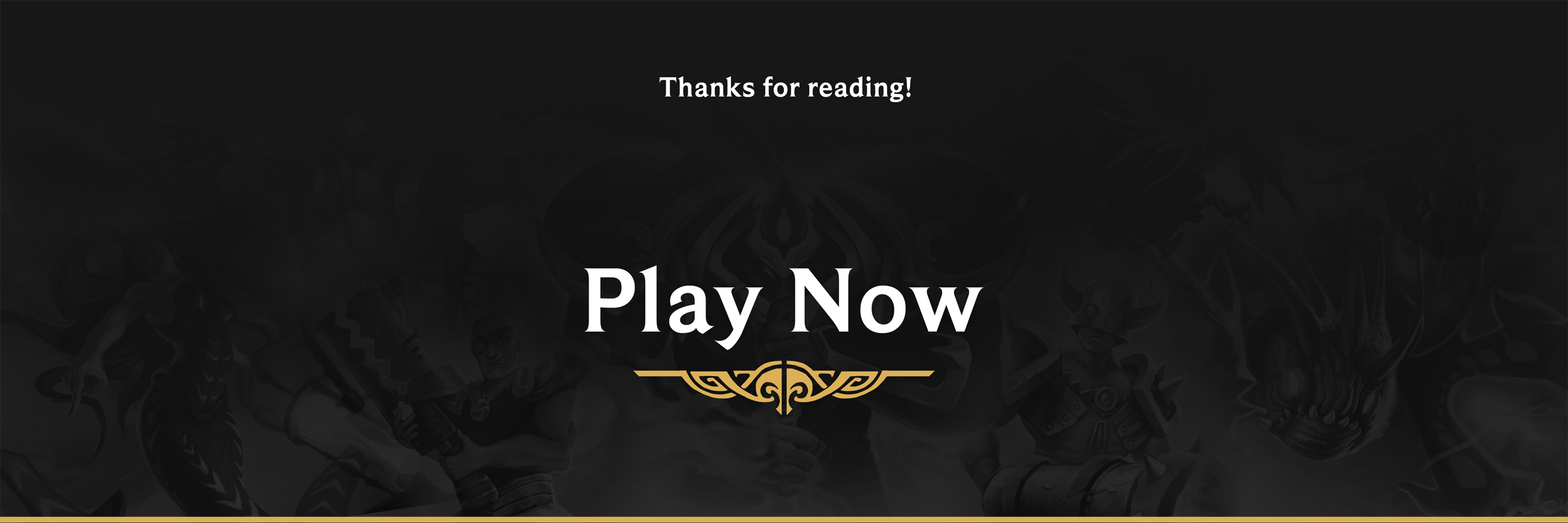





.thumb.png.3e2b858fa5f6da5b2bf708f6a2dbf038.png)









