All Activity
- Today
-
Gifted Brute skill seems dosn't work. And Sculptor skill disappears while more than one bedrock is selected. But overall - great work
- Yesterday
-
BulletBeats joined the community
-
NAME: : : False Game or Launcher Already running. DESCRIPTION: : : Skylord Patcher: Game or Launcher is Already running. Do you want to Force Close the game? Player: The game is not running but sure. Yes. Skylord Patcher: There was an Error closing processes. Please manually find Battleforge.exe and SkylordRebornUpdater.EXE and close them. Access Denied. Player: What? They don't exist in Task manager. Bro I'm gonna do something else. ======== A few hours later. . . . . . . ======= Skylord Patcher: Game or Launcher is Already running. Do you want to Force Close the game? Player: ARTIFICIAL INTELLIGENCE!!!! FRIIIIICCCKKK YOOOOOOOUUUUU!!!!! REPRODUCIBILITY: : : Unreliable. Crash the game or Laptop Battery runs out of power then try to log in again using the Skylord Patcher. Game will false detect as running. Only way to get rid of bug is to shutdown whole computer. SCREENSHOT/VIDEO: : : These Warning texts pop up exactly as worded. Patcher====== Game or Launcher is Already running. Do you want to Force Close the game? Patcher====== There was an Error closing the processes. Please Consider closing Battleforge.exe and SkylordRebornUpdater.EXE manually. Access Denied. LOG: : : There is no log file. Skylords still thinks it's running so no new Log file is created. ADDITIONAL INFORMATION: : : When bug has triggered all times I was in the Forge either testing cards or accidently let my Laptop power run out. I do not know if this is helpful info. This bug happened to me before the new patch a few times now. I'm just salty is happened again today. I'm using an up to date Windows 11 Laptop. Only way to get rid of bug is to shutdown whole computer.
-
Crin gelord joined the community
-
Dazari joined the community
-
Caidrac joined the community
-
DrScooop joined the community
-
Cartoon joined the community
-
M0nkF3v3r joined the community
-
Storgen joined the community
-
Dutchy liked a post in a topic: Patch #400046 - 27 April 2024
-
I just used Twilight Creeper purple and man, what a difference. Not only is the unit tougher but enemy swarms just melt when combined with some spells or supporting units. I haven't had the chance to try out Twilight Hag yet. Love the update and the QoL changes. Many thanks to the entire Skylords Reborn team for all their amazing work! Thank you so much! EDIT: The new Bedrock card looks amazing. Both in terms of design and playstyle it totally fits with the game. The Skylords Reborn team have outdone themselves!
-
Dutchy liked a post in a topic: Patch #400046 - 27 April 2024
-
Ggoblin liked a post in a topic: Patch #400046 - 27 April 2024
-
Kayrie liked a post in a topic: Patch #400046 - 27 April 2024
-
Majora liked a post in a topic: Patch #400046 - 27 April 2024
-
Lets see whether Twilight Hag will see play in PvP
-
n3tax liked a post in a topic: Patch #400046 - 27 April 2024
-
bergerb liked a post in a topic: Patch #400046 - 27 April 2024
-
Cocofang liked a post in a topic: Patch #400046 - 27 April 2024
-
Titan liked a post in a topic: Patch #400046 - 27 April 2024
-
Titan liked a post in a topic: Patch #400046 - 27 April 2024
-
DrastR started following Patch #400046 - 27 April 2024
-
I'm very excited to use this new card!
-
HYPE!!!!!!!!!!
-
IT FINALLY HAPPENED!
-
Patch #400046 - Stone Turtle Welcome to our newest patch. This update contains our eleventh balance patch for the game, a brand-new card, a new booster type, and our new map of the day feature! Patch Preview One new card is now available! Jump in-game to collect Bedrock. Added Map of the Day! A multiplayer map will be chosen at random each day and highlighted on the map. Play it to receive extra rewards. The new Rebirth Booster is now available. Earn it by completing the Map of the Day and through events. A few balance changes to underperforming Twilight cards as well as a bugfix to a longstanding bug with heal stacking. A batch of quality of life changes requested by the community. General Changes Added an indicator for if a random PvE lobby is for the Map of the Month. The Marketplace no longer resets the page on purchase. This should allow players to purchase multiple cards without having to repeatedly scroll back to the same page. Boosters now stack in the booster inventory screen. Replays are now searchable and sortable. Players can also now see the played cards of all players in a replay. Dates & Times now are displayed in the player time zone using their operating system format. Deck name length increased from 16 to 30. This will allow players to better label their decks. The actual visible deck name is dependent on what resolution a person uses when playing the game. Free PvP deck cloning has been massively improved. If a player has a fully upgraded and charged copy of the card in their collection from the Free PvP deck, that card will now replace the free version of the card in the deck whenever the player clones a Free PvP deck. Players can now export their in-game collection to the Skylords Marketplace Journal (SMJ) by using the chat command /exportcollection in-game. Once exported to SMJ, players can see their progress in terms of their total collection and check which of their cards are the most valuable to sell and which are cheap to buy in order to complete their collection. Removed generated maps from PvP daily quests. Additionally, the "win sparring match" on a specific PvP map quest has been changed from "win" to "play". This will allow players to finish the quest even if on a losing streak. General Fixes Implemented a fix for when sometimes swapping the player portrait with a card results in an error. Daily quests are now properly ordered with the most recently received quest at the top. Improved the descriptive text for the import deck tutorial mission. Added dates to PvE leaderboard entries. The text wrapping when displaying a lobby's rPvE difficulty has been fixed. Fixed spectators counting for achievements, specifically PvP achievements. Fixed match statistics having an incorrect count for maps with spectators. A script will be run to correct the information in player profiles. New Cards Bedrock - 280p T4 Stonekin Unit You will find the upgrades for this card on the map "King of the Giants". When thinking about Stonekin's design, we determined that more buildings interactions fit well with the faction. More specifically, we thought that a building-based archetype was the natural expansion for a faction of living stones. Last patch, we released Tectonic Shift, and this patch we are adding Bedrock. Bedrock is a T4 ranged unit capable of spawning a Stone Launcher and casting an AoE shield that protects buildings in range. For more information, check out Community Update - October 2023. Map of the Day In our last major patch, we reworked campaign map rewards. A major driving force behind this change, beyond equalizing rewards between the random and campaign PvE modes, was to allow for more flexibility in the reward structure. This flexibility will allow us to create new systems which interact with campaign maps going forward. The first of these new systems is the Map of the Day (MotD) feature. The details for the MotD can be found below. We hope that by introducing this feature, and for rewarding players for regularly interacting with it, it will become as easy for players to find lobbies for campaign maps as it is for random PvE matches. We want players to be able to play the game mode they want, and to not be forced into a mode because of an imbalance in rewards or available lobbies. [ Map of the Day Features ] Each day, a new multiplayer map is chosen and highlighted on the world map via a flame identical to the flame used for PvP Happy Hours. Players who win the Map of the Day, on any difficulty, receive an additional choice of upgrade on the post-game reward screen. If the MotD is a 12p map, players will instead receive an additional 1200 gold for completing the map on advanced, and an additional 2400 gold for completing it on expert difficulty. A new achievement "Feel the Burn" has been added. For each day that a player completes the Map of the Day, they will receive 50 bfp. On every 10th completion, they will additionally receive a Rebirth Booster. Rebirth Boosters contain 3 cards, all from the Rebirth Edition (cards released by the Skylords Reborn team), with a substantially increased chance of producing an Ultra-rare card. Achievements [ Random PvE Achievement Changes ] We have made a few changes to the names and structure of the main random PvE achievements. The new structure of the achievements and their rewards are listed below. Note that people who previously completed the random PvE 10 achievement (now expert+) will already receive credit for having completed "Out of the Frying Pan into the Fire." We have made this change to encourage people to play the new expert difficulty level, but without feeling forced to try and complete expert+ to get the booster reward. The Road Not Taken [3 general boosters] Win rPvE Advanced++ or higher [20 matches] Out of the Frying Pan into the Fire [6 boosters] Win rPvE Expert or higher [20 matches] - Locked until PvE rank 5 (Silver 1) Abandon all hope, ye who enter here [Avatar: Demon Skull & Avatar: Hell Fire; Title: Hell Diver] Win rPvE Expert+ [10 matches & 20 matches] - Locked until PvE rank 10 (Gold 2) Card Balance Changes [ Global Balance Changes ] All healing and rejuvenation effects now stack: Regardless of whether they are local, global, percentage, or flat, all healing effects now stack with each other. No longer will Fountain of Rebirth overwrite Wheel of Gift's healing effect. [ Twilight Changes ] Twilight Brute: 1. Gifted Burstout (g): A. Max Targets: 4 ➜ 7 B. Damage application: Damages hostile or friendly units ➜ hostile units C. Ability cast range: 15m ➜ 25m 2. Infused Burstout (r): A. Damage: 400, up to 1600 ➜ 400, up to 2800 B. Increase damage to buildings: 400 per target ➜ 600 per target C. Damage application: Damages hostile or friendly entities ➜ hostile entities D. Ability cast range: 15m ➜ 25m Twilight Brute has an interesting ability that seems tailored fit for giving Twilight a new strategy in T2 PvE. While the ability itself is well-designed, its current strength holds it back. We are increasing the ability cast range to allow it to be used deeper into enemy encampments, increasing the total targets from 4 to 7, and removing the ally damage. We hope with these changes we help to create a new strategy where the player can run some Brutes into a camp and, along with Fire's damage spells, create a cascading explosion effect similar to how Evil Eye plays in T4. Twilight Creeper: 1. Life points: 1700 ➜ 1880 2. Infused Spit debuff strength: 40% ➜ 50% 3. Tainted Spit debuff strength: 30% ➜ 40% Twilight Creeper is well designed but it currently has low stat efficiency for a T3 L-sized melee unit. We are giving it some more life points and boosting its primary strength through the spit effect. Twilight Hag: 1. Damage: 75 damage, up to 153 in total ➜ 124, up to 186 in total (1030 dp20) 2. Life Points: 850 ➜ 1030 life points 3. Damage Counter: L-counter ➜ M-counter 4. Ability name change: Femme Fatale ➜ Enrapture A. Cooldown: 60 seconds ➜ 40 seconds B. No longer affects Male/Female. Negative effect now affects all enemies and positive effect all allies. Twilight Hag is one of those cards which is fearsome to face in the lower tiers in PvE, but which as a player card is a wet noodle. We have sent her to the gym, and she has come back with an over 20% increase in both her damage and health stats. Alongside the stat increase, which is more than it might first appear because she had an unusually low single-target damage value previously, we are shifting her damage counter to M. The new M-counter plus her pre-existing small and medium knockback should make her feel powerful against smaller unit sizes. Besides low stats, Hag also suffers from a highly niche ability. The player cannot control the gender of their enemies, and it is not clear what units have what genders anyway (did you know Necrofury is a woman?). In general, we think these male/female mechanics just do not fit in Skylords Reborn, and in this particular case, they are holding back Twilight Hag from potentially becoming a potent crowd control unit similar to Timeless One. Therefore, we are removing the male/female interaction while also shaving 20 seconds off the ability cooldown. [ Minor other Card Changes ] Wheel of Gifts: 1. The same gifts can no longer be activated while another instance of that gift is already starting up. [ NPC Changes ] Added several new NPC units: Bandit Bloodhorn, Bandit Wasteland Terror, Snapjaws, Overlord, and Lost Grigori. These units are now available for use by community and official mapmakers. Lost Spirit Ship (NPC): 1. Removed the suicide ability. 2. Now spawns a Crystal similar to the player version on reaching the previous corpse threshold for suiciding. A. Crystal damages enemy units for 300 damage every second, up to 900 in total in a 15m radius. B. Cooldown: 30 seconds C. Duration: 10 seconds The existing implementation of Lost Spirit Ship in PvE, while conceptually interesting and a good template for future suicidal units, simply does not work with a T4 XL-sized ranged unit. By changing NPC LSS to spawn a crystal instead, we give it a general usefulness that will open up the possibility of adding the unit to future maps and as a regular part of Lost Souls' rPvE repertoire. Lost Converter (NPC): 1. Spell debuff: 20% less damage ➜ 30% less damage 2. Corpse collection radius: 25m ➜ 40m 3. Poison application radius: 25m ➜ 30m 3. Poison damage per tick: 25 (same as before) 4. Poison damage tick speed: 2s ➜ 1s 5. Corpse cost on enemy entry: 300 ➜ 50 6. Corpse cost per damage tick: 0 ➜ 25 In simpler terms: Lost Converter's poison effect now has normal ranged range (30m), deals double the damage it currently does, and has an increased debuff strength. The corpse collection range has also been increased to 40m, meaning that the building should begin poisoning the player sooner. This will slightly increase the strength of camps with a Lost Converter as the building should now do something. Hotfix Fixed the 12 player rankings tab crashing upon opening it.
-
Not really, you will need to ask ESET, I did not find any official documentation, what "win32/shellcoderunner.jz" means.
-
Hi, while updating launcher, my ESET soft is blocking/removing 4 files showing something like this: "win32/shellcoderunner.jz" - removed. I want to play the game but it seems without those 4 files it is impossible - anyone can tell me something about it?
- Last week
-
Charlestelap started following Nightmare's End - Discussion Thread
-
Hello! Just started played this game and have played for a week, but now i cant start the game. I tried reinstalling and it doenst work. I get the message "pcre3.dll not found. Problem can be solved by reinstalling the game" I really want to play my old favourite game again! so please help
-
- error
- cant launch
-
(and 3 more)
Tagged with:
-
NAME: Game crash in match room DESCRIPTION: I had created a room for Titans Advanced, and while waiting for people to join, I hovered over some players' names until their icon showed up. Shortly after the icon was up, the game then crashed. The first time it happened, I was alone in the room at position 4. The second time there were 2 other people in the room with me, taking up positions 1 and 2. REPRODUCIBILITY: Happened twice in a row. _log_proxy_0.log _log_proxy_latest.log crashdata.mdmp
-
It works, but the picture quality is lost 🙂 never mind, thanks for the advice.
-
Kubik started following logging in from Iran and Resizing the Interface
-
You can change the resolution.
-
Hello once again! We are near the end of advanced scripting principles. Ifs and for loops are the last step between you and an official Skylords Reborn Advanced Scripting Degree! (jk) Let's look at them now, shall we? I will create two script files for this chapter, you can download them here. Don't forget to define the example.lua script in _scriptlist.lua! _globalvars.luaexample.lua If you encounter any issues, don't hesitate to ask in Skylords Reborn Map Making Discord. • Content If, Elseif, Else For Loops Using Ifs in BF Scripts Using Loops in BF Scripts Next Chapter • If, Elseif, Else First, I will use if, elseif and else conditions in a _globalvars.lua script. There, we can most easily see how to work with these conditions. In Lua, using the if condition is very simple. There are three basic keywords you need to know: IF - starts the if condition block, is followed by the actual condition THEN - defines the actions that should happen if the condition is true END - closes the if condition block Let's look at the _globalvars.lua example above. I've declared a difficulty variable and used the GetDifficulty() function to get the difficulty we are playing the map on. The GetDifficulty() function returns the numbers 1, 2 or 3 based on the difficulty. 1 - standard difficulty 2 - advanced difficulty 3 - expert difficulty Then I use the if condition to check if the difficulty is equal to one of these numbers. To compare values, we use the following characters. == - checks if the value on the left is equal to the value on the right, be sure to use double = > - checks if the value on the left is bigger than the value on the right < - checks if the value on the left is smaller than the value on the right >= - checks if the value on the left is larger or equal to the value on the right <= - checks if the value on the left is smaller or equal to the value on the right As you can see, I've used the else keywords in the code. If you want to check another condition for the same if condition, use the following keywords. ELSEIF - starts another if condition block, if the first if condition returns false, is followed by the new condition to check ELSE - defines the actions that will happen if ALL the above ifs and elseifs return false In my example - if the difficulty is not standard, I use the ELSEIF condition to check if the difficulty is advanced. If the difficulty is not standard or advanced, then it must be expert, so I use the ELSE keyword - no further condition needed, as the ELSE actions get executed if all the other conditions fail. If you don't want to deal with the ELSE and ELSEIF keywords, you can separate the check into three separate IF conditions. Keep in mind that you then need to end every if condition with the END keyword. • For Loops I am going to show you how to declare for loops outside of BF scripts at first. For loops are used to execute code multiple times, until you reach the loop count you specify. If you were to use for loops in general Lua scripts, you would go about it like this. So these are the keywords you need to remember. FOR - declares the for loop, is followed by definition how many times the loop should run DO - defines the actions that should happen for every run of the loop END - ends the for loop After the for, we need to declare a variable for that loop, that we will increase by one every time the loop finishes, and the range the variable should start and end at. Like this. i = 1,2 This tells the loop to define the i variable that starts at the value of 1, and the loop will stop once the i reaches a value of 2. So the loop will run two times. first time when the loop starts at i = 1 second time when i = 2 the loop will not start a third time, as the i has reached the specified value of 2 This for loop would do absolutely nothing, but if we were to add an equation into the for loop... With this loop, it would increase our difficulty variable by 1 every time the loop runs. So in the end, if we started the map on standard difficulty, the difficulty variable would return 3 - as if we were playing expert, and it would return 5 if we were actually playing on expert. (GetDifficulty() returns 1 on standard difficulty and 3 on expert difficulty, then we add 1 for every loop -> 1+1+1 = 3 or 3+1+1 = 5 ) For now, let's just declare a variable number_of_spawners in _globalvars.lua. • Using Ifs BF Scripts To show you how to use ifs and loops in BF scripts, I am going to create an example.lua script. I want the game to give me an outcry that the script was successfully loaded, so I add a state (remember, every script needs at least one state) with a OnOneTimeEvent that sends out an outcry. Now if we define the example.lua into _scriptlist.lua, upon map start, we should get the outcry "EXAMPLE LOADED". To actually use the ifs and for loops in the script, we will need to define them OUTSIDE OF ANY STATE. The events we declare in ifs and for loops will be added to the next state after them. I've added an if difficulty == 3 condition above my INIT state. This condition will use the difficulty variable I've declared in _globalvars.lua and check if we are playing on expert difficulty. If the condition is true, it will add the declared OnOneTimeEvent to the INIT state below the if condition. You probably didn't notice this, but I've added something special to the MissionOutcry. A "..difficulty" after the outcry text. Believe it or not, but we can actually use the variables in BF actions and conditions. The double dot (..) tells the script to add whatever comes after the double dot to the text before it. In our case, it will add the difficulty variable to the outcry text, like this. Awesome! Also notice that the event will switch the script to the EXPERT state. Note that, it is important in the following topic. • Using Loops in BF Scripts I've prepared a little scenario to showcase the usage of for loops. I have two fire spawners, one tagged spawn_point1 and the other spawn_point2. I want to spawn a squad next to each of them on expert difficulty. To do that, I will add the EXPERT state, to which the if condition event switches to. And above the EXPERT state, I will define my for loop. I have two spawners, and I want to spawn one squad next to each of them. So I will declare the i = 1,2. I use the SquadSpawn action to spawn the squad and in the TargetTag, I use the good old double dot (..) to spawn the squad next to each spawner. The SquadSpawn action takes the "spawn_point" tag we specified and the for loop adds the number of the i after it. So what this for loop does is, it adds two OnOneTimeEvents with the SquadSpawn action to the EXPERT state. And the TargetTag for the first event is spawn_point1 and for the second event it is spawn_point2. Now, the number of spawners I have on the map can change as I work further on the map, for easy access to the number of spawners, I have declared the number_of_spawners variable in _globalvars.lua. We can use that variable in our for loop, now we won't need to sift through all the scripts to adjust the number of spawners we have, we can only change the variable in _globalvars.lua. Let's check our script in game. When we start the map on standard or advanced difficulty, the squads will not spawn. The EXAMPLE LOADED outcry tells us that the script works as it should, we just didn't select the expert difficulty. But when we start the map on expert (remember - we switch to the EXPERT state in our event in the first if condition), we will get a squad of Sunstriders next to each spawner, alongside the DIFFICULTY 3 outcry. YAY! Before we leave thic topic behind us, I just want to reiterate that the contents of the ifs and for loops get added to the next state that comes after them. • Next Chapter I know this chapter was a bit... ify. But you successfully got through the advanced scripting principles. Don't worry, a bit of practice and some help from your fellow map making skylords will carry you a long way. In the next chapter, we will look at the very complex topic of Warfare Patterns. Using them can be really great and easy if you know what you're doing, but they include some weird behaviours that might confuse you. Don't dread, I will be there to guide you on your Warfare Pattern jouney to victory. • Warfare Patterns • (Coming Soon)
-
so i was able to log in using a vpn. which is confusing me a bit as i now dont know what the problem is or how to solve it
-
Crewcabanger changed their profile photo
-
Hi guys. Maybe I'm in the wrong section, but I would like to know if there is a way to zoom in on the UI in the game? At 15.6" 2k resolution, all the icons and the interface as a whole are very small. Thank you for your attention!
-
this was the result: Pinging 162.55.91.56 with 32 bytes of data: Reply from 162.55.91.56: bytes=32 time=287ms TTL=49 Reply from 162.55.91.56: bytes=32 time=144ms TTL=49 Reply from 162.55.91.56: bytes=32 time=186ms TTL=49 Reply from 162.55.91.56: bytes=32 time=140ms TTL=49 Ping statistics for 162.55.91.56: Packets: Sent = 4, Received = 4, Lost = 0 (0% loss), Approximate round trip times in milli-seconds: Minimum = 140ms, Maximum = 287ms, Average = 189ms i guess this means the server is not blocked and iranian ips are not banned? so what might the problem be? edit: about vpns: the islamic republic regime hates free access to the internet and had blocked A LOT of vpn services, (like they will block vpn servers after you connect to them just once!!) to the point that im thinking of setting up a server (with a lot of shenanigans to avoid detection) for my self and thanks for the very quick response
-
you can try pinging the server `162.55.91.56` If your internet service provider is blocking something by IP you can try asking them to stop, or choose different provider, or using an VPN to avoid them knowing to what you are connecting. Proton VPN is free https://protonvpn.com/free-vpn
-
Alishmass started following logging in from Iran
-
so recently ive run into a problem, i get a connect failed whenever i try to log in to the game. ive tried it with my home internet, my phone's hotspot and another internet service and none work which leads me to believe either the provider of the server had banned IPs from iran or the stupid islamic republic regime has censored/blocked access to the server provider's services. of course there may be other reasons for the connect failed error, but usually this is how things usually turn out to be in iran. how can i test and see what my problem is? also, any suggestions on how to fix it? (it is hard to find a vpn that works on PCs here, ill try and see if i can get into the game with a vpn to determine whether this is actually the case)
-
In the upcoming patch (no exact date yet)
-
Hi Komme aus Bayern und bin 53 Jahre jung Als EA das Spiel 2013 von den Servern nahm ging meine heile Zockerwelt unter, ich liebte dieses Spiel, da einzigartig. Die Kombination aus Sammelkarten und Spiel gab und gibt es in dieser Form nicht. Und als ich hörte es besteht tatsächlich nochmals eine Chance mit Mo oder Juggernaut usw zu zocken konnte ich mein Glück kaum fassen. Bin allen so dankbar die dieses Mammutprojekt umgesetzt haben damit wir es wieder spielen dürfen. Zocke es wieder täglich ;) Vielen Dank ❤️
-
Do you know went the change will go live ? Currently I don't see any map of the day.
-
DrastR changed their profile photo














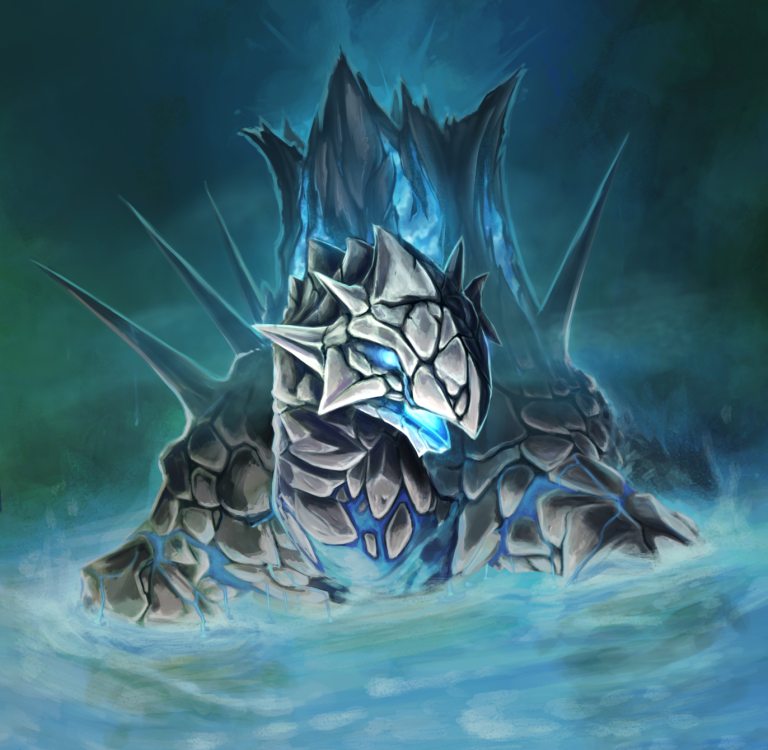





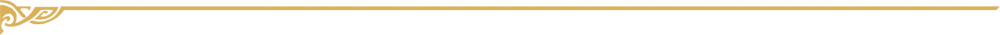
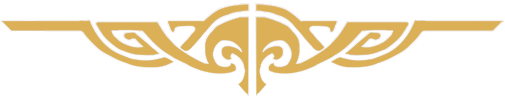
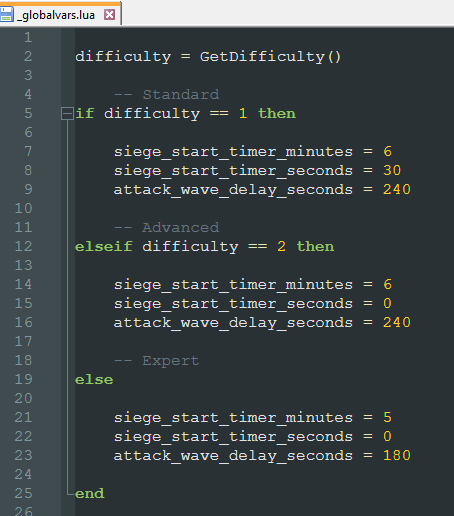
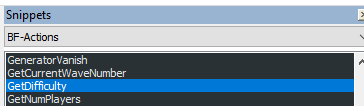
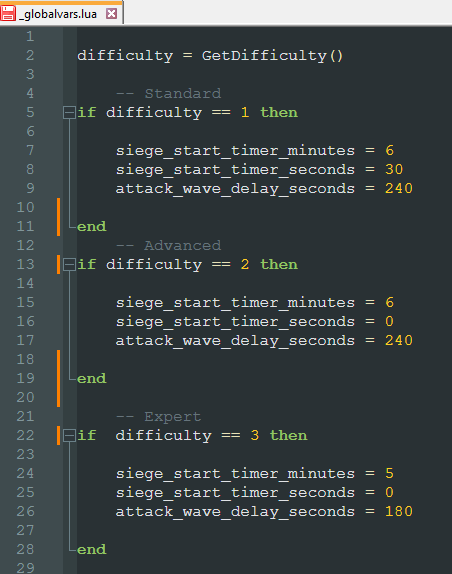
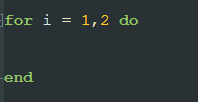
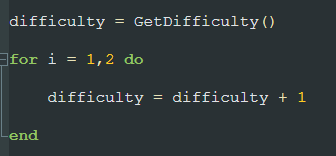
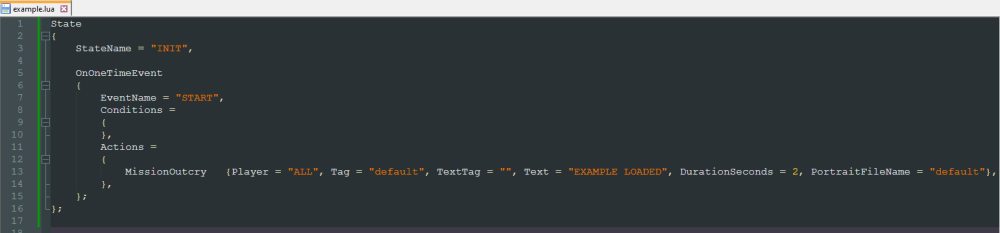
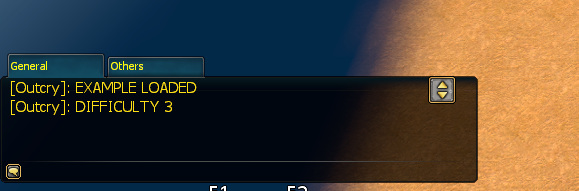
.jpg.30b0b8914578303ef14eef12a843df0c.jpg)
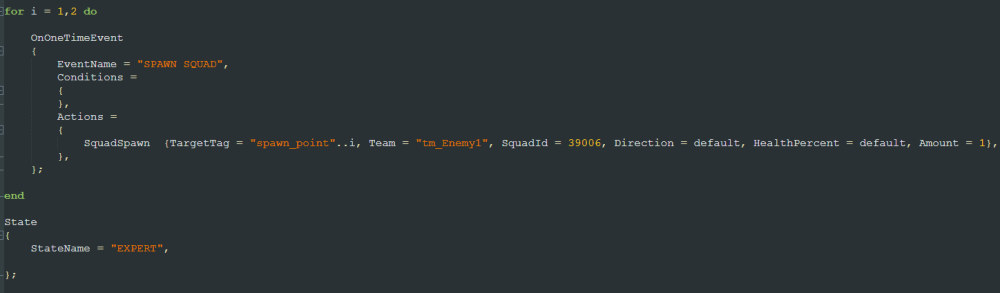
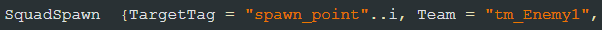

.thumb.jpg.3fc4ec7472e989317017ae2097964157.jpg)
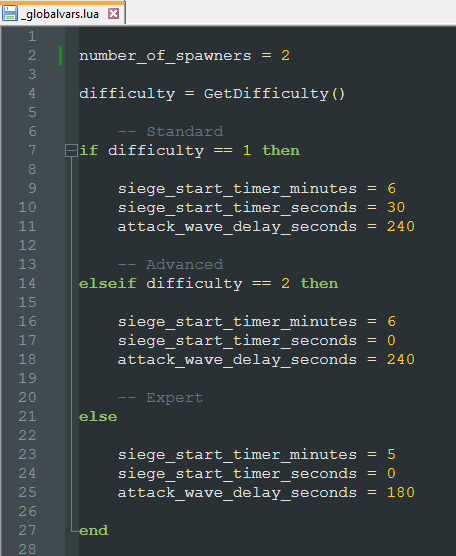
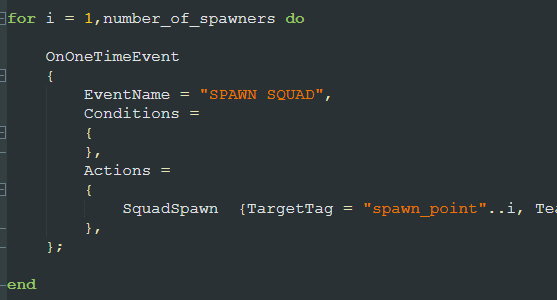
.thumb.jpg.cdf720bd6c228de270074d29ffaacb70.jpg)
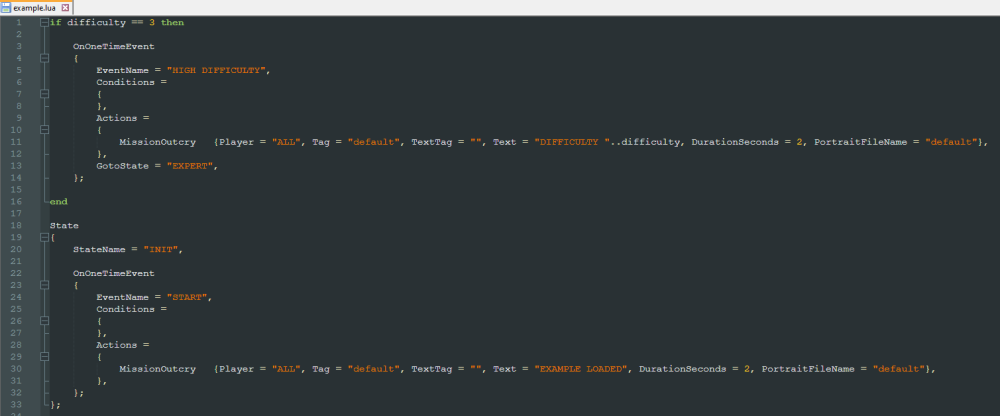
.jpg.cb1610c83919b9d0b658aa4daa7952aa.jpg)



