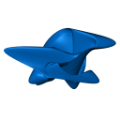-
Posts
429 -
Joined
About Aviat0r

Recent Profile Visitors
4953 profile views
Aviat0r's Achievements

Archfiend (17/34)
92
Reputation
-
kordilak liked a post in a topic: integrity of the client issue
-
Can you check the Windows Event Log? And did you make sure, that you installed DirectX9 like stated in our troubleshooting guide?
-
Are you sure that you're selecting the 7z file in the installer. And not a ZIP file which has been shared in the past? If yes, then that's a bit weird. The archive didn't change since the release. You could however extract the archive manually into a location you want (please don't use system directories like "ProgramFiles" or "ProgramFiles (x86)" or even "Windows"). In the setup you can select "Custom installation" an only install the Updater into the same directory where you extracted the archive to. After that you can start the Updater and you should be good to go.
-
Are you sure that you're not using a Windows 11 S version and that you allow the execution of "Non-Store Apps". You can check that in the Windows settings.
-
Accounts won't get flagged as inactive. As you said, you were inactive for a long time. Probably your last activity was before the reset due to the full release of the game. This however does not mean, that the game client doesn't accept your account credentials. Are you sure, that you're using your mail address and not your character name? If you're definitely using the mail address (check your forum account for that please), but the login still doesn't work, you should maybe try to reset or change your password. We once had a few cases, were special characters in the password raised some problems. But I'm not sure, if these problems still exist or not. Let us know if this helped or if you need further assistance.
-
Just checked it on my own after not being online for almost one month. Patched 37 files and could login on the very first try. Maybe try to restart your PC and check again.
-
A little more information would be helpful. Which file is detected as a virus. Which anti virus do you use? Did you upload the file to VirusTotal for example to see what other anti viruses tell you about it? Maybe it's simply a false positive or you're using outdated files from a few years ago.
-
Do you use your e-mail address to login?
-

When selecting cards from the deck, the game minimizes to the desktop
Aviat0r replied to SatamaN's topic in Technical Support
This sounds like a standard ALT + Tab issue. Do you tab out of the game sometimes? If yes, this is probably the reason. The game is not made for losing focus and freaks out at some point. Nearly everything can happen. Worst thing is a crash. In your case, the clickable rect of the taskbar is probably still lingering above the game in the Z-order. And there it doesn't matter if you have a clickable program shortcut or not. The taskbar itself can also get the focus and is clickable. And when the game loses its focus, it simply minimizes. -
Thanks for your suggestion. We're currently in the process of developing a completely new version of the Updater which is almost ready to get rolled out. So we won't add any new features in the current version unfortunately. In the new Updater we can of course take that into consideration. However there's already a feature to activate "Auto start". So you only start the Updater and it will automatically start the game after the update check has been completed. I hope, that this is also a reasonable solution for you. And of course we're always open for any suggestion and improvement. 🙂
-
You should disable OneDrive synchronization for the BattleForge Documents directory.
-
Check out our troubleshooting page and go through these steps. You probably didn't install DirectX9.
-
It's just a workaround to see if you do the right things when installing the game and also if your network isn't configured in a way which maybe blocks the game for outgoing connections. If the game runs fine on the other PC, you can investigate further what's the problem.
-
There's no built in method for this because at the time the game has been developed previously, borderless fullscreen was not really a thing. You can check a topic here on our forums where a community member described on how to do something like this. But you'll need a 3rd party software for this to work. Btw. the forum has a search engine 😉
-
Did you go through all checks in our troubleshooting guide?
-
Can you try to enable low quality sounds in the game options? If that works, try to enable them again.



.thumb.png.91abfc00d23b0d288c39cae9908cc7ab.png)