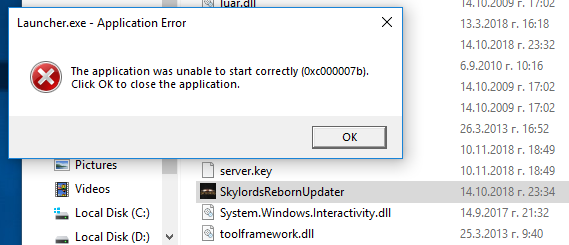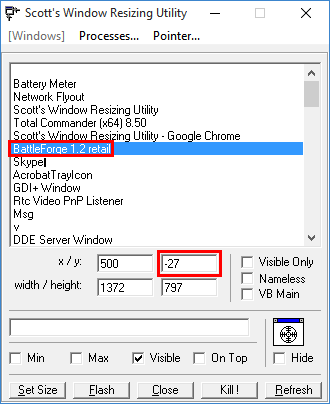Strange, maybe something is blocking it, or BF isn't compatible with your soundcard/drivers. Is your BF client intact? No files missing for sound?
Would you happen to know what sound card you got? If you don't, then press WIN+R while on the desktop, type in dxdiag and check the Sound tab(s) to find out.
Also have a look at sound settings: Go to Control Panel > Sound or open the Start menu and type in Sound to get to the same menu.
Under the Playback tab, double-click the default device (one with the green icon), select the Advanced tab and set format to 24bit 44.1k or 24bit 48k.
Good luck.