-
Posts
651 -
Joined
-
Last visited
Posts posted by LEBOVIN
-
-
Usually they just unsynch and onwards from the point when a card that was changed is played out, the player's units stand there doing nothing for the rest of the replay.
-
-
@MephistoRoss One is wrong here, if it is ingame pls update it there accordingly:
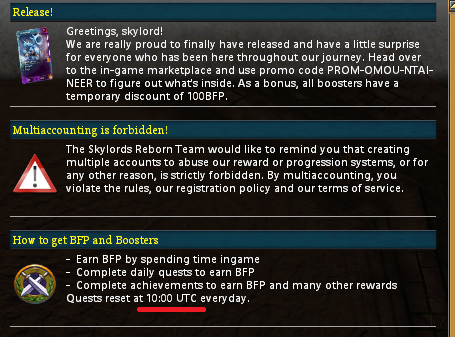
-
I suggested that a while back and it has been rejected.
QuoteThis will not be added in the foreseeable future, there is no way to get the amount of times an ability has been stacked from the UI. This will require extensive modification of the binary.
Dallarian likes this -
If the flat dmg is converted to an actual percentage buff the short double appearance should at least be fixed too, as then only the highest percentage counts
-
better add to the menu a complete invisibility function (like there is in discord) that will simply display u as offline and thus u cannot get messaged etc
Taker likes this -
Thats why I write these down ^^
Release Patch #400020
-Reduced all booster prices by 100BFP. The price reduction will be active until the 18th January. -
Equinox98x likes this
-
https://skylords-reborn.fandom.com/wiki/Soundtrack
The page is now restructured with a tab for each faction and also contains the remaining music tracks that are not faction related further below.
If the wiki player (little play button in front of the name) is not working on your device click the link in the column "Download Link". This will open the native audio player of your browser and there the file can be downloaded aswell.
Enjoy the awesome music
 Sheepmonster and Dallarian like this
Sheepmonster and Dallarian like this -
or rework all the other cards' tooltips too

-
probably it is their attack range ^^ thats missig on the other hand for many other units (and dragons) too

-
Added the remaining faction sounds, the wiki contains now all 32 faction themed streams. + for each one a more agressive version with more drums (played if in combat).
anonyme0273 likes this -
Yes. but u need to know the exact internal outcry name/id ?
Write:
AudioVoicePlay {Voice = "", Volume = default},
in combination with:
MissionOutcry {Player = "ALL", Tag = "default", TextTag = "", Text = "", DurationSeconds = default, PortraitFileName = "default"},
Dallarian likes this -
I will try to see if that music can be made available in the Wiki.
Edit: https://skylords-reborn.fandom.com/wiki/Soundtrack#Audio_Streams you can find something there now
 If this is what u had in mind I ll add the other factions tomorrow.
If this is what u had in mind I ll add the other factions tomorrow.
-
Spoile:r It is a typo that will be fixed with the next patch

-
doctor gami likes this
-
the pure frost requirements have been lifted weeks ago...
We refer to tentative test server iterations, wait until the final patch notes are released in the Next few days
Dallarian likes this -
9 minutes ago, Ypulse said:
Where can i see live patch notes of the past on this forum regarding balance?
There have been no balance changes on the live servers yet. The game currently is balancing wise still as EA left it. First balancing changes will come to the live servers with the beginning of the new year.
The wiki balancing page only shows the iterations that were tested on the live server, nothing there is guranteed to ship to the live servers, but the list does contain all things that could ship to live.
Ypulse likes this -
U ll find math.random
-
Likely spawns are scripted as semi-random. As u might have noticed this applies to the Crystal order aswell.
-
As with the last speedrun contest I archived the winners on YouTube!
Rank 3
Rank 2
Rank 1
Merry Christmas everyone!
Volin, gemeiner Lauch and Metagross31 like this -
already fixed on test server
-
If you use the ability he gets a bit more shiney^^
 Dallarian likes this
Dallarian likes this -



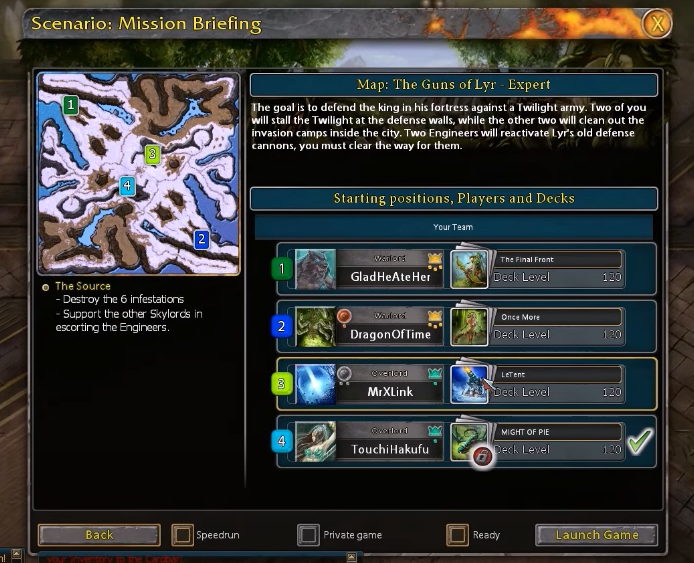
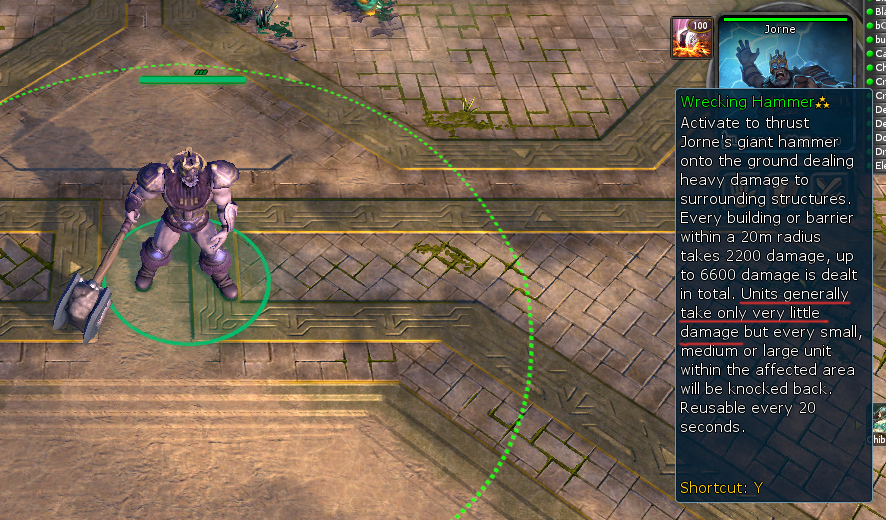


Crash on community map "Awakening"
in Resolved
Posted
Is there some kind of error message displayed?