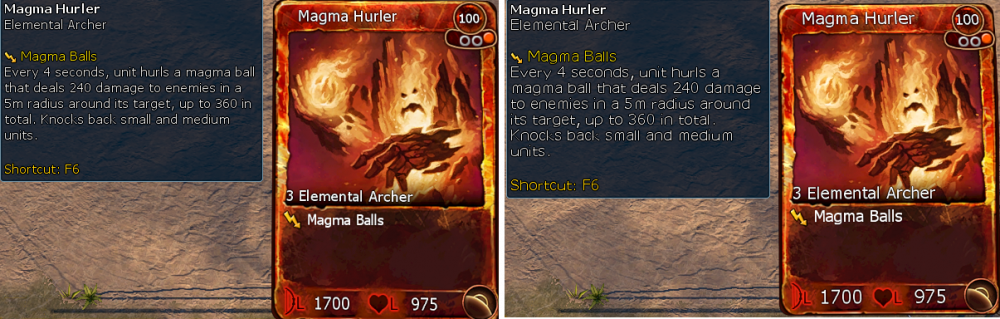-
Posts
373 -
Joined
-
Last visited
Everything posted by Ilsyde
-
Good choices! TibSun was fun, but I also liked Red Alert 2 back then... Battlezone 1 & 2 are one of the best by far. Have a look at Majesty (the original, not the second iteration) if you haven't already. Sadly there aren't any current RTS games worth their salt so Battleforge should do quite well.
- 37 replies
-
- rts
- real time strategy
- (and 4 more)
-
That's like saying you don't watch movies anymore because people are obsessed with hot actresses who crave for sexual attention and screentime. There are more and more movies revolving around women's racks and booties. Depending on the individual's tolerance, these can be seen as childish and pathetic. Same with anime. One the other hand there are lots that concentrate on story, or affect your mood and psyche. Very few of these have fan service. Both action and comedy genres are full of boobs and asses though. You problably want to look for dramas, psychological horrors and thrillers. @LagOps gave you a good example with Monster. Start with that. There is also Space Bothers, Erased, Lovely Complex and PlanetES to name a few. But I feel your pain - a lot of times it's hard to find good ones among the filth. The same can be said about movies and TV series...
-
Wish I had time to play Skyrim again. Struggled to spend time on Fallout 4 this time last year.
-
anime = animation made primarily for the Japanese audience, in Japanese (then later translated to other languages) Done. Monster was awesome.
-
What do I think about anime? Unfortunately a lot of people think anime is childish or all about fan service and action scenes meant for children with no meaningful story. Unfortunately they're right. For the most part. There are hidden gems that are fantastic work of art, at least as good as - or sometimes even better - than the best EU/US movies or TV series out there. People who don't watch anime are missing out big time, but I can't really blame them since weeding out the sh!t from the good is quite a frustrating task. I've been doing this for years, but finding a memorable anime that you won't forget till the day you die makes it all worthwhile!
-
As far as I'm concerned, great news for all involved. Bearing in mind that non-staff members are unaware of how EA's e-mail was worded thus it might be open to misinterpretation: 1) a relevant team at EA has announced that they're aware of the project, and most probably forwarded this matter to management to look into 2) they've asked for a name change, meaning they're also aware of its publicity (i.e. it has a sizeable following and a trailer on youtube) And most importantly: 3) EA hasn't asked the BFR team (or SR team, whatever) to cease and desist the project... even though they could've done so easily at this stage! Now to wait and see how EA reacts when it gets serious (open beta and/or release) and whether they decide to impose any more restrictions at that point. Thank you Kiwi for sharing this news with us.
-
I remember seeing presets in the client files that govern the scaling of the static GUI elements, so - again - this is possible. There are only two image sizes for everything though: small and medium. EDIT: OK, presets only work when you're first installing the client. But we're not doing that. Image sizes don't matter, you can alter the client to resize each GUI element by changing the pixel dimensions but this is done on an individual level thus will take a while.
-
If you have a fairly good size monitor (24" or so) this shouldn't be a problem. You're essentially asking the game to cram everything into a smaller vertical area. Large text wouldn't fit the GUI elements, unless you scale the GUI, in which case it would cover a large part of the gameplay area. Try 1024x768 in full screen. Text and other elements will be huge. Then try 1024x768 in windowed mode. You'll get the same result i.e. smaller text and GUI. You can only change the font size by modifying the client files: The brute force approach is to resize the fonts BF is using. Below is a quick, 20% upscale I've done to demonstrate: It's not pretty. You could also replace the standard fonts with a larger, but different font. Or with something that's easier to read: This would be my preferrred method, because... ...the third approach is to modify every single entry that specifies the font size. And there are A LOT of those, trust me.
-
Such as "Where can I download the game?"
- 14 replies
-
I'd time this for when the open beta starts, but approve of the idea nonetheless.
- 14 replies
-
These sort of games are great, as long as you have a group of people to play with. Otherwise you get griefed/mugged/murdered/ganked and won't be able to progress or enjoy the meta. You need a fairly good rig to play Ark though. Rust is pretty hardcore Played on an international server for months that went from cracked to official while I've been active, and had a good time for the most part.
-
I play the digital MtG:Planeswalkers games occasionally when my craving for turn based strategy games goes beyond Heroes of Might and Magic. My partner also likes MtG but I don't like playing against her because of the nasty situations that naturally occur during gameplay. Playing co-op against the AI in Planeswalkers is fun though.
-
I'm one of the players who never got enough enjoyment out of BF PvP to justify dedicating time to it, however this overview is a pleasure to read. Well done both!
- 70 replies
-
- matchup discussion
- 1vs1
-
(and 2 more)
Tagged with:
-
Only twice? Try 10+ (EA & Kickstarter) ... Battlerite was made by the same guys who developed Bloodline Champions (very similar game) so I can only recommend it if you like battle arena style games.
-
I'm sure you've received your copy by now, but have you had time to try the game itself? Also, have you ordered standard paper, linen paper or plastic? Are you overall happy with the end product?
-
Noticed this as well a couple of days back, and getting the glitch every day since. I'm unable to pin it down why this keeps happening, but it's not down to reloging. EDIT: OK, finally sussed it. The reason is more simple than I thought... Whenever you change your deck (whether you replace a card, or move exisiting cards around), the picture representing your deck is replaced by the first card. Probably has something to do with the padlock reseting the picture when closing. However it's not visible to the player until he/she relogs. Try this: 1) unlock your deck with the padlock 2) move some cards around or replace one or more 3) close padlock 4) relog Now the picture is reset to the first card in your deck.
-
http://i.imgur.com/KnbUg33.png Here is a quick overview of the tweaks you'll find in this post: - skip intro videos the one you can't seem to get rid of no matter how hard you keep smasing the Esc key - set a custom resolution you don't have to make due with the in-game defaults - snap cursor to window boundaries (recommended in windowed mode) confines mouse cursor inside the game window Before we start: The configuration file titled config.xml is by default found under C:\Users\<username>\Documents\BattleForge You may open this file by right-clicking on it, then selecting Open With > Choose Default Program… and selecting Notepad, though you may use any other text editor. - do not try to edit this file while Battleforge is running, otherwise the settings you made might get overwritten - do not make the file read-only otherwise the game won’t start - do not forget to save the file after you’ve made changes to it, and before you start Battleforge again - Skip intro videosThe Battleforge intro is unskippable and gets annoying rather quickly. Open the config.xml file as described above and find the following entry: skip_intro_movies="0" Then change the number between the two quotation marks to 1, as the example shows below: skip_intro_movies="1" The third-person camera (click to preview) is included in all three modded files as a bonus. I’ve lowered the default minimum camera angle so you can zoom in real close with the mouse wheel to admire those… assets… *wink* *wink* *nudge* *nudge* - Set a custom resolution Since the game engine only supports hor+ and can't handle ver+ (to utilise 16:10 and other vertical widescreen ratios), the wider screen you have, the better. Having a larger horizontal viewing area will give you an advantage in both PvE and PvP at the expense of vertical image size. You have to make a decision whether this trade-off is worth it. First, open the config.xml file as described above and find the following two entries: screenheight="####" and screenwidth="####" Between the quotation marks you'll see numbers, instead of # signs. These are the current vertical and horizontal resolutions (respectively). Change these to whatever you're comfortable with but don't reduce screenheight below 650, as GUI elements that don't scale will be partially cropped. My advice is to always maximise the horizontal resolution, then decide on the vertical number of pixels depending on your preference. Note that if you were to use the in-game Settings menu after this step, Battleforge will reset the resolution to default (screenheight="768" and screenwidth="1024") therefore you'll be required to modify the config.xml file again. Next, find the following entry: fullscreen="1" This might already be set to 0, buit if it isn't then change the number between the two quotation marks in order to enter windowed mode, like so: fullscreen="0" By using a smaller vertical resolution nothing gets lost or cropped, however everything on the screen will be that much smaller to allow for additional horizontal screen space. Here is an example of a 24:10 window ratio that - in essence - gives you 50% more horizontal viewing area by reducing vertical image size by 33% (i.e. running the game in 1920x804 instead of 1920x1200). - Snap cursor to window boundaries (recommended in windowed mode) Whether you have to, or choose to play Battleforge in windowed mode, you'll notice how awkward it is to scroll around the map by using either the arrow or WASD keys. Moving the mouse cursor to one of the screen borders requires way too much precision, as there is nothing to keep the cursor within the boundaries of the game window. Fortunately there is an application called Cursor Lock created by SnakeByte Studios. It's purpose is to confine the mouse cursor inside a specified window. You may download the tool by clicking on this link: http://www.snakebytestudios.com/download/cursor-lock/ Once downloaded and installed, double-click on CursorLockSetup.exe to launch the application. You need to change some of the settings before running Battleforge: 1) While on the Shortcut tab, click Program Mode. This should be selected by default. 2) Under Program Options, tick the box next to Open Program and click the browse button on the right to navigate to the location where you've installed the Battleforge client. Select BFRebornLauncher.exe then press OK. 3) Under Program Options, tick the box next to Lock Program and click the browse button on the right to navigate to the location where you've installed the Battleforge client. Select BattleForge.exe then press OK. 4) Under Standard Options, tick the box next to Lock Region and select Window Interior from the drop down box. Finally, click the Create Shortcut button in the bottom right corner of the window. Save the shortcut to your Desktop, or to your preferred location. You'll need to run Battleforge using this shortcut from now on. However, you don't need to run Cursor Lock ever again (it starts and shuts itself down automatically as required). The mouse cursor will now snap to the inner part of the game window, allowing you to scroll around the map by moving the mouse cursor to the edges - just like in full screen. Below is a snapshot to guide you with setting up Cursor Lock: http://i.imgur.com/wOeDQ6I.png click here to view this image
-
These look great. Nice to see the beautiful artwork scaled up and not pixelated.
- 64 replies
-
- Units Lost Souls
- Units Stoneskin
- (and 13 more)
-
The new deck has arrived. This is the revised edition including the expansion with the larger card face values and wider trim. Below is a comparison between the original (top, on linen paper), and the revised (bottom, 100% plastic) cards. The photos were taken at separate times of the day, hence the colours are off. As I said in my previous post, choose one of the two versions that suits your taste better. And here are the cards for the optional 6th colour (The Forgotten expansion)
-
In the name of all alpha testers, many thanks for the dual badge. It looks rad.
-
What's on the developer's badge? A candy? Moderators' badge is very meta. That's definitely my favourite of the lot.
-
@InsaneHawk I believe the link to Aleksay's music file is not accessible to standard users. Fixed, thank you. Great entries, there is some great talent within the BFR community!