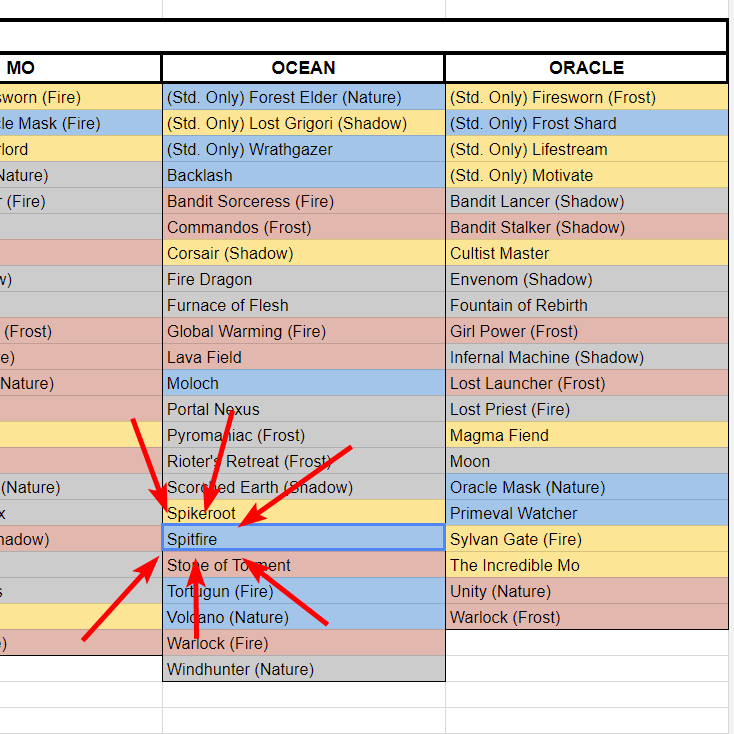-
Posts
429 -
Joined
Everything posted by Aviat0r
-
Check the Download page and redownload the Updater. Extract it again into your BattleForge folder and replace all existing files.
-
Alright, should I swap your friends to your account again and remove 2 from it to not get in trouble or do you want to build your friendlist from scratch? Keep in mind, that this issue isn't fixed. If I swap your friends again you won't be able to add other friends until it got finally fixed. But to be honest ... are you sure, that you need to have 200 friends?
-
-
Check out the Help topic. There's everything you need to know. You simply have to read. That's all. It's even easier to read than to make a whole new thread about a topic which has been discussed 10 million times already.
-
Check this thread out and do every step, where you think you have a problem, listed in there. One tip ... check your anti virus. Launcher.exe is missing. And that's what the message is literally telling you.
-
Hey felkin, sorry for not answering you that fast. There're lots of other things going on right now. I checked the log you provided and saw this line which has also been mentioned in this thread: [INFO][NETWORK]: Timed out sending a Network Message with Interface World, Message GetFriendListRMC I checked your friends list in the database and saw, that you have 201 friends added to it. I swapped all friends to a dummy user right now. Please try to log in again and see if you can reach the forge without disconnecting. If you can, we probably have a problem with too many friends in the list. Let me know if you could connect again and maybe also play a game or whatever. Please don't add any friends to your friends list for now. If you can login without any problems, I will swap your friends back to your account. So we can check if the error occurs again. If yes, we identified the problem and need to fix this.
-
Check this thread out and do every step after another to see if it fixes your problems.
-
Try another browser or delete your cache and cookies.
-

Is posible to get my old EA account to this game ?
Aviat0r replied to Hellrider3's topic in General Talk
Check the FAQ. Seems you didn't read it. Why is it so complicated to just read? And instead making a topic? -
0x0B51
-
Right now only good eyes or glasses can help you. I do have the same problem. But adding different UIs for those resolutions is a lot of work. So this might not be done in the next days or weeks.
-
-
Server location is in France. So it might be the problem. Although we also have some players from USA and it's ok for them. I can't tell you if we can maybe add clustering in the future. But if we can, we can probably locate a server in the USA. Currently the majority of players is located in Europe (to be precise in Germany). And we're still in a testing phase where we cannot serve multiple machines. The game servers (the actual software) has first to be absolutely perfect without bugs and memory leaks before we can share/cluster servers. It's going pretty good, but there's still a lot of work to do in the upcoming days and months.
-
Try to remove your config.xml file in MyDocument\BattleForge. If that doesn't work, try to delete the whole BattleForge folder.
-
Looks like a problem with your Anti Virus software. The game wants to check for updates, but it is getting interrupted. So try to disable your anti virus for that moment to check if the problem still persists. If not, add a exception for this whole folder (and subfolders) to your anti virus software.
-
Adding an exception to your anti virus and restarting the Updater should be sufficient since the Updater is downloading the latest Launcher version. If you fixed your problem it would be nice if you could tell this here. So we can move this topic to resolved.
-
Check if the downloaded archive isn't corrupted. If it isn't corrupted, try to reextract all the files. It seems that there's one or multiple broken client files. Here are some checksums (we will also add them to the main topic): CRC32: F3E0B49E CRC64: 72BCE6DDE51A926B SHA256: E6456C335B004A1E77DD6BBCA0F27ECF22389F2DBE7A66624C5B1C4471865F26 SHA1: B411782EF4034310A655B9E4DD100EA057B29374 BLAKE2sp: 1D7624B734EB372D5F59830B38DB25A6528890BE8A7D33E5CC43E0B10914DF82
-
Check out our Support thread. There it is written which steps you need to take in order to be able to run the game.
-
Maybe try to use a different browser to download. This has nothing to do with the Updater itself. It's the download which is not working on your system.
-
If you want to have a loot list as an external file, check this out: https://docs.google.com/spreadsheets/d/1oMsqJ1IMx8hied3W1ZRtQ5YbpgD2_kBezviNSmSovjM/edit#gid=1527833434
-
Then I'm sorry. Maybe someone else has an idea what can be wrong here (not only the Developer Team). If not, I think there's something broken on your machine. So maybe a new installation of your operating system would be the way to go.
-
Can you check the processes in task manager if there's any of these processes running when starting the Updater? It seems that you already started the game once and want to try a second time but the Game or the Launcher is still running in the background.
-
Can you check if there's a Launcher.exe process in your task manager? Also please check what's inside the _launcher.log file in the directory where you "installed" BattleForge. Send this content (only from the last start) here.
-
It's me again. We discussed this problem within our Developer Team. The only thing we could think about is, that it is caused by your Anti Virus as I already told you when I remote controlled your machine. I'll write you a few steps here which you can do to maybe solve this problem. But I can't promise that this will work. Delete the old game folder. If I remember correctly, it put it into your Games folder on your local C: drive. (C:\Games\BattleForge) Remove every exception for any game file and folder in the settings of your Anti Virus. (How to edit directory exceptions in Avast: https://www.getavast.net/support/managing-exceptions ) Disable your anti virus software completely (This is extremely important for your case) Extract the downloaded archive to a new place on your C: drive (but not into any of the system folders) Extract the Updater into that same directory Add this new folder to the exceptions of your anti virus (see the link above) Start the SkylordsRebornUpdater.exe (It has to start now without any problem. If it doesn't start up, I guess you do have another problem on your system) If the Updater started up, you can try to activate your anti virus again. The Updater should still be able to start if it worked before and the exceptions you made are correct.
-
Login is also a German word. So no need to change that. https://www.duden.de/rechtschreibung/Log_in