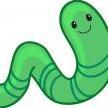-
Posts
54 -
Joined
-
Last visited
Reputation Activity
-
LEBOVIN liked a post in a topic by Menchrese in Extracting sounds from Pak[Guide]
If you ever wanted the sounds of battleforge units, background sounds, spell sounds, and more.
To extract and convert the sound files into a playable format: do this
.SNS files:
Step 1: download DragonUnpacker this is the software with which you will be able to unpack the pak files.
Step 2: Download the latest version of EAPlayer that is the software which allows you to convert the extracted .sns files into playable format.
Step 3: when you have every thing ready go to your battleforge and into "Base" than "Pak" with DragonUnpacker and find all the "Sound" files and just do "Extract all" , in settings you can choose which location it will be extracted to or just when you extract all it should ask you where as well.
Step 4: now that every thing is in ".SNS" type use "EAPlayer" , put EA player into the same folder of all the SNS files, and simply drag a file you want to convert, on top of EAPlayer app and release on it, it will generate a playable version of that same file.
Step 5: Listen and enjoy lmao.
Step 6: Use bobfrog's multi converter:[Click here] with "EAPlayer" by launching it in the same folder as the .sns files and the EAPlayer files click "copy" all on the topmost number which is the total of files, than click exit and it will start auto converting every file in the folder.
.SNR files:
Step 1: Download and install FormatFactory .
Step 2: Open FormatFactory go to the folder where you extracted all your ".SNR" files, press "ctrl+a on your keyboard" to select all .snr files, drag em all into the FormatFactory.
Step 3: A pop up in the software will ask which format you'd want to convert em to , pick the audio settings and choose mp3/wav/mp4 or what ever you like, also in the bottom you can choose where it should be saved to what folder.
Alternatively: Here's a ton of sounds i have found and converted to mp3 so far in one zip file: BattleForgeSounds.zip . [Containing all the units voices/sounds them talking].
-
Nerokin liked a post in a topic by Menchrese in Extracting sounds from Pak[Guide]
If you ever wanted the sounds of battleforge units, background sounds, spell sounds, and more.
To extract and convert the sound files into a playable format: do this
.SNS files:
Step 1: download DragonUnpacker this is the software with which you will be able to unpack the pak files.
Step 2: Download the latest version of EAPlayer that is the software which allows you to convert the extracted .sns files into playable format.
Step 3: when you have every thing ready go to your battleforge and into "Base" than "Pak" with DragonUnpacker and find all the "Sound" files and just do "Extract all" , in settings you can choose which location it will be extracted to or just when you extract all it should ask you where as well.
Step 4: now that every thing is in ".SNS" type use "EAPlayer" , put EA player into the same folder of all the SNS files, and simply drag a file you want to convert, on top of EAPlayer app and release on it, it will generate a playable version of that same file.
Step 5: Listen and enjoy lmao.
Step 6: Use bobfrog's multi converter:[Click here] with "EAPlayer" by launching it in the same folder as the .sns files and the EAPlayer files click "copy" all on the topmost number which is the total of files, than click exit and it will start auto converting every file in the folder.
.SNR files:
Step 1: Download and install FormatFactory .
Step 2: Open FormatFactory go to the folder where you extracted all your ".SNR" files, press "ctrl+a on your keyboard" to select all .snr files, drag em all into the FormatFactory.
Step 3: A pop up in the software will ask which format you'd want to convert em to , pick the audio settings and choose mp3/wav/mp4 or what ever you like, also in the bottom you can choose where it should be saved to what folder.
Alternatively: Here's a ton of sounds i have found and converted to mp3 so far in one zip file: BattleForgeSounds.zip . [Containing all the units voices/sounds them talking].
-
Dallarian liked a post in a topic by Menchrese in Extracting sounds from Pak[Guide]
Much obliged - Skylord from the past and future ^^
-
ulvfdfgtmk liked a post in a topic by Menchrese in Map Editor [Activation Guide]
Map Editor [Activation Guide]
If you ever wanted to use the BattleForge Map Editor and make some of your own cool maps or just to play around with it while Battleforge is off, well here's how:
To be able to instal the map editor you will need a program that will extract zip files. WinRAR or z7 free software are 2 examples of free programs capable of doing that.
Step 1: Download the MapEditor zip file and extract the files. If you were wondering about viruses: Scan results.
Step 2: Open the "Map Editor" folder and place the "Battleforge" folder inside your documents (Computer>Documents). The other files will be placed somewhere else later in this guide (Step 4).
Step 3: Go to Computer>Local Disk (C:) and check if you have a folder called "Battleforge" in there. If you don't, make one.
Step 4: If you downloaded Battleforge without the map editor or just created a new folder, then you must place all the remaining files from "Map Editor" in the "Battleforge" folder in your Local Disk (C:). Replace any existing files with the new ones from the "Map Editor" folder.
Step 5: Download https://www.dropbox.com/s/o4ov83foag0s1tj/bf-base-pak-1st_300-files.rar?dl=0 and https://www.dropbox.com/s/kf65cp9mzvo3dgb/bf-base-pak-rest-of-files.rar?dl=0. Make a folder (if you didn't have one) called "base". In the "base" folder make another folder called "pak". Extract everything from these 2 links in the "pak" folder.
Or all in one link : BattleForge from sylar.
Step 6: If you already had Battleforge in your Local Disk (C:) this step is most likely not needed for you. Download https://www.dropbox.com/s/j9tnfubsviog2ux/BattleForge-all-but-base-folder.rar?dl=0 and extract everything into your "Battleforge" folder located in your Local Disk (C:).
This should be it. To open the Map Editor you must go to Computer>Local Disk(C:)>Battleforge and click on "pluginbasededitor".
I also made a short video showing you were to place the files from the "Map Editor" folder. This is it MapEditor. I also made some simple instructions in Notepad: Instructions.txt .
Note: Important to mention that you must have a Battleforge folder in your Local Disk (C:) (not the one in Documents) which must contain a folder called "base" with a folder called "pak" with the pak in it (Step 5). Without the pak the editor can't function because that's where it loads its resources and assets from. You must have a folder called "Battleforge" in your Documents as well as in your Local Disk (C:).
Common issue: The map editor will most likely not work as a stand alone so you have to download the full Battleforge folder, with the base/pak folders and every thing else unpacked properly for it to work, so put all the files, excluding the folder "Battleforge" from the "Map Editor" folder in the Battleforge main folder in your Local Disk (C:) and then try it.
Thanks Sylar for providing me with the "pak" files and the main Battleforge folder from your post: How to.
Feel free to ask me any questions or issues you might have while attempting my guide.
Thanks to Ladadoos for simplifying the guide.
-
Metagross31 liked a post in a topic by Menchrese in Map Editor [Activation Guide]
Map Editor [Activation Guide]
If you ever wanted to use the BattleForge Map Editor and make some of your own cool maps or just to play around with it while Battleforge is off, well here's how:
To be able to instal the map editor you will need a program that will extract zip files. WinRAR or z7 free software are 2 examples of free programs capable of doing that.
Step 1: Download the MapEditor zip file and extract the files. If you were wondering about viruses: Scan results.
Step 2: Open the "Map Editor" folder and place the "Battleforge" folder inside your documents (Computer>Documents). The other files will be placed somewhere else later in this guide (Step 4).
Step 3: Go to Computer>Local Disk (C:) and check if you have a folder called "Battleforge" in there. If you don't, make one.
Step 4: If you downloaded Battleforge without the map editor or just created a new folder, then you must place all the remaining files from "Map Editor" in the "Battleforge" folder in your Local Disk (C:). Replace any existing files with the new ones from the "Map Editor" folder.
Step 5: Download https://www.dropbox.com/s/o4ov83foag0s1tj/bf-base-pak-1st_300-files.rar?dl=0 and https://www.dropbox.com/s/kf65cp9mzvo3dgb/bf-base-pak-rest-of-files.rar?dl=0. Make a folder (if you didn't have one) called "base". In the "base" folder make another folder called "pak". Extract everything from these 2 links in the "pak" folder.
Or all in one link : BattleForge from sylar.
Step 6: If you already had Battleforge in your Local Disk (C:) this step is most likely not needed for you. Download https://www.dropbox.com/s/j9tnfubsviog2ux/BattleForge-all-but-base-folder.rar?dl=0 and extract everything into your "Battleforge" folder located in your Local Disk (C:).
This should be it. To open the Map Editor you must go to Computer>Local Disk(C:)>Battleforge and click on "pluginbasededitor".
I also made a short video showing you were to place the files from the "Map Editor" folder. This is it MapEditor. I also made some simple instructions in Notepad: Instructions.txt .
Note: Important to mention that you must have a Battleforge folder in your Local Disk (C:) (not the one in Documents) which must contain a folder called "base" with a folder called "pak" with the pak in it (Step 5). Without the pak the editor can't function because that's where it loads its resources and assets from. You must have a folder called "Battleforge" in your Documents as well as in your Local Disk (C:).
Common issue: The map editor will most likely not work as a stand alone so you have to download the full Battleforge folder, with the base/pak folders and every thing else unpacked properly for it to work, so put all the files, excluding the folder "Battleforge" from the "Map Editor" folder in the Battleforge main folder in your Local Disk (C:) and then try it.
Thanks Sylar for providing me with the "pak" files and the main Battleforge folder from your post: How to.
Feel free to ask me any questions or issues you might have while attempting my guide.
Thanks to Ladadoos for simplifying the guide.
-
nofearek9 liked a post in a topic by Menchrese in Map Editor [Activation Guide]
Map Editor [Activation Guide]
If you ever wanted to use the BattleForge Map Editor and make some of your own cool maps or just to play around with it while Battleforge is off, well here's how:
To be able to instal the map editor you will need a program that will extract zip files. WinRAR or z7 free software are 2 examples of free programs capable of doing that.
Step 1: Download the MapEditor zip file and extract the files. If you were wondering about viruses: Scan results.
Step 2: Open the "Map Editor" folder and place the "Battleforge" folder inside your documents (Computer>Documents). The other files will be placed somewhere else later in this guide (Step 4).
Step 3: Go to Computer>Local Disk (C:) and check if you have a folder called "Battleforge" in there. If you don't, make one.
Step 4: If you downloaded Battleforge without the map editor or just created a new folder, then you must place all the remaining files from "Map Editor" in the "Battleforge" folder in your Local Disk (C:). Replace any existing files with the new ones from the "Map Editor" folder.
Step 5: Download https://www.dropbox.com/s/o4ov83foag0s1tj/bf-base-pak-1st_300-files.rar?dl=0 and https://www.dropbox.com/s/kf65cp9mzvo3dgb/bf-base-pak-rest-of-files.rar?dl=0. Make a folder (if you didn't have one) called "base". In the "base" folder make another folder called "pak". Extract everything from these 2 links in the "pak" folder.
Or all in one link : BattleForge from sylar.
Step 6: If you already had Battleforge in your Local Disk (C:) this step is most likely not needed for you. Download https://www.dropbox.com/s/j9tnfubsviog2ux/BattleForge-all-but-base-folder.rar?dl=0 and extract everything into your "Battleforge" folder located in your Local Disk (C:).
This should be it. To open the Map Editor you must go to Computer>Local Disk(C:)>Battleforge and click on "pluginbasededitor".
I also made a short video showing you were to place the files from the "Map Editor" folder. This is it MapEditor. I also made some simple instructions in Notepad: Instructions.txt .
Note: Important to mention that you must have a Battleforge folder in your Local Disk (C:) (not the one in Documents) which must contain a folder called "base" with a folder called "pak" with the pak in it (Step 5). Without the pak the editor can't function because that's where it loads its resources and assets from. You must have a folder called "Battleforge" in your Documents as well as in your Local Disk (C:).
Common issue: The map editor will most likely not work as a stand alone so you have to download the full Battleforge folder, with the base/pak folders and every thing else unpacked properly for it to work, so put all the files, excluding the folder "Battleforge" from the "Map Editor" folder in the Battleforge main folder in your Local Disk (C:) and then try it.
Thanks Sylar for providing me with the "pak" files and the main Battleforge folder from your post: How to.
Feel free to ask me any questions or issues you might have while attempting my guide.
Thanks to Ladadoos for simplifying the guide.
-
Ultralord liked a post in a topic by Menchrese in Extracting sounds from Pak[Guide]
If you ever wanted the sounds of battleforge units, background sounds, spell sounds, and more.
To extract and convert the sound files into a playable format: do this
.SNS files:
Step 1: download DragonUnpacker this is the software with which you will be able to unpack the pak files.
Step 2: Download the latest version of EAPlayer that is the software which allows you to convert the extracted .sns files into playable format.
Step 3: when you have every thing ready go to your battleforge and into "Base" than "Pak" with DragonUnpacker and find all the "Sound" files and just do "Extract all" , in settings you can choose which location it will be extracted to or just when you extract all it should ask you where as well.
Step 4: now that every thing is in ".SNS" type use "EAPlayer" , put EA player into the same folder of all the SNS files, and simply drag a file you want to convert, on top of EAPlayer app and release on it, it will generate a playable version of that same file.
Step 5: Listen and enjoy lmao.
Step 6: Use bobfrog's multi converter:[Click here] with "EAPlayer" by launching it in the same folder as the .sns files and the EAPlayer files click "copy" all on the topmost number which is the total of files, than click exit and it will start auto converting every file in the folder.
.SNR files:
Step 1: Download and install FormatFactory .
Step 2: Open FormatFactory go to the folder where you extracted all your ".SNR" files, press "ctrl+a on your keyboard" to select all .snr files, drag em all into the FormatFactory.
Step 3: A pop up in the software will ask which format you'd want to convert em to , pick the audio settings and choose mp3/wav/mp4 or what ever you like, also in the bottom you can choose where it should be saved to what folder.
Alternatively: Here's a ton of sounds i have found and converted to mp3 so far in one zip file: BattleForgeSounds.zip . [Containing all the units voices/sounds them talking].
-
FromAfar liked a post in a topic by Menchrese in Map Editor [Activation Guide]
Map Editor [Activation Guide]
If you ever wanted to use the BattleForge Map Editor and make some of your own cool maps or just to play around with it while Battleforge is off, well here's how:
To be able to instal the map editor you will need a program that will extract zip files. WinRAR or z7 free software are 2 examples of free programs capable of doing that.
Step 1: Download the MapEditor zip file and extract the files. If you were wondering about viruses: Scan results.
Step 2: Open the "Map Editor" folder and place the "Battleforge" folder inside your documents (Computer>Documents). The other files will be placed somewhere else later in this guide (Step 4).
Step 3: Go to Computer>Local Disk (C:) and check if you have a folder called "Battleforge" in there. If you don't, make one.
Step 4: If you downloaded Battleforge without the map editor or just created a new folder, then you must place all the remaining files from "Map Editor" in the "Battleforge" folder in your Local Disk (C:). Replace any existing files with the new ones from the "Map Editor" folder.
Step 5: Download https://www.dropbox.com/s/o4ov83foag0s1tj/bf-base-pak-1st_300-files.rar?dl=0 and https://www.dropbox.com/s/kf65cp9mzvo3dgb/bf-base-pak-rest-of-files.rar?dl=0. Make a folder (if you didn't have one) called "base". In the "base" folder make another folder called "pak". Extract everything from these 2 links in the "pak" folder.
Or all in one link : BattleForge from sylar.
Step 6: If you already had Battleforge in your Local Disk (C:) this step is most likely not needed for you. Download https://www.dropbox.com/s/j9tnfubsviog2ux/BattleForge-all-but-base-folder.rar?dl=0 and extract everything into your "Battleforge" folder located in your Local Disk (C:).
This should be it. To open the Map Editor you must go to Computer>Local Disk(C:)>Battleforge and click on "pluginbasededitor".
I also made a short video showing you were to place the files from the "Map Editor" folder. This is it MapEditor. I also made some simple instructions in Notepad: Instructions.txt .
Note: Important to mention that you must have a Battleforge folder in your Local Disk (C:) (not the one in Documents) which must contain a folder called "base" with a folder called "pak" with the pak in it (Step 5). Without the pak the editor can't function because that's where it loads its resources and assets from. You must have a folder called "Battleforge" in your Documents as well as in your Local Disk (C:).
Common issue: The map editor will most likely not work as a stand alone so you have to download the full Battleforge folder, with the base/pak folders and every thing else unpacked properly for it to work, so put all the files, excluding the folder "Battleforge" from the "Map Editor" folder in the Battleforge main folder in your Local Disk (C:) and then try it.
Thanks Sylar for providing me with the "pak" files and the main Battleforge folder from your post: How to.
Feel free to ask me any questions or issues you might have while attempting my guide.
Thanks to Ladadoos for simplifying the guide.
-
BrinCorrian liked a post in a topic by Menchrese in Map Editor [Activation Guide]
Map Editor [Activation Guide]
If you ever wanted to use the BattleForge Map Editor and make some of your own cool maps or just to play around with it while Battleforge is off, well here's how:
To be able to instal the map editor you will need a program that will extract zip files. WinRAR or z7 free software are 2 examples of free programs capable of doing that.
Step 1: Download the MapEditor zip file and extract the files. If you were wondering about viruses: Scan results.
Step 2: Open the "Map Editor" folder and place the "Battleforge" folder inside your documents (Computer>Documents). The other files will be placed somewhere else later in this guide (Step 4).
Step 3: Go to Computer>Local Disk (C:) and check if you have a folder called "Battleforge" in there. If you don't, make one.
Step 4: If you downloaded Battleforge without the map editor or just created a new folder, then you must place all the remaining files from "Map Editor" in the "Battleforge" folder in your Local Disk (C:). Replace any existing files with the new ones from the "Map Editor" folder.
Step 5: Download https://www.dropbox.com/s/o4ov83foag0s1tj/bf-base-pak-1st_300-files.rar?dl=0 and https://www.dropbox.com/s/kf65cp9mzvo3dgb/bf-base-pak-rest-of-files.rar?dl=0. Make a folder (if you didn't have one) called "base". In the "base" folder make another folder called "pak". Extract everything from these 2 links in the "pak" folder.
Or all in one link : BattleForge from sylar.
Step 6: If you already had Battleforge in your Local Disk (C:) this step is most likely not needed for you. Download https://www.dropbox.com/s/j9tnfubsviog2ux/BattleForge-all-but-base-folder.rar?dl=0 and extract everything into your "Battleforge" folder located in your Local Disk (C:).
This should be it. To open the Map Editor you must go to Computer>Local Disk(C:)>Battleforge and click on "pluginbasededitor".
I also made a short video showing you were to place the files from the "Map Editor" folder. This is it MapEditor. I also made some simple instructions in Notepad: Instructions.txt .
Note: Important to mention that you must have a Battleforge folder in your Local Disk (C:) (not the one in Documents) which must contain a folder called "base" with a folder called "pak" with the pak in it (Step 5). Without the pak the editor can't function because that's where it loads its resources and assets from. You must have a folder called "Battleforge" in your Documents as well as in your Local Disk (C:).
Common issue: The map editor will most likely not work as a stand alone so you have to download the full Battleforge folder, with the base/pak folders and every thing else unpacked properly for it to work, so put all the files, excluding the folder "Battleforge" from the "Map Editor" folder in the Battleforge main folder in your Local Disk (C:) and then try it.
Thanks Sylar for providing me with the "pak" files and the main Battleforge folder from your post: How to.
Feel free to ask me any questions or issues you might have while attempting my guide.
Thanks to Ladadoos for simplifying the guide.