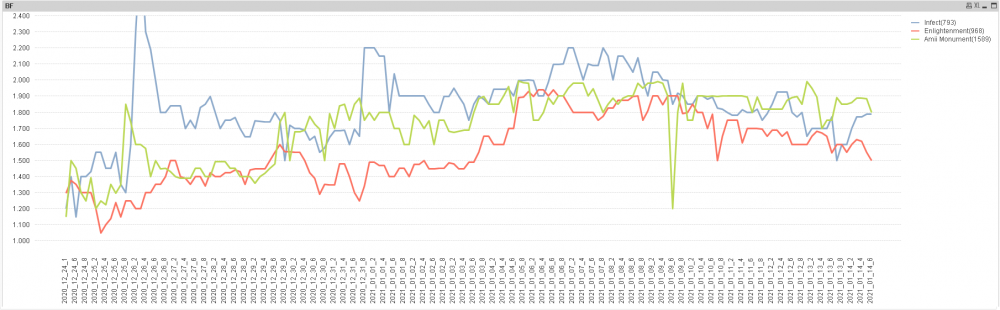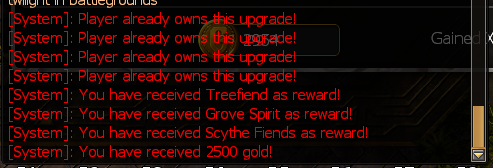-
Posts
210 -
Joined
-
Last visited
Everything posted by Ultralord
-
Helping -> no, you cant change the current price. But Charts are pretty ? And you could see easily that Enlightenment is currently falling or that Amii Monument found a nice spot at 1800 - 1900
-
Yes i have multiple monitors. I´m using 1920x1080 in windows mode (default BF settings) My problem was that the window mode added the “Window-Title-Bar” (don’t no the correct name xD ) so some of the bottom part of the BF-Window were not visible / outside the screen. Because windows is wired, you cant move the window upwards. so I use a tool to set the BF-Window to -27 on the y aches. (http://www.scottandmichelle.com/scott/program/swru.html) My BF is always on top of my taskbar, so I have no problem with that at the moment.
-
Playing around with the API and QlikView and it works pretty nice. But I was wondering if a “User Based” API is possible or planned? So you can request Statistics from a User: - Get which maps have been played - Current card collection - Etc. Of cures not for all users. Just for yourself with maybe an API Key form the Forum Page. Would be nice to make a Completionist – Dashboard. -> You are missing this card, this map and this Upgrades + this Charge upgrades. Also would be fun to connect your current collection with the current (or historical) AH price to see how much it is worth.
-
Have now played 2 rounds passage to darkness -> and all works fine! THX and keep up the good work.
-
NAME: Strange 12 Player Map Gold glitch DESCRIPTION: Have played Passage to Darkness (Std) and grab a gold box. The result were 4 messages (see screenshot) Later 4 players have collected gold at the exact same time (another screenshot) And at the end of the game, there were some gold boxes which can´t be opened REPRODUCIBILITY: Haven’t tried. But other 12 Player map worked fine
-
Sorry no, i havened payed attentions before it was to late xD
-
Name: Assigning Upgrades, which you already have (after DC of host) Description: I was playing with “HenikPL” Sunbridge Exp. He got a DC, so I finished alone. After I finished I could assign the Upgrades, but because Heniek had the DC, the only player available in the dropdown list was myself. So I tried to assign the upgrades to me an got the message that I already have it. I have done that for all, to be sure. Then I wanted to get the gold. so I click on the last one and TADA -> the last one was changed to gold and the first 3 where given to me -> but I already had them. Repoducibility: Sorry couldn’t test it again. (which is a good sign, that means that there were no DC ) LOGS.zip
-
in my case the solution is Vsync = on it limits my FPS at 60
-
I tried to run BF on two of my other PC, but they were not built to play games - the result 15-20 FPS So, I really can’t tell you if I have animation skips or just frame drops from the PC ☹ I may get it running on a PC with a Intel J 1900… (Just have to find a graphic card in my basement xD )
-
So the result form my test: (Installing a second windows 10 on my PC) -> Nothing has changed, still this mini lags / skipped animations. Tried also running BF for a SSD vs HDD, also no change. (Running via UNC-Path didn’t work at all)
-
Sorry, took longer than expected… I tried your hard reset (Renamed the BF Folder in the Documents, so the game created a ne won) + I have re downloaded the BF Files + Launcher ->So, a completely new start Result: Nothing has changed… still the skips I tried to run BF on other PCs but they are not meant to play ? (No graphic card so the FPS were about 15) (Same goes for running in BF in Virtual Box or Hyper-V I could try to install a new windows 10 parallel to my existing one, to see if it is maybe as software in the background.
-
Well, yes -> i played BF back in the old days, but no -> not on this specific computer. (Till then I changed nearly every component, maybe the HDD is the same)
-
THX, for the tipp, but nothing has changed :-(
-
Sorry but in my case the "activatefpslimit" are not the problem, the limit is 0. I send you my config, maybe you can find something suspicious. config.xml
-
Hmmm improve yes, but not solve in my case… I set all to low / off and still have the skips. https://gofile.io/?c=iT9hAC
-
Hey there, I think I can assist at this point, because I notice the same “micro lags”. (But it thinks they are not as noticeable as the one from EvilCookie) Here is a Full HD Clip with a countdown to the lags / framers / animations skips: https://gofile.io/?c=gKQ5wb And here one to the original files: https://gofile.io/?c=ubPdE0 if you need more information let me know. PS.: Yes, I used the Test Server (01.10.2019 ~17:38 – 17:40) MFG Ultralord
-
Thats the post you are looking for.
-
I liked the idea so I have given it a shot. 1. Find pak file and extract 2. Find some MP3 and convert them to sns files 3. Replace the shadow songs 4. Generate the pak file and start BF Result -> Crash (as Aviat0r, predicted) I have changed the MP3 formats (Dif. Bitrate, etc.) but still -> crash. Using the same file for shadow1_stream & shadow1_var_stream -> crash. (Var is the same music but a bit more intense – is playing when your camera is near a battle) Changing some settings in the converter -> crash. So in the end, could be possible, but only with mush try an error. (or luck)
-
Hey There, I thought I post my idea which is probably not possible. - Drag and Drop cards in to the filter When I (and probably others too) want to sell a card, I normally search for the current price. I nice feature would be, to D&D the card in to the filter an the AH will search for this card. Or the smaller version: The System will insert the cards name into the Item-Search-Text-Box.
-
Hey Flrbb, have the same problem. In my case its only if you do move or attac orders. is it the same for you or is it "laggy" even if you do nothing?
-
NAME: Right click on Player in current Chatroom vs. right click on Player in group SEVERITY: 3 LOCATION: Every Chatroom / Group REPRODUCIBILITY: Always DESCRIPTION: Normally you can right click on a team made and request his deck. I think since last patch, the button is disabled. But if you right click on the same user in the Chat box (Top right) the button is active. ADDITIONAL INFORMATION: Maybe the game “thinks” I have locked my deck (which dosnt explain why I cant use the “whisper to” button)
-
The fix worked (it makes the "Deck closed" sound :-) ) You can close the topic and THX for the fix. MFG Ultralord
-
Sorry my bad , thanks for hiding. (Won’t happen again)