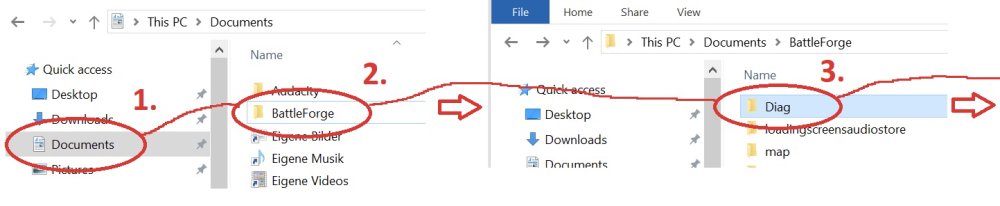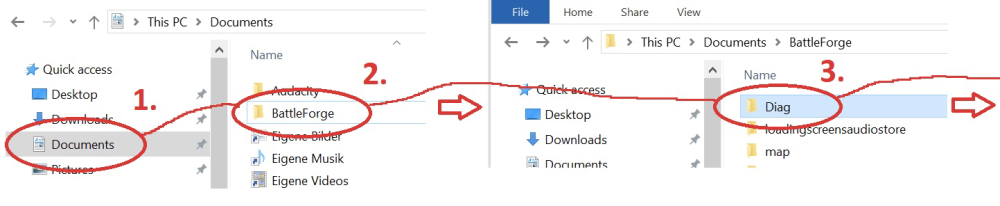-
Posts
140 -
Joined
UltDragon's Achievements

Champion (10/34)
105
Reputation
-

Challenge 3.2 - Behind Enemy Lines did not count towards points
UltDragon replied to Rankerz's topic in Report A Bug
Its a bug, will be fixed in the following days. -
UltDragon liked a post in a topic: Battle of Tactics #9: The Great Mage Magician - Untill 29.06.2025 23:59 CET
-
On your match history, you have 4 matches where you won and it had infection enabled. The matches being the following date/time (UTC): 2025-06-16 19:17:25 <- week 2 2025-06-16 12:18:31 <- week 2 2025-06-16 07:33:58 <- week 1 2025-06-12 17:18:18 <- week 1 Have in mind that the Map of the Week changes on Monday at 10:00 UTC. You challenge 1.2 is at 2 progress, so its correct, as you beat infection on two different weeks.
-

Statement about antivirus programs flagging Skylords Reborn as unsafe
UltDragon replied to Majora's topic in Announcements
Its saying 6/72 at worst (3/72 at best) for the latest files (on the games folder after updates) https://www.virustotal.com/gui/file/da1628c8d23b435d84bb804bd57c1d782cd76f23d7a014f9bfe1283ffe59c25d https://www.virustotal.com/gui/file/636c273cffc9b1340d1a5c8781d38a69f69ed5c316e292d25055fa1fbe89f913 https://www.virustotal.com/gui/file/b308c1f9e2eaa937f4b737e8e43a93355f6aa49a90d9c710ccab5643735ad5a4 https://www.virustotal.com/gui/file/e0bd32da7b48df00da16c96b837147ca694efd41869088d63ff493f5b773a8a4 -
Ggoblin liked a post in a topic: Patch #400052 - 1 June 2025
-
Armatores liked a post in a topic: Patch #400052 - 1 June 2025
-
DefAnske liked a post in a topic: Patch #400052 - 1 June 2025
-
Metagross31 liked a post in a topic: Patch #400052 - 1 June 2025
-
UltDragon liked a post in a topic: Patch #400052 - 1 June 2025
-
Hotfixes 01 June 2025 Fix being able to get promos from reforging Fix some Repeatable challenges not progress, because the requirements were checking team rather than only yourself Fix infected rPvE maps being different each match Fix being able to do some challenges on non-featured community maps (destroy buildings, spend power on spells) Fix no bonus showing on postgame window for infected map of the week (resulting in negative values) 03 June 2025 Primordial Fire Season: Fix challenge 2.4, the correct description is: Win the 2-player featured community maps An Expedition South and Lyrish Uprising on advanced difficulty or higher, using only Fire cards, each under 40 minutes. Completing the challenge more quickly awards progressively more points. Global Map Modifier: Neutral 12 (Poisonous): Decrease aura activation range from 100m to 15m for better performance. Fire Wormlings: Autocast ability Worm Fire: Decreased damage over time duration from 8 seconds on all upgrades to 5/6/7/8 seconds. Improved description to be more consistent. Passive ability Worm Fire: Increased damage reduction from 40/45/50/60% to 60% on all upgrades. Fixed an issue that could lead to significant performance loss. Sunderer / Sunderer (Promo): Active ability Sundering / Sundering: Improved description to be more consistent. Treasure Wagon: Toggle ability Avarice: Added a radius indicator on hover over the activation icon. 12 June 2025 General: Fix Tutorial Missions not progressing. Fix Primordial class on advanced filter having an additional space at the end. Season UI: Add points orange progress bar overlapping the progress bar. Add infos about the challenge max values when hovering on the progress bar. Fix ordering when theres multiple challenges to claim. Fix visual bonus value having a different font size. Season challenges: 1.2 - Modify bonus requirement from team to self. Fix visual bonus value being higher than intended. 1.3 - Modify bonus requirement from team to self. Fix visual bonus value being higher than intended. 1.4 - Modify description to: "Play cards in any game mode. Cards that are not Fire, Bandits, or Twilight grant decreased progress.". 1.6 - Fix info "Times map completed" showing a higher number than expected. 2.1 - Increase number of players from 50 to 100, leaderboard will show the top 200 players. 2.3 - Improved description to be more consistent in French. 2.7 - Allow players to upgrade bonus by doing different maps after the last milestone is reached. 5.1 - Increase number of players from 50 to 100, leaderboard will show the top 200 players. 5.4 - Fix not being able to upgrade map bonus by playing rPvE with different player count. Cards: Strikers: Passive ability Bloodthirsty: Can no longer stack multiple instances of the healing. Treasure Wagon: Increase the card's rarity from Rare to Ultra Rare. Second Chance (Nature) / Second Chance (Shadow): Gifted Global Revive / Tainted Global Revive: Fixed an issue that lead to units reviving once even beyond the spells duration. 16 June 2025 Season: Fix challenge 2.4 description in all languages. Improve description of challenges bonus to be more consistent in Russian. Improve description of the titles Fire Lord / Fire Lady to be more consistent in Russian. Hellhound: Passive ability Magma Armor: Improve description to be more consistent in Russian. 19 June 2025 General: Add initial forge enemy Twilight Fighters to all players. Fix infected map bonus not showing for rPvE on postgame. Fix storybook audio for Slave Master - Conclusion. Remove incorrect storybook audio for Spitfire. Season: Fix sometimes challenges not progressing correctly. Fix challenge 1.6 giving more progress than intended when beating a map for the first time. Fix challenge infos "Highest Difficulties" and "Fastest Times" not showing the map name when theres a single map. Update text for challenge bonus "Times map completed". Cards: Systematic Changes: Worm units were already inherently immune to any knock back, but now we fixed an issue where worms would permanently lose that immunity after Paralysis (overwritten by Paralysis immunity). For all also adjusted: Passive ability Earth Dive: Improved description to be more consistent. Affected units: Fire Wormlings, Fire Worm, Fire Worm (NPC) Core Dredge (Fire), Core Dredge (Frost), Core Dredge(NPC), Dredgling (NPC) Deepcoil Worm, Deepcoil Worm (NPC) Shadow Worm Incubator (Fire): Active ability Infused Morphing: Fix to the summoned Mutating Frenzy to no longer stack its Deathwish ability in combination with The Incredible Mo's "The Benevolent Mo" without the damage-over-time penalty. Shadow Worm: Toggle ability Mass Disintegration: Reordered ability to be displayed as last ability. 29 June 2025 General: Fix map of the day flame not being greyed out when done on the worldmap events section. Fix "Time Spent in Matches" not showing full time on profile. Fix leaderboard confirmation being shown when pausing infected matches. Season UI: Fix leaderboard groups not being locked when unavailable. Fix animation for season icon when theres collectables. Reduce vertical step when clicking on the vertical scroll button of the season leaderboard. Add tooltip "You have unclaimed rewards" to exclamation marks. Improve description on challenges 2.6 and 5.1. Season Challenges: Fix beating infected map on expert not giving an additional relic by the achievement. Additional relics have been added to players accounts accordingly. Reduce final milestones of challenge 1.7 (destroy buildings) from 20k/30k to 15k/20k. Reduce final milestones of challenge 1.8 (spend power) from 4mil/8mil to 3mil/4mil. Reduce max progress of challenge 1.1 (map of the day) from 122 to 100. Cards: Amazon (Frost) / Amazon (Nature): Active ability Beast Mastery: Decreased target restrictions from only S/M/L-sized units to any unit size. Energy Core: Active ability Pulse: Self-damage will now occur after cast animation is done (300ms faster). Self-damage can no longer affect other friendly units within a 2m radius. Active ability Overcharge: Self-damage can no longer affect other friendly units within a 3m radius. Energy Core (NPC): Autocast ability Pulse: Self-damage can no longer affect other friendly units within a 2m radius. Matter Master (Nature): Gifted Take-Over: Improved description to be more consistent in English. Improved tooltip shown on invalid targets in English. Matter Master (Shadow): Tainted Take-Over: Improved description to be more consistent in English. Nightguard (Fire) / Nightguard (Shadow): Active ability Swap: Decreased target restrictions from only S/M/L-sized units to any unit size. Parasite Swarm: Active ability Mind Control: Decreased target restrictions from only S/M/L-sized units to any unit size. Treasure Wagon: Increased the card's power cost from 130/130/130/120 to 150 power on all upgrades. Decreased the unit's life points from 750/850/1000/1000 to 750/825/900/1000. 02 July 2025 Fix challenge 3.2 not progressing when completing Behind Enemy Lines A script will be run to advance the challenge retroactively, if you didn't get it, send a message on #report-a-bug Add new keywords `type` and `tier` to advanced filter Type can be `squad`, `building` or `spell` and supports `=` Tier can be `1`, `2`, `3` or `4` and supports `=`, `<` and `>` Add new predefined advanced filter `freepvp`, alongside the existing `starter` Can be used by typing `*freepvp*`
-
Gold is also used for Reforging
-
For connection problems, it can be: - Firewall - Antivirus - Regional blocking -> Using VPN would help
-
For mid game crashes we need the log files. The log file we need is _log_proxy_latest.log. Restarted your game already? No worries, just send the previous log, which is _log_proxy_0.log. If your game closed without any error message, then please send us your crashdata.mdmp as well. Not sure where to find the logs? Here's where:
-
For mid game crashes we need the log files. The log file we need is _log_proxy_latest.log. Restarted your game already? No worries, just send the previous log, which is _log_proxy_0.log. If your game closed without any error message, then please send us your crashdata.mdmp as well. Not sure where to find the logs? Here's where:
-
This came up a couple of times, will take a look at some point, its just that's not that high priority.
-

I have a problem like this can you please help me solve fix problem
UltDragon replied to sardorbek's topic in Report A Bug
Add an exception to the game folder to your Anti Virus. Then delete "Documents\BattleForge\updater-config.json" and start the launcher again. -

Spirit Gate spell become useless to revive unit
UltDragon replied to Immortal Skylord's topic in Resolved
Fixed on 17 March 2025 Hotfix -
Add an exception to the game folder to your Anti Virus. Then delete "Documents\BattleForge\updater-config.json" and start the launcher again.