Search the Community
Showing results for tags 'crash'.
-
Hello. Yesterday I started noticing significant lag spikes of varying duration and intensity, sometimes lasting a few seconds, sometimes more, sometimes leading to the game 'freezing', yet chat functions and menus still work. Twice this occurred during slave master expert (both which resulted in the game freezing or crashing), again in rPvE 9 (which did recover), and again in slave master expert today, though there was only 1 major spike at the 36 minute mark which lasted for around 10-15 seconds, but during which I had no control. After which the game went through at a rapid pace to catch up to actual time. While today has so far proven alot smoother ive only done one game so far. Ill attach the replay in case it might be of help. Ive only rediscovered this game from about a week ago and prior to these events have not experienced such incidents, so figured it might be a new issue. Enraged Enraged_Solo_Slavemaster_Expert 2.pmv
-
NAME: QueekQueek Crash Ocean DESCRIPTION: I was finishing the map Ocean, i used all the teleport and was on my way to Mo from the last teleport, queekqueek began to speak and the game crashed on a white screen with a popup in windows (see screenshot) REPRODUCIBILITY: i will try again now , i'll edit my post in 20 mins -> tried again , all went ok SCREENSHOT/VIDEO: attached LOG: attached ADDITIONAL INFORMATION: before the last two updates, everything was ok. and since 3-4 days, i keep having lost connection to client and now this crash today. Thank you for your time and your work. DeleriuM _log_proxy_latest.log
- 13 replies
-
- whitescreen
- queekqueek
-
(and 1 more)
Tagged with:
-
Today my game crashes (the game shut's down and not responding message appears on the screen (win7)) in the first few seconds of the game, no matter what i do, on Empire and Raven's End maps (from what I saw). I have played a match on Blight and it went well so im not sure on which maps it works and it's not and I dont have the time to test them all. The crash happens all the time on those maps and I'm the only one in the party that gets it. Also it doesn't the difficulty of the game. I have played the maps before many times (Raven's End 2 or 3 days ago) and had no issues. I have never uninstalled the game or reinstalled it, my PC components are the same. I have never had any issues like this and I have no idea what's the cause of it. _log_proxy_latest.log crashdata.mdmp
-
Hey guys! I enjoiyed your remake very much so far and you've done a pretty good job without EA. But i encountered random game freezes here and there. Sometimes it runs perfectly smooth with no issues. Today the game crashes every time after startup. Task Manager tags it as "no response" but the recources (CPU etc) are going up and down as usual. Also the Music keeps playing. Ending the task works but only via TM. Does the game maybe create crash reports to help you? Stay safe!
-
every time i play the card Mine my game completely crashes cause of it, maybe cause i'm playing on high settings or something
-
Hi, Game keeps crashing over and over again after I am in a game for about 20 seconds, I have re downloaded the game and updater but still keeps happening. It was working fine before but then I restarted my pc once and my antivirus turned on and removed the launcher once. I have now deactivated the anti virus and redownloaded the game but I am still gettting crashes. Anyone help ?
-
hallo i have downloaded battle forge and skylord update i have installed like in the youtub tutoriel but when you look in cmd and coppie the scripte and say that: ------------ Final Results ------------- ##### Missing the following Updater.zip files: ##### Missing the following BattleForge.rar files: base\pak\bf1_base01.pak base\pak\bf1_gfx_fortification_frostland01.pak base\pak\bf1_gfx_ui_cardartwork44.pak base\pak\bf1_gfx_ui_cardartwork66.pak base\pak\bf1_gfx_ui_pregame02.pak base\pak\bf1_gfx_units_skel_beast_rider02.pak base\pak\bf1_gfx_units_skel_beholder01.pak base\pak\bf1_gfx_units_skel_beholder02.pak base\pak\bf1_gfx_units_skel_beholder52.pak Complete - Press Enter to exit: can you help me what should do .i have redownload the game many times but same result .so please tell me if i could or where to download this missing files thank you very much to listen to me
-
NAME: Game crashes upon finish message SEVERITY: 2 LOCATION: Match REPRODUCIBILITY: Random DESCRIPTION: As soon as you manage to win the match (tested only on rPvE) and "Victory" message appears, game may crash straight to desktop without losing a connection to server or anything else (freezing and then disconnecting -> forced log-out; error message; etc.). ADDITIONAL INFORMATION: > Never happened upon "Lose" message, at least yet. > Seems to happen only in rPvE. According to what other people say, there is another case like a 'freezing midgame', but i think this is a bit different, because it does freeze and then disconnects you. This particular bug freezes the game - yes, but instead force-closes the app, aka crash straight to desktop. > _launcher.log, if so happens, ends with last following line "[22:35:50] Game: Packet forwarded to the server" (time in [brakets] might be different). > Small note, windows will create a crashdata.mdmp file in the game documents directory.
-
Hey, me and my friend can't play any games together for a few weeks. We can create lobbies, also we can invite people, but sometimes there is a bug that the game freeze while we are in lobby. We can´t switch the lobby anymore and we cannot join other groups after we left the lobby. But the main problem is that when a game starts it just stuck in the loading screen; we both can only play single games. We tried few things to solve this problem, but still we cannot play, not even play alone with other people So .. what can we do? PS: Sorry for my english, i hope you still understand me :-) Greetings
- 1 reply
-
- Game crashed
- Freezing loading screen
-
(and 3 more)
Tagged with:
-
Hey there, So I have this problem where I can't launch the game. When I open the game it goes "updating 1/1" and then stops and shuts off before the "Play" button appears.. This happens everytime I open it. I have tried shutting of my anti-virus, reinstalling, running as administrator but nothing has worked for me so far. Anyone knows how to fix this? Help is gladly appreciated -ColdStorag3 Nevermind, someone fixed it for me, apparently I needed to download a new file for the updater.
-
so i've search on the forum if there was the same probleme than me , but a don't find it so i'm posting this here ( realy sorry if this kind of bug have been already solved) when i'am trying to connect to the game it's a ' Succes ' but then after like 2-3 min my client crash and it's keep happening when ever i'm trying to connect to the game since already 2 day ,my connection is working soo i don't realy know what is the probleme here : (
-
Hello! I have the following problem - After I unpacked the game and copied the updater with both my firewall and antivirus off, I launched SkylordsRebornUpdater.exe. After it finished, I clicked play. Instead of launching, Battleforge.exe launches as a background task in the task manager for 2-3 seconds and then closes itself. The game doesnt start at all and no visual screen comes up at any point. I tried all of the methods that were described in the troubleshooting guide. I am running Windows 10 x64 bit, GTX 860m, 16gb of ram, latest GeForce drivers (as of 14-sept-2018). I ran everything as admin and tried in compatibility mode. Also tried deleting the Battleforge folder in Documents, as well as disabling the readonly flag for it. Both antivirus and firewall are disabled during the whole process. Help will be much appreciated, I tried everything. All of the signs point to either a block by the antivirus or the firewall, but I can confirm that that is not the case. I assume regular updates of the game are rolling out, so this issue persists today aswell, 14 sept. Thanks in advance, Skylords! Konstantin
-
Topic title: 1 - Disconnect once attempting to speak in /global or /region while playing any user made map. NAME: Disconnect once attempting to speak in /global or /region while playing any user made map. SEVERITY: 1 LOCATION: Any usermade map REPRODUCIBILITY: ALWAYS DESCRIPTION: Every time I try to say something in /global or /region, while in a usermade map, the game crashes. It always happens, but only on those 2 channels. All the other channels like /lfg, /strategy, /beginner and so on seem to be working properly. SCREENSHOT: No screenshot. Have a link instead! skip to around 1:25:00 https://www.twitch.tv/videos/126666062 ADDITIONAL INFORMATION: I have a recording of the bug in action but it was over the attachment limit.


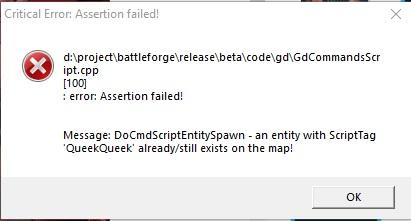

.thumb.jpg.65e8ae6e185c80f055a65db4d5e2c1a4.jpg)

