-
Posts
373 -
Joined
-
Last visited
Posts posted by Ilsyde
-
-
6 minutes ago, anonyme0273 said:
I will be recording it as well and uploading it to YT for anyone to pause and rewatch then. I just like the idea of "Live" atm, where people can ask anything immediately with a response
Such as "Where can I download the game?"

-
I'd time this for when the open beta starts, but approve of the idea nonetheless.
-
These sort of games are great, as long as you have a group of people to play with. Otherwise you get griefed/mugged/murdered/ganked and won't be able to progress or enjoy the meta.
You need a fairly good rig to play Ark though.
1 hour ago, Nick said:Nah Rust is better

Rust is pretty hardcore
 Played on an international server for months that went from cracked to official while I've been active, and had a good time for the most part.
Played on an international server for months that went from cracked to official while I've been active, and had a good time for the most part.
-
I play the digital MtG:Planeswalkers games occasionally when my craving for turn based strategy games goes beyond Heroes of Might and Magic.
My partner also likes MtG but I don't like playing against her because of the nasty situations that naturally occur during gameplay. Playing co-op against the AI in Planeswalkers is fun though.
-
I'm one of the players who never got enough enjoyment out of BF PvP to justify dedicating time to it, however this overview is a pleasure to read. Well done both!
-
13 hours ago, ferevus said:
Too many MOBAS. We need more RTS.
Cossacks 3 has just come out

-
1 hour ago, Chimerae said:
Not a bit fan of early access games. Have been disappointed twice now. Not making that mistake again.
Only twice? Try 10+ (EA & Kickstarter) ...
Battlerite was made by the same guys who developed Bloodline Champions (very similar game) so I can only recommend it if you like battle arena style games.
-
On Saturday, September 10, 2016 at 11:43 AM, MephistoRoss said:
I just placed my order (with the expansion)

I'm sure you've received your copy by now, but have you had time to try the game itself?
Also, have you ordered standard paper, linen paper or plastic? Are you overall happy with the end product?
-
Noticed this as well a couple of days back, and getting the glitch every day since. I'm unable to pin it down why this keeps happening, but it's not down to reloging.
EDIT:
OK, finally sussed it. The reason is more simple than I thought...
Whenever you change your deck (whether you replace a card, or move exisiting cards around), the picture representing your deck is replaced by the first card. Probably has something to do with the padlock reseting the picture when closing. However it's not visible to the player until he/she relogs.Try this:
1) unlock your deck with the padlock
2) move some cards around or replace one or more
3) close padlock
4) relog
Now the picture is reset to the first card in your deck. -
http://i.imgur.com/KnbUg33.png
Here is a quick overview of the tweaks you'll find in this post:
- skip intro videos
the one you can't seem to get rid of no matter how hard you keep smasing the Esc key
- set a custom resolution
you don't have to make due with the in-game defaults
- snap cursor to window boundaries (recommended in windowed mode)
confines mouse cursor inside the game window
Before we start:
The configuration file titled config.xml is by default found under C:\Users\<username>\Documents\BattleForge
You may open this file by right-clicking on it, then selecting Open With > Choose Default Program… and selecting Notepad, though you may use any other text editor.
- do not try to edit this file while Battleforge is running, otherwise the settings you made might get overwritten
- do not make the file read-only otherwise the game won’t start
- do not forget to save the file after you’ve made changes to it, and before you start Battleforge again
- Skip intro videosThe Battleforge intro is unskippable and gets annoying rather quickly. Open the config.xml file as described above and find the following entry:
skip_intro_movies="0"
Then change the number between the two quotation marks to 1, as the example shows below:
skip_intro_movies="1"The third-person camera (click to preview) is included in all three modded files as a bonus. I’ve lowered the default minimum camera angle so you can zoom in real close with the mouse wheel to admire those… assets… *wink* *wink* *nudge* *nudge*
- Set a custom resolutionSince the game engine only supports hor+ and can't handle ver+ (to utilise 16:10 and other vertical widescreen ratios), the wider screen you have, the better.
Having a larger horizontal viewing area will give you an advantage in both PvE and PvP at the expense of vertical image size. You have to make a decision whether this trade-off is worth it.
First, open the config.xml file as described above and find the following two entries:
screenheight="####" and screenwidth="####"
Between the quotation marks you'll see numbers, instead of # signs. These are the current vertical and horizontal resolutions (respectively). Change these to whatever you're comfortable with but don't reduce screenheight below 650, as GUI elements that don't scale will be partially cropped. My advice is to always maximise the horizontal resolution, then decide on the vertical number of pixels depending on your preference.
Note that if you were to use the in-game Settings menu after this step, Battleforge will reset the resolution to default (screenheight="768" and screenwidth="1024") therefore you'll be required to modify the config.xml file again.
Next, find the following entry:
fullscreen="1"
This might already be set to 0, buit if it isn't then change the number between the two quotation marks in order to enter windowed mode, like so:
fullscreen="0"
By using a smaller vertical resolution nothing gets lost or cropped, however everything on the screen will be that much smaller to allow for additional horizontal screen space.
Here is an example of a 24:10 window ratio that - in essence - gives you 50% more horizontal viewing area by reducing vertical image size by 33% (i.e. running the game in 1920x804 instead of 1920x1200).

- Snap cursor to window boundaries (recommended in windowed mode)Whether you have to, or choose to play Battleforge in windowed mode, you'll notice how awkward it is to scroll around the map by using either the arrow or WASD keys. Moving the mouse cursor to one of the screen borders requires way too much precision, as there is nothing to keep the cursor within the boundaries of the game window. Fortunately there is an application called Cursor Lock created by SnakeByte Studios. It's purpose is to confine the mouse cursor inside a specified window.
You may download the tool by clicking on this link: http://www.snakebytestudios.com/download/cursor-lock/
Once downloaded and installed, double-click on CursorLockSetup.exe to launch the application. You need to change some of the settings before running Battleforge:1) While on the Shortcut tab, click Program Mode. This should be selected by default.
2) Under Program Options, tick the box next to Open Program and click the browse button on the right to navigate to the location where you've installed the Battleforge client. Select BFRebornLauncher.exe then press OK.
3) Under Program Options, tick the box next to Lock Program and click the browse button on the right to navigate to the location where you've installed the Battleforge client. Select BattleForge.exe then press OK.
4) Under Standard Options, tick the box next to Lock Region and select Window Interior from the drop down box.
Finally, click the Create Shortcut button in the bottom right corner of the window. Save the shortcut to your Desktop, or to your preferred location. You'll need to run Battleforge using this shortcut from now on.
However, you don't need to run Cursor Lock ever again (it starts and shuts itself down automatically as required).The mouse cursor will now snap to the inner part of the game window, allowing you to scroll around the map by moving the mouse cursor to the edges - just like in full screen.
Below is a snapshot to guide you with setting up Cursor Lock:
http://i.imgur.com/wOeDQ6I.png
click here to view this image -
These look great. Nice to see the beautiful artwork scaled up and not pixelated.
-
The new deck has arrived. This is the revised edition including the expansion with the larger card face values and wider trim.
Below is a comparison between the original (top, on linen paper), and the revised (bottom, 100% plastic) cards. The photos were taken at separate times of the day, hence the colours are off.
As I said in my previous post, choose one of the two versions that suits your taste better.
And here are the cards for the optional 6th colour (The Forgotten expansion)
-
In the name of all alpha testers, many thanks for the dual badge. It looks rad.
-
What's on the developer's badge? A candy?

Moderators' badge is very meta. That's definitely my favourite of the lot.

-
@InsaneHawk I believe the link to Aleksay's music file is not accessible to standard users.Fixed, thank you.Great entries, there is some great talent within the BFR community!
-
I'm all about subtlety when it comes to hype.

-
6 hours ago, lFrostAvatar said:
About your question , i dont use any filter, using a render programmed by me and my mate.
Awesome renderer you have there. Reminds me of HQx / xBR scaling.
-
-
Good way to remind people that the project is still alive and kicking. I'll be there.
-
9 hours ago, MephistoRoss said:
Great, and thanks for the tip. Do you think that this will be the final version or am I better off waiting a little longer before ordering (in case you make some more changes)?
It's a very valid question. At the end of the day this is a physical item and would be really unfair to have it changed and updated.
Also, there shouldn't be a reason to do so. The revision was created because I wasn't too happy about the thin white trim around the cards and wanted to increase it (I'm anal like that). Then shared it with you guys. However, some of you might not want the wider white frame. It also depends on which company is printing the cards and how much they trim them by. That white bleed is massive, if you look at the originals. The rest of the changes are superficial.
I'd still say choose one of the two versions depending on your preference. But no, there won't be another version. I've taken this opportunity to add the expansion that Lost Cities has just got, though no one is sure at the moment as to how the additional colour will affect gameplay. Some people seem to think it just elongates the game and doesn't add any value. It's too early to tell, the copies were only just distributed at GenCon.
You can wait till I get the new deck for a comparison, but - again - you might not like the experimental changes that were made anyway.
-
30 minutes ago, Ladadoos said:
Look at you, even making money from it
 Next time you want to tweak something you should totally go there with the cards again, if you know what I mean
Next time you want to tweak something you should totally go there with the cards again, if you know what I mean 

Haha, no I can't sell or monetise it. That wasn't the idea behind this project. But... maybe I should run it past EA and strike a partnership

It turned quite a few heads at work because of the paper quality and its appeal, which is great. Guess it's hard to resist Battleforge artwork.I've updated the original post with additional links (SOL revised edition and expansion set). Also added a 3-player variant I recently read about and had the opportunity to try.
Would also like to point out that currently - if you're thinking about ordering a copy of SOL or anything else from Printerstudio - there is an option to request a €5 voucher just by entering the e-mail address you've registered with. That should (almost) negate the delivery cost, bringing down the price considerably. Fortunately I noticed this before placing my new order.

-
Brought my deck to work with me today to show my colleagues the vibrant print and paper quality of the cards. While I was going through the deck, one of the managers walked past and said "that game looks really cool, how much do you want for it?". So now that my original deck is gone...

...I started working on a revision with some small cosmetic changes (larger numbers on the cards etc.) to have another deck printed, but this time on plastic because SOL turned out to be into something I want to keep in my gaming collection. All thanks to Lost Cities of course, as I'm not the one who came up with the gameplay.
The revised files should be up by the end of the day. I've got the original project saved, so it's just a question of making some small tweaks then re-assembling each card one by one.
On 05/09/2016 at 0:26 PM, MephistoRoss said:Nice work, the game seems nice and the cards look awesome. When I return from my holiday I will also order the cards. I am already looking forward to play the game. Thanks for your hard work with making these.
Now lets see which 5 Battleforge cards I will add to reach exactly 72 cards for the order.
Glad you like it. I'm adding a sixth 'colour' to make the mandatory card count 72, however that also means no room for location or rules of reference cards. Unless one is willing to go up to 90 (that person won't be me).
-
On 02/09/2016 at 11:28 PM, SilenceKiller99 said:
Look awesome! You make me jealous with those fancy cards
No need to be jealous, you can now print your own! It's well worth it in my honest opinion.
They do look fancy, thanks to the lively BF artwork. I'll be taking mine on holiday to play, and whip it out in front of everyone. The deck I mean On 03/09/2016 at 4:38 AM, Drifter said:
On 03/09/2016 at 4:38 AM, Drifter said:Looks great, I might have to get the frost sorceress card

Got skimpy-clothing Moon as well! Check the youtube vid in the first post for your viewing pleasure.
Right, so me and my partner have tried SOL for the first time. At the end of the first round she understood scoring as well, and wanted to go again. She liked it even more after the second round, and since we've played the final - third - round she's been nagging me to play again. I'd say that's a success
 We've played board games together (Pandemic, Port Royal, Carcassonne, Pathfinder etc.) but this was the game she liked the best next to Magic the Gathering. It looks simplistic but it's the exact opposite when you're playing and have to make hard choices.
We've played board games together (Pandemic, Port Royal, Carcassonne, Pathfinder etc.) but this was the game she liked the best next to Magic the Gathering. It looks simplistic but it's the exact opposite when you're playing and have to make hard choices.
The cards look very nice when layed out and her opinion of the flavour (lore) texts was also positive. I'm thinking of making the numbers a tiny bit larger and extending the white trim. Not sure, as I kinda like these cards the way they are.I should think it's well worth a copy, even if your gaming group is oblivious to Battleforge. They probably won't be after playing this, especially if they take fancy to the lore when reading the cards.
Here is how our second round has ended:

I also updated the first post to make it more user friendly and put the youtube video there.
If you get SOL printed and have played it, please post your feedback. I'd like to think it was time well spent on my end!
Anonymos likes this -
Received the deck of cards from Germany today. They've turned my order around in two weeks, which is pretty good in my opinion.
Quality-wise the digital print is crisp and clean - the colours are rich though slightly on the darker side. Text is easily readable. Only noticed one minor print defect so far on the back of a card. I ordered the linen textured paper, as these are more sturdy and feel pleasant to the touch.
Unfortunately the cards were front-slit which is a bit unprofessional. This means the faces are fairly uniform however the backs are unevenly trimmed. The movement isn't terrible, we're talking about a millimetre or so. I guess they've done this because even the extended bleed was barely enough on the cards - if you look at the pictures, the white frames are very thin compared to the originals. Noticed the kiss-fit dye cut on @MrXLink's cards as well, which is why I doubled the bleed area. Even so, I barely got away with it...
Overall pleased with the purchase. I've paid 15+6 Euros (15 for the service, 6 for postage) which is the price of the original card game! Thanks again to @Avire for recommending Printerstudio.
Youtube video of the cards with an easter egg at the end in the first post. But here are a couple of photos:

Will share my impressions and final verdict after playing the game.





tweaks: zoom, third-person camera, custom resolutions, lock cursor
in New Player Help and Guides
Posted · Edited by Ilsyde
If you have a fairly good size monitor (24" or so) this shouldn't be a problem. You're essentially asking the game to cram everything into a smaller vertical area. Large text wouldn't fit the GUI elements, unless you scale the GUI, in which case it would cover a large part of the gameplay area.
Try 1024x768 in full screen. Text and other elements will be huge. Then try 1024x768 in windowed mode. You'll get the same result i.e. smaller text and GUI.
You can only change the font size by modifying the client files:
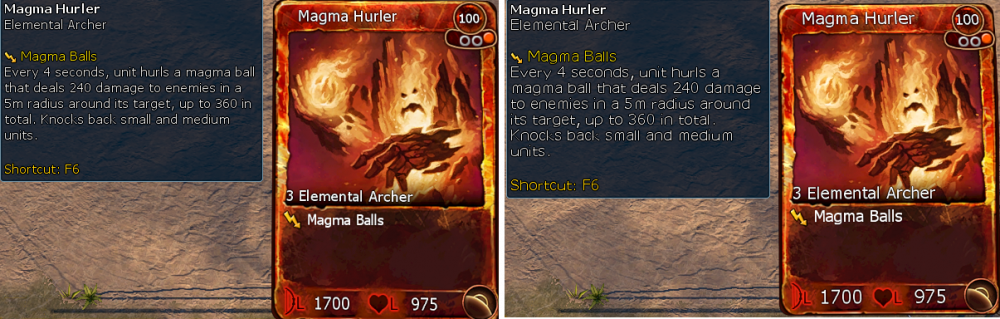
The brute force approach is to resize the fonts BF is using. Below is a quick, 20% upscale I've done to demonstrate:
It's not pretty.
You could also replace the standard fonts with a larger, but different font. Or with something that's easier to read:

This would be my preferrred method, because...
...the third approach is to modify every single entry that specifies the font size. And there are A LOT of those, trust me.