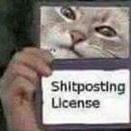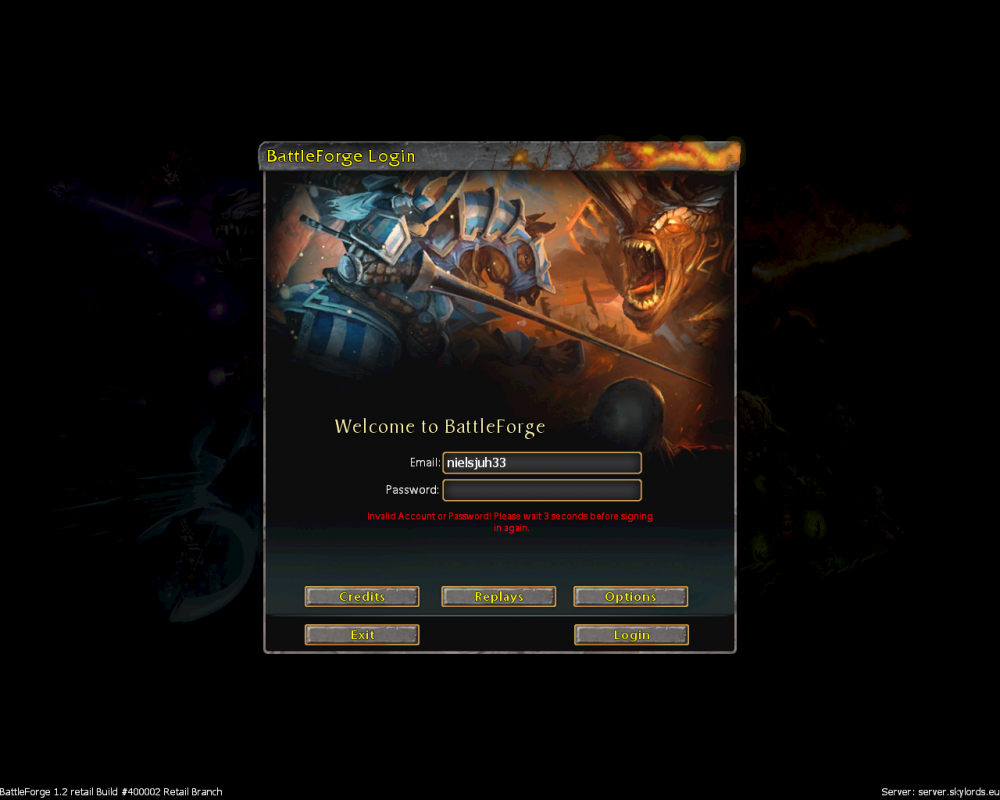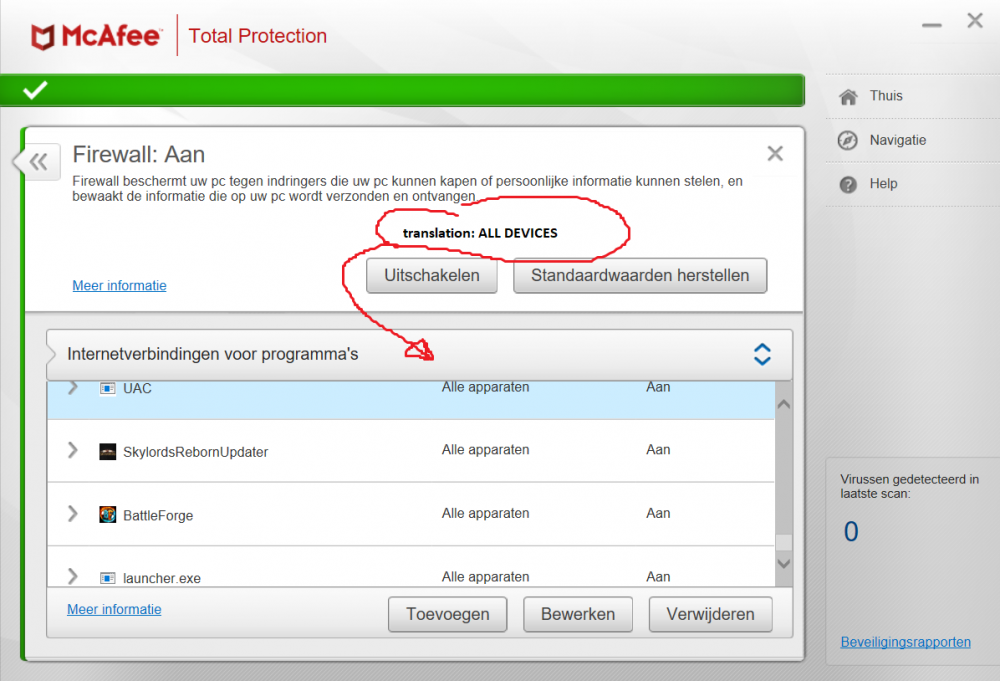nielsjuh33
Member-
Posts
38 -
Joined
-
Last visited
nielsjuh33's Achievements

Warrior (4/34)
0
Reputation
-
hey, I am trying to log in with the same username and password that I use to login to the forums but the client won't let me connect. I retrtied at least 3 times to make absolutely sure that I am both getting the username and password right without typos. I am simply stuck on the login screen
-
same, currently cannot play. It is just stuck on "logging in" and then it throw "Login failed! Errorcode: -1 Pleasae wait 3 minutes before signing in again." and then at the same time "Disconnected - Your client has lost the connection to the server" Update: I quickly reinstalled (read: re-extract all files to the folder and override all) and this solved the problem. Apprently something went wrong in updating.
-
@pritstift you seem to be confused about clicking the building radius instead of the units. If you read my post this is not the case since in behind enemy lines there are no buildings on the roads. Also if you break a wall with medium units, and then you attack units on the other side of the wall (far away) the units will attack the wall.
-
This bug is quite easy to reproduce. For example in treasure fleet expert, if you tell werebeasts to attack the first archers you encounter right next to the spawn at the enemy spawn building they will attack the building instead. Also in behind enemy lines expert, if you attack/snipe transforming mobs that walk around your spawn but you are being attacked by enemies right next to your sunstriders, the sunstriders will targets the enemies right next to them instead of the mob that is walking on the path, even if you spam click the mob on the path.
-
@Ultrakool is there a way to enable storing all replays in case I see something again?
-
I just saw someone do it but I have no idea how.
-
NAME: Starting a PvP game results in disconnect for a while SEVERITY: 1 LOCATION: When going from forge to game by clicking start game REPRODUCIBILITY: 3/3 in a row, first time I try pvp DESCRIPTION: I have been playing solo maps only until now and it's been going great. The game is stable. No more disocnnects. But Now I try PvP and when I start a game I always immediately disconnect at the "waiting for players" screen at the end of loading. SCREENSHOT/VIDEO: None ADDITIONAL INFORMATION: After I disconnect the game doesn't let me back in for a while which makes this bug even more annoying
-
NAME: right clicking cards gives an error SEVERITY: 2 LOCATION: Forge REPRODUCIBILITY: Always when it happens, a game restart fixes the problem. DESCRIPTION: I was in the forge and could not add cards to my deck because rightclicking them gave an error SCREENSHOT/VIDEO: see attached ADDITIONAL INFORMATION: game restart fixes the bug
-
Regardless, the question was what was positive about the experience. We have all been through what you describe but we just report the bug and wait patiently for volunteers to complete the game. Be grateful and don't go spewing off topic negativity regardless of how much you have done for the game in the past.
-
nielsjuh33 liked a post in a topic: Stress Test going well
-
nielsjuh33 liked a post in a topic: Stress Test going well
-
2871
-
nielsjuh33 liked a post in a topic: Stress Test going well
-
nielsjuh33 liked a post in a topic: Stress Test going well
-
nielsjuh33 liked a post in a topic: Stress Test going well
-
NAME: Full screen causes the click boxes to be slightly shifted from the location the buttons are displayed when the resolution setting does not match the resolution of the screen. SEVERITY: 3 LOCATION: Definitely at the login screen. I could not test elsewhere. REPRODUCIBILITY: 2/3, sometimes it suddenly corrects itself. DESCRIPTION: Start battleforge, change the resolution to something that is not your screen size. Restart, the buttons no longer exactly match the click boxes, although they are just shifted. This is slightly inconvenient when the default resolution does not match your screen size and you set it to full screen. SCREENSHOT/VIDEO: I cannot screenshot the cursor so this doesn't work. The click box for "options" is just slightly shifted from where it is displayed. ADDITIONAL INFORMATION: Suggestion for fix: Upon installation, set the resolution to that of the screen. Unless they change it or have multiple screens, no one will run into the issue again when changing to full screen.
-
to all people experiencing this problem: I think you can solve this by going to your anti virus program and assigning all ports to the 4 battleforge .exe's instead of just the assigned ones. For me this looks like this: btw devs I love you so much This worked for me, though it might also have been luck. At least I don't get thrown out right away. EDIT: It was probably just coincidence that I got to play for a bit after I did that I probably just got lucky suddenly
-
nielsjuh33 liked a post in a topic: I kind of wish you guys just made a new game instead
-
nielsjuh33 liked a post in a topic: The 1 Word Forum Story Game
-
nielsjuh33 liked a reply to a status update: THEY STILL PLAYING OPPA GANGNAM STYLE IN THEIR CAR STEREOS
-
FreakGlista liked a post in a topic: Important: Open Beta Status Announcement
-
del