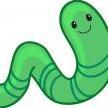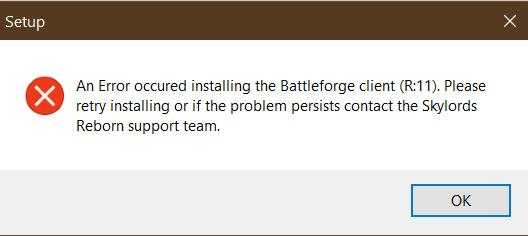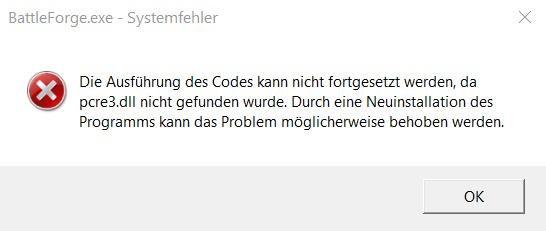All Activity
- Past hour
-
Hi all! I have created a tier list of all Stonekin cards below! (For PvE/RPvE) https://tiermaker.com/create/skylords-reborn-stonekin-tier-list-15125367 I have been loving the new cards Tectonic shift and bedrock, which prompted a good opportunity to create a new tierlist. For reference, the video below shows how I rank the stonekin cards! Cards are ranked based on general uses synergising mostly around stonekin, nature and frost cards! Last but not least, I would like to express my gratitude to the Skylords Reborn team for always looking into card balancing and creating new content for us be it new cards, maps or events.
- Today
-
after step 5. save the cofing somewhere else, try it, if it will work as expected, copy the backedup config and try again. If that will work check the two configs for differences (backed up after step 5. versus what happens to it after running the game)
-
Bounceupinher joined the community
-
foks joined the community
-
DJ_Just88 joined the community
- Yesterday
-
Chilli changed their profile photo
-
PimpRuca joined the community
-
elisandro joined the community
-
SaltyDom joined the community
-
Buri97 joined the community
-
Lltiel joined the community
-
Hi, 1. Delete Config file in Documents Folder 2. Start the Game with Graphic Bug and Loggin in and Quit 3. Open Config file and only change the resolution and Fullscreen mode to true 4. Complete the second Step again 5. Open Config File and Change maxshader to 768 -> now the Game starts without Graphic Bug 1 time. If I change in the 3rd step also the maxshader to 768, the game don't Start.. don't know why.
-
It is only the one, and to be honest i was about to ask what it does, because for two days now i can play perfectly fine without it ^^
-
Agreeing here. The skill solely is usefull when you could place several of these towers fast over a hotkey, like this i dont see it beeing a good skill 😕
-
Which steps are you doing to get it to run again? Maybe some settings can be changed or it can be automated so you don't have to do it every time.
-
Ziggeeh liked a post in a topic: Official PvE Event #13: A Town in Need is a Town Indeed - UNTIL 14.05. 23:59 CEST
-
Hi, yes that happens, but if I set it back to 768, the problem still remains. If I do some steps, don't know if they make sense or not, I can start the game properly, but after I quit the game, im in the same loop as before. I Hit Play button and nothing happens..
-
Maybe see if the game/launcher automatically changed the maxshader option again.
-
Metagross31 liked a post in a topic: Official PvE Event #13: A Town in Need is a Town Indeed - UNTIL 14.05. 23:59 CEST
-
RedMush changed their profile photo
-
NAME: Selecting a group of Bedrocks remove the "X Sculptor" shortcut DESCRIPTION: From what I have tested, and first discovered in Nightmare Shard, when you select more than one Bedrock in a group their "Sculptor" shortcut disappears. This happens for both affinities and was reproduced in the Forge. The ability appears above the models just fine, however the shortcut disappears entirely. REPRODUCIBILITY: Had this happen in Nightmare Shard (Expert) and reproduced the issue with both affinities in the Forge. SCREENSHOT/VIDEO: https://drive.google.com/drive/folders/1YSHQcgKckpdyfwZObUnke4EBSFiFSsq0?usp=drive_link LOG: _log_proxy_latest.log ADDITIONAL INFORMATION: Took two pictures with one unit selected and both, however their size was too big so I included a Google Drive link to the folder I stored them in. Reporting this as a bug as I am unsure whether or not this was the intended function of the ability. Thanks for checking it out!
-
🤔is it only "proxy-internal.dll"? There are multiple proxies, and just after the release they are likely to be exactly the same, except the server they point to, there is main server that most players pay on, and few test servers for testing stuff before next path.
-
Not sure why norton picks up on it all of a sudden. Maybe they changed the heuristics on their end. Whats odd to me is, the game seems to run fine without that dll. I send the dll do norton. Maybe they will whitelist it after inspection.
-
That solved the problem for me, too!
-
SunWu liked a post in a topic: Cannot run the game
- Last week
-
JarodDempsey liked a post in a topic: Patch #400046 - 27 April 2024
-
JarodDempsey liked a post in a topic: Community Update - May 2024
-
Ok, I think I solved it. I have Avast free antivirus and I have it in silent mode. When, once again. my file disappeared and I was unable to restore the copy that I backed up, I knew something was fishy with the file system. The AV was putting two files into quarantine. Restored them, added exceptions, hope there will be no more problems. EDIT: One thing to be noted, those proxy files seem very fishy as well 😄 https://www.virustotal.com/gui/file/a5b2028e0c3c48070a3558ecaf6272fe56d24c9bbdf75f4f614da39c80eb3fba
-
No new libraries this patch. Way of injection is same for over 6 years now, and we fix more and more function, but the most important redirecting all network trafic to our server is there since begining. And there is no way for us to fix it, the base thing we do can be described as "Stealing your login credentials, and sending them to our server, instead of EA's" that is the intended functionality, and in my opinion, any AV that does not report that is useless.
-
Yeah i know. And its pretty outdated. Dont know what they picked up on with this patch, maybe some new libraries or injection methods? Its pretty annoying. Hope you can figure it out eventually
-
After a few restarts and a few reinstalls, I managed to get into the game. No settings though. So I configured the graphics and game restart was needed. After that, I got stuck on the launcher again. And again and again. Then I think I rebooted windows once again, and got into the game. So I guess once in a while it does let me through.
-
Timunkulus liked a post in a topic: Patch #400046 - 27 April 2024
-
Timunkulus liked a post in a topic: Community Update - May 2024
-
😞 That is one of the most generic descriptions I ever seen.
-
Not really, it leads to a page of articles not really specific to anything: https://us.norton.com/blog/emerging-threats The link actually holds a lot of meta data, that does not have any impact on what the site actually shows Some investigation however yields this old article: https://www.nortoninternetsecurity.cc/2014/04/trojangenmbt.html?m=1 This is the most recent information I can find. Not sure why they reasserted the risk level to high eventually.
-
Kubik started following Norton Antivirus reports trojan in game files
-
Is the blue "Trojan.Gen.MBT" a link to some explanation what it means? If yes, can you paste it here?
-
NAME: Norton Antivirus reports trojan in game files DESCRIPTION: With the latest patch of skylord reborn norton starts to flag and remove the file "proxy-internal.dll". It is recognized as "Trojan.Gen.MBT". Not sure if this was a heuristic detection or a proper checksum detection, but the game seems to run fine without that dll. REPRODUCIBILITY: Start launcher, let it redownload the dll -> norton detects and removes it. Game can still be started up and played afterwards. SCREENSHOT:
-
Similar problem here, today i got this: (can't continue performing code cause pcre3.dll isn't found) And while trying to reinstall a few times, this:
-
I also get this error when I try to launch "Battleforge.exe". I believe we are not supposed to launch this file, but Skylords launcher/updater instead. Not sure though since my game is also not running and I cannot verify.
- 6 replies
-
- error
- cant launch
-
(and 3 more)
Tagged with: