
solcrow
-
Posts
6 -
Joined
-
Last visited
Posts posted by solcrow
-
-
-
1 hour ago, Kiliangg said:
Im not sure but the bones looked fine... they were just messed up in rotation: Z: -180° & x: -90° at least in Blender. But that would be a lefthanded / righthanded thing coordination so no real problem.
I'm not so strong in animations. something is wrong with position/rotation in smd/ska
I tried import smd to 3dsmax then make fbx for Unity, didn't work.
Then i tried copy/paste position/rotation from smd file to Unity, didn't work.there is no native import support in Unity
i wrote my own importer. Thanks to @Blank for sharing file structures
i will make something like model viewer. and maybe try to make drs/ska converter to fbx -
for SKA file structure from previous posts
struct _Headers { uint Unknown1; //uint tick; //from LightSong uint Unknown2; //uint interval; uint Unknown3; //uint type; type==0 - position vector, type==1 - rotation quaternion uint Unknown4; //uint boneId; same as CSkSkeleton.Bones[].Version (uint Version) } Headers[Length]; int Length6; uint Unknown1[Length6]; //float times[Length6] struct _Unknown2 //animation keyFrames, if type==0 Point(valX,valY,valZ), if type==1 Quaternion(valX,valY,valZ,valW) { uint Unknown1; //float valX uint Unknown2; //float valY uint Unknown3; //float valZ uint Unknown4; //float valW //for type==0 valW==1 uint Unknown5; //float tanX //tangents for animation curve uint Unknown6; //float tanY uint Unknown7; //float tanZ uint Unknown8; //float tanW //for type==0 tanW==0 } Unknown2[Length6];
-
never tested in Blender
i think problem is in converter
probably LightSong wrongly exports rotation/position of skeleton bones -
my results of loading drs/ska in Unity
just managed to load and play animation properly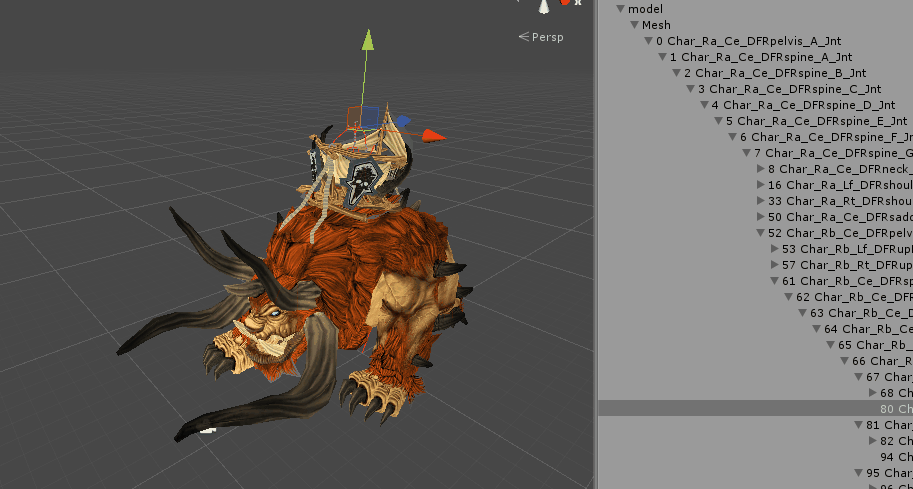
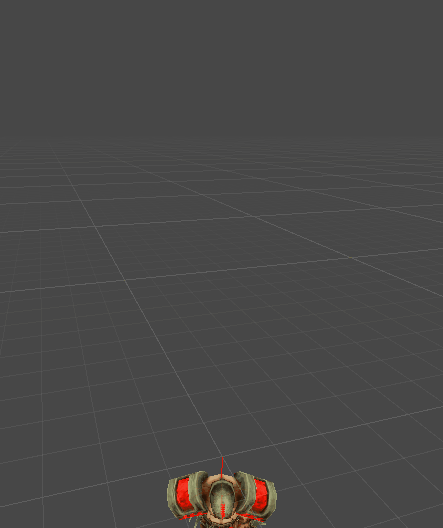

Export 3D Model / 3D Model Format
in Development
Posted · Edited by solcrow
tool for viewing BF models
https://drive.google.com/open?id=1O0SdQE3Jo0HECUZjbLhbdauZhHoLibAU
how to use:
1) Drop models into "BFModels" folder
2) run app
3) open model
4) press "Export to FBX" button
5) check folder with model
+fbx is with animations and with some magic you can use them in Unity
there are alot of bugs and some models will not open
Soon i will share sources for this tool
example jugerrnaut model
https://drive.google.com/open?id=1V9wyqsGUtr-XOoI9T1zuSDv4ZhDhKnCe