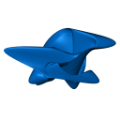-
Posts
99 -
Joined
-
Last visited
Everything posted by Vultagx
-
Dear @Pyneappole, Could you please check again?
-
@Majora, yes all are russian accounts.
-
Thank you to @Dutchy for his great work and effort in the part as lead moderator and being a mentor. All the best for your tasks as HR coordinator and private life. Whenever you - the community - are facing issues, concerns or feedback please be invited to reach out via official channels e.g. Discord ticket oder forum thread. We as moderation team are here to assist you and make this a welcoming place for everyone, as long as you follow the rules 😉
-
Dear @huhu1400, we´ve checked and unbanned your account. Please try to login.
-
Dear @appar1tion, thank you for reaching out. We´ve checked and unbanned your account. This was an system error from our end. It should be fixed now. Best regards, Vultagx
-
Request will be handled in Discord-Ticket.
-
Locked - Duplicate Thread:
-
@draecat We've unbanned the account again. Please try again.
-
Dear @draecat, we´ve checked and unbanned your account. Please try to login. This was the result of a system error. Best regards, Vultagx
-
We have decided to lock this thread to avoid further discussions. We will also hide this thread in the next few days. We hope for your understanding.
-
Dear @shaulani, we understand your displeasure, as toxic behavior or trolling can really spoil the fun of the game. As a rule, it is sufficient to report the player. The moderation team will take a look at the situation as soon as they have time and evaluate it, including replays, chats and various other factors. Not every player is automatically banned for trolling. We will assess whether there has really been a hindrance to play, in the case of “minor” trolling, whether this has occurred more frequently, etc. For us, game interference means that a player is actively removed from the game, their orbs are stolen or their match progress is hindered, to name just a few examples. If the trolling is confirmed, the player will at least be warned or, depending on the severity, temporarily banned. In case of repeated trolling with longer periods of time or even permanently. Of course, you are also welcome to provide the replays. Please understand that we cannot process your report immediately, as we do this work voluntarily and unpaid. However, we will take a close look at every report and any anomalies. Please understand that we will not provide further details in order to avoid exploiting loopholes. Best regards, Vultagx
-
Dear @Yakfou, thank you for reaching out. We´ve checked and unbanned your account. Best regards, Vultagx
-
Dear @LiKin, Thank you for reaching out. We've unbanned your account. Best regards, Vultagx
-
Dear @awwmelia, we´ve changed your name into "Dragonrin". Please login and confirm the changes. Best regards, Vultagx
-
Dear @livia rodrigues, we´ve checked and unbanned your account. Please try to login. Best regards, Vultagx
-
With his friend
-
Dear @NightmareQc, thank you for reaching out. Could you tell us which auction you´ve cancelled?
-
Dear @Hencsabacsi, if your friend has a Discord-Account he should reach out to us via Skylords-Reborn Discord. If he doesn´t please create a topic within the Ban appeal section, so we can discuss in private. Best regards, Vultagx
-
Dear @LittleT02, thank you for reaching out. We´ve checked and unbanned your account. Please try to login and confirm the changes. Best regards, Vultagx
-
@marko261099 @dslay3r we´ve checked and send both of you the Promo Frost Mage. Enjoy.
-
@Phal we´ve checked your replay and additional ones. We´ve send you the card into your inventory.
-
@tomywomy19, we´ve received your answer. We added the card into your inventory.
-
Unfortunately not. the issue has been known since this morning.