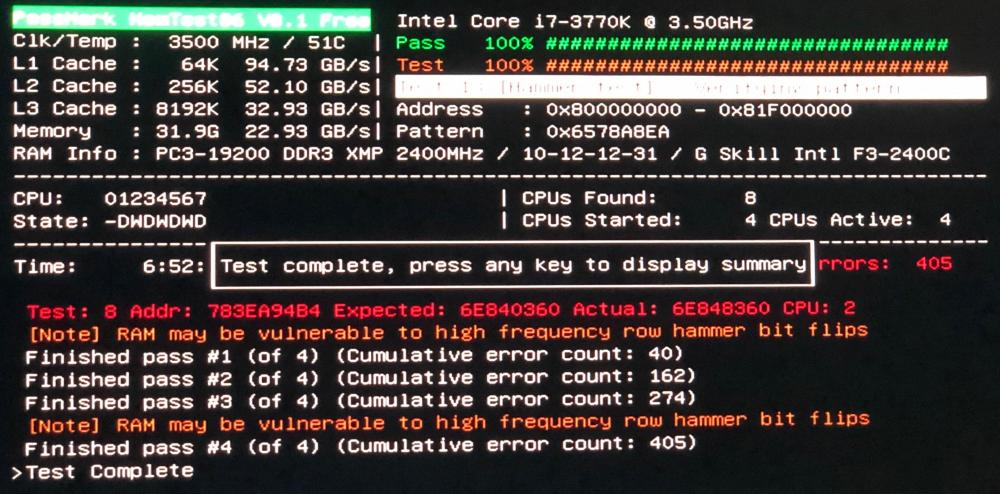-
Posts
19 -
Joined
-
Last visited
Everything posted by Festmahl
-
For anyone with macOS 10.15 Catalina, Wine will not work out of the box as described here: https://wiki.winehq.org/MacOS But, as the user Leszek Szary wrote in the following link, he managed to run Wine 64 bit and posted a how to: https://apple.stackexchange.com/questions/373851/how-to-get-wine-working-on-catalina Additionally he wrote in the Edit section of his comment the alternative of PlayOnMac: https://www.playonmac.com/en/ I for myself actually run Skylords Reborn in a VMware Fusion Virtual Machine. The game runs fine, but I will try PlayOnMac someday for sure.
-
That‘s not professional at all. Just write „sorry, but we don‘t have an estimation at the moment“ and everything would still be fine. But when you know an estimation for a planned wipe, tell it to the community. How about this as a possible way to go: - At the point the progress for each player will be wiped, just keep these accounts with their cards and decks - Disable for these characters to purchase, trade, or earn cards and bfp. This gives these chars the possibility to do their pvp and speedrun stuff - These accounts should be able to create a second char, but no more. In the classical Battleforge we were able to choose chars after the login screen - Within the second char, everything like purchasing cards, trading, getting bfps and boosters for quests should be available/possible - For those that create their account after the wipe, only one character may be created, not a second Cheers
-
I agree here. Team, just give us a date when the next reset will happen. But keep a reasonable temporal forerun like a month minimum at telling the date to the community, so people can run crazy spending their bfps, trying new cards/decks. Cheers
-
For an APU your ingame Benchmark framerates are fine. Are you still having these framedrops during a single player campaign match? If yes, start eventvwr.msc out of the Run function (Win+R), goto system protocols and filter for errors, warnings etc., those which are important. Watch out for the timestamp when your framedrops happened. Maybe something in your system is broken. Maybe also check your associated virtual RAM (virtueller Arbeitsspeicher). Normally it‘s controlled by Windows automatically. Change it manually to e.g. 8GB onto a SSD, save, try, if nothing changes put it pack to previous state. Cheers
-
Is that english? I can't read that stuff. It looks like I am getting old. Cheers
-
@Astiliano I can confirm that log in for two different accounts in a row, not at the same time, works in the same network. Tested with my wife‘s and my account. No network changes have been made. Both systems are running Windows 10 x64 Prof. with Windows Defender. Cheers
-
@Twinson Did you try to change the following two values in your config.xml to look like this? maxshader=„768“ and screenaasamples=„0“ Cheers
-
Upload your config.xml file here please. It is located by default in C:\Users\<username>\Documents\Battleforge\ Maybe you are using DirectX 12 instead of DirectX 9. You can proof this on your own in the ingame graphical settings at the SSAO option. If you can choose a value here, you are not using DX9. Cheers
-
NAME: No rewards and exp after a won match SEVERITY: 3 LOCATION: Match summary after a match REPRODUCIBILITY: First time happened DESCRIPTION: We've just finished a PvE match Empire advanced. At the match summary screen, no upgrades or experience points were listed. We've started and finished the match with 3 players. Two players on the left map side, one on the right side. SCREENSHOT: see below ADDITIONAL INFORMATION: Happened with my wife's account (Keshara). I am just reporting it. In case the other two tabs are required, I can upload these two screenshots too. If more details are required, just let me know. Cheers
-
I am facing the same issue after the Updater got patch level 0.5. It only happened like three times until now. PvE match team members did face the same freeze at the same time. Chat will still work Menus: Friendlist works Options works Leave Match doesn't work Close Game works Freeze was during a PvE match, not in the Forge Alt-Tab didn't solve the freeze Clouds are still moving, Monuments are still having the shining effect, sounds are still playing in an endless sequence (war sounds) Cheers
-
Alrite Thought he was listing two software for remote control tasks. Thanks @DragonOfTime Cheers
-
Same here. Game crashes during the match (PVE match level 7, 4 players). It's not a hardware issue, because it crashes on my MacBook Pro with Windows 10 Bootcamp and also on my Windows 10 PC. Edit: I've attached my MacBook log.txt file. The file was changed automatically after the latest crash today at 13:34 CET. Cheers log20190129.txt
-
What is Profit? When searching for "Profit", "Profit software" or "Profit program" in Google, nothing what may be related to a monitoring or remote connection software. Please add links to a Wikipedia article or direct to the software's homepage - thanks. Cheers
-
Thanks for your answer, Kubik. I've already changed the RAM clocks in BIOS from XMP with 2400 MHz to the standard value without XMP at 1333 MHz -> PC crashed again, this time while searching for a card in the auction house. It's something with the graphical settings, because: - when setting Shader to "high", PC crashes while searching for a card in the auction house, in the middle of the game when summoning a creature etc. - Texture Quality is on "high" and Effect Quality on "very high", but everything else is off (Lightning, Cloud Shadow, SSAO, AA, ...) except MT Rendering (always on "Auto"), and Shader to "low", then it works kind of fine, except the "client lost connection bla bla" error, but hey, no PC crash then. So, I can live with that for now, or playing on my MacBook. Cheers
-
Thanks Astiliano, but no need to check the files. I‘ve copied the whole Battleforge folder from my MacBook to my PC, where on my MacBook it‘s working fine, but still crashes on my PC. So there are only two suggestions I have at the moment: 1. My PC’s Windows 10 is damaged somehow, but other games have no issues at all 2. Skylords Reborn and my PC hardware don‘t like each other ? If there are no more ideas, I will game on my MacBook with low details ? Cheers
-
Things I‘ve done in the meantime on my MacBook Pro 13“ 2017: - installed Windows 10 Pro latest version via Bootcamp - installed a set of runtimes (C++, .NET, etc.) in several versions via package installer from Chip.de - installed the old Battleforge installer (ca. 84 MB file) - downloaded, unzipped and copied over the Battleforge data package (ca. 5 GB file), listed in the support thread (by the way the first download link had a CRC checking error while unzipping the file, the second download link and zip file worked fine) - downloaded, installed and ran the Skylords Updater - logged into the game, set the graphical settings to 1920x1080 with minimum details - played a few matches and got no crash at all -> So it works on my MacBook with Windows 10, but still not on my PC. Things I‘ve done on my PC afterwards: - ran memtest86 via bootable USB flashdrive with alot of errors, since it‘s not ECC RAM (picture attached) - ran a FurMark stress test together with the MSI Afterburner for 30+ minutes, with the GPU being stable at 91°C for around 22+ minutes without a crash - searched for Windows updates via the onboard update process and installed them all automatically - played over two hours Path of Exile with high settings without a crash I don‘t think the RAM causes these black screen crashes, because non-ECC RAM may have calculation errors. RAM errors normally end up in a blue screen. The graphics card seems to be ok too. The power supply would cause an error while doing the FurMark stress test or playing Path of Exile, but no crashes here. Also the power (LEDs, fans) still ran after getting a black screen out of Skylords Reborn. It seems Skylords Reborn causes the crash while starting a graphical event like opening a booster or switching from the match end screen to the rewards screen. Here it would help to debug in the background or get a log file anyhow - please give an advice. Cheers
-
Hi, this time I‘ve completed a match, got my rewards, opened my mails and collected the rewards inside too, opened one booster without any issue, tried to open the second booster and then my PC crashed again. Hard reset via power button was needed again. On my PC DirectX 12 is running and the Nvidia driver is up to date with version 417.71. Edit: Now I had the case when trying to upgrade a card my PC crashed again. I will install the game on my MacBook Pro via Bootcamp and give you more details if this way works or not. Cheers
-
Hi fiki, thanks for your answer. It worked now at 1920x1080 with high details in windowed mode. I could see the rewards etc. after the match. Will try it in full screen mode at the same resolution next. So I‘ve pressed the Menu button in the upper bar, clicked on Options and bang my PC crashed again, while being in windowed mode and 1920x1080. Is there any possibility to debug or get a log file? Cheers
-
Hi, My PC crashes/freezes after a match, after pressing the button in the ingame win screen. Windows is not responsible anymore and I need to force reboot or shut-down via PC case buttons. The screen gets completely black and my monitor begins to switch into standby phase. How to create a log file for this upcoming game issue? Key combinations like Alt+F4, Ctrl+Alt+Del or Win+Tab does'nt work after a played match. Eventmanager->System protocols does'nt show anything related to the game or hardware issues. I've set graphical settings to minimal to try if this may cause the issue, but it did'nt help. Also I've switched some resolutions: 4096x2160, 2560x1600 and 2048x1080 - none helped, even with minimum graphical settings. All other game settings I did not change. My system: - Windows 10 x64 Pro - Intel Core i7 3770k - 32GB DDR3 RAM - GeForce GTX 770 2GB VRAM If you need more details, just let me know. Cheers