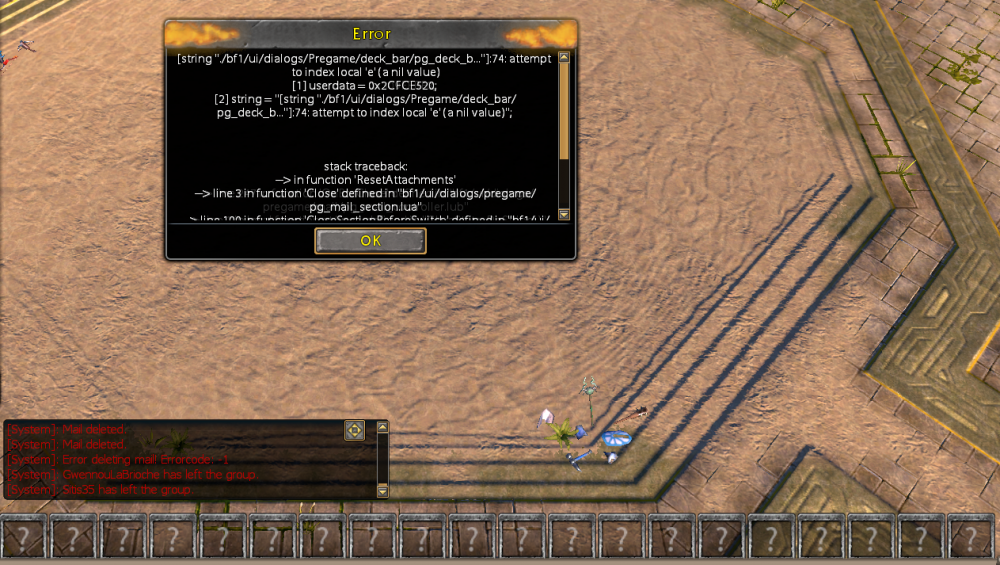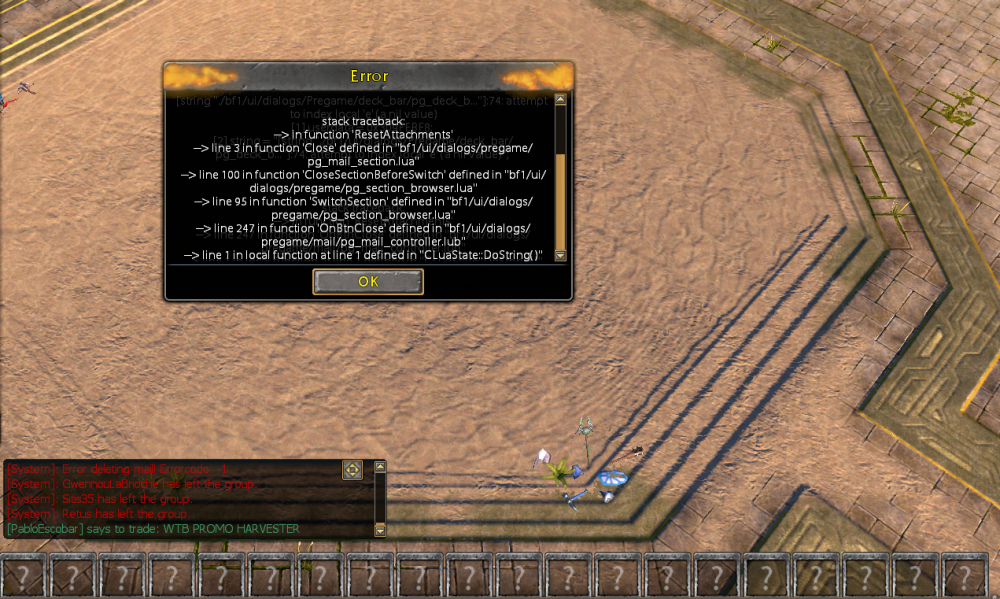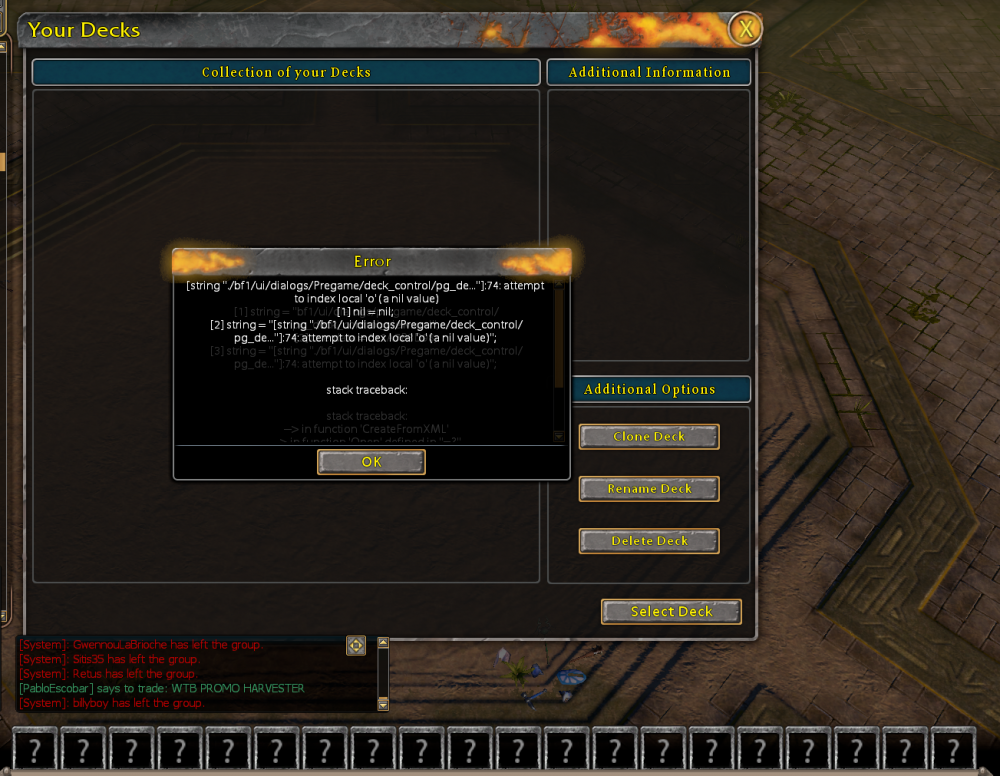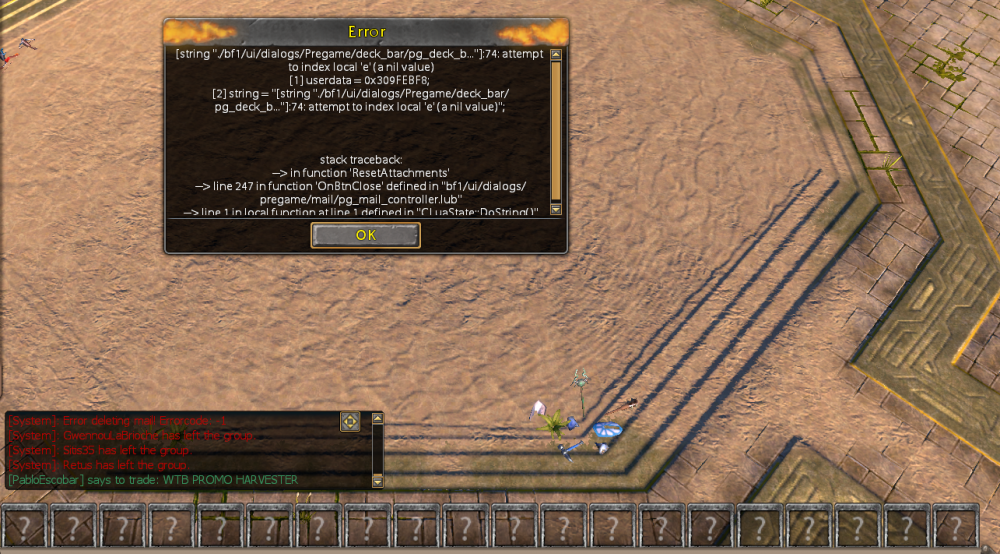Zeuthen
Member-
Posts
19 -
Joined
-
Last visited
Everything posted by Zeuthen
-
If wheel of gifts is running, you can only see one of the 3 buffs and then it's not possible to see anymore buffs. Perhaps redesigning or modify how the buffs show, so it's possible to see whether or not you should build one more wheel of gifts.
-
NAME: Deck bar error and decks gone SEVERITY: 1 ( unable to play, error re-appearing when opening decks ) LOCATION: Deck bar / Decks (deck list) REPRODUCIBILITY: Not sure what exactly caused the error or where the error is, so difficult to reproduce DESCRIPTION: Game ended, back in forge, got an error and deck bar was cleared and no decks appearing I couldn't fit all 4 errors in 3.91 MB
-
Spitfire is missing.
-
NAME: Stuck in loading screen hosting RPVE SEVERITY: 1 - stuck, can't play, I have to shut down the game. [ 2/3 ] LOCATION: RPVE REPRODUCIBILITY: Whenever I am hosting RPVE it's not starting, just waiting for other players to join. I invite 4 people, create RPVE lobby and start. When I join others, it works fine. SCREENSHOT/VIDEO: attached ADDITIONAL INFORMATION: no clue
-
NAME: Game freeze during match SEVERITY: 1 - The game freeze and after 1 minute it disconnects to login LOCATION: In a match ( The Insane God ) REPRODUCIBILITY: I am sorry, I have no clue how to reproduce this bug, it's just freezing.. I think I was ALT+TAB, but I am certain it froze before I did so. SCREENSHOT/VIDEO: Attached.... ADDITIONAL INFORMATION: It's unknown, like there's some sort of error happening.. I don't remember anything unusual happening.. like a spellcast or anything, perhaps the player I played with casted a card and that made it, I have no clue.
-
Opps, I didn't take that for account.. my bad, sorry No I don't have any on AH, I was going to see price.. but you are right if nobody is selling then there's no in item list.
-
NAME: Emberstrike doesn't exist in Auction House SEVERITY: 3 ( although you can't buy or sell it? ) LOCATION: Auction House REPRODUCIBILITY: 5/5 - looked closely if I misspelled "Emberstrike", rewrote it. SCREENSHOT/VIDEO: ADDITIONAL INFORMATION: none, since it's in card collection, it should exist in auction house?
-
I played the map with soultree and had no problem.
-
It's working, much better, now I don't have to check before I upgrade!
-
So how do I report this to EA ?
-
The error is still occuring, after the client just updated. Alright, I was just disconnected and tried to run the game afterwards, it said that I didn't have the new version of the client.. when I ran the updater after a couple of minutes, the updater displayed 1/1. Since I was in a game I was disconnected from it.
-
@Ladadoos Awesome! Perhaps there should be a proper way of updating.. when you said it was fixed, my client was disconnected and I couldn't rejoin until a couple of minutes later, not quite convenient when I was in a game..
-
1 - Cant join any multiplayer match through world map
Zeuthen replied to MephistoRoss's topic in Resolved
I have similar problem, can't join properly. Not sure if it helps.. since you say you are working on a solution.. -
I had to ALT+TAB otherwise I couldn't continue playing, I would be unable to get new power wells or monuments. So the problem is not your side, but EA's?
-
Maybe I should have analysed the video.. There's points where I am holding my mouse on the map.. I am trying to click on the map, but it's not working.. I am holding my mouse on the map, but it's not working, so I have to move all the way to where I want to go. I am trying to click on the walls, the power wells and the monuments, but the "detailed" nor the option to buy is not opening up - 0:30 to 0:50 I am click on the power wells.. but they don't show up.. you then see me ALT+TAB and it's working again. At the end of the video I am trying to scroll on the Card Selection, as you probably see that I am scrolling outside and it's working and then I move the mouse in the Card Selection and scrolling doesn't work. There's points where I am selecting 1 unit but it's selecting all in the same group.
-
It's not greyed out for me? Can it be some difference in OS and such? I am running on Windows 10, if that makes any difference at all?
-
NAME: Mouse click and scroll stops working. SEVERITY: 1 - It's impossible to play, cannot click on any momuments, power wells, only troops work, not even map works. LOCATION: Gameplay and lobby. REPRODUCIBILITY: I have absolute no idea how to reproduce this "bug", the mouse click in game suddenly just stops working. Only way to "solve" it is to ALT+TAB and back in, sometimes it doesn't solve, but ALT+TAB a couple of times solves it. SCREENSHOT/VIDEO: I started to play and it worked fine, but then it stopped working and I started the recording, that's why the recording is starting middle of the game, I played approximately 5 minutes until it stopped working first time and then it reduced to 2-3 minutes and started getting quite annoying, which is seen on the recording. The video is 13 minutes long. ADDITIONAL INFORMATION: Windows 10
-
Card Collection ( Upgrades ) Click Upgrade on any upgrade card, if there's no card for the upgrade, then it gives a stack trace error instead of message saying there's no card for the upgrade.
-
"Email" isn't your username. wow.