-
Posts
48 -
Joined
-
Last visited
Posts posted by Twinson
-
-
Sad reset, time to say BB
-
Finally, I reverted the vRAM, there was no Change.
I have to report that since I changed the before mentioned Setting, I am somehow "ok" how it's working currently. I don't want to call it solved, but good enough to close this item. Thanks for all being involved.
-
I just changed the vRAM to 8 GB as you had just suggested and will do some Tests.
What I did was also to install "CrystalDiskInfo" as my HDD were the game is installed often moved into snooze after view seconds of no usage. Now it's set to Performance and therefore running permanently.
-
-
Besides improved FPS there is still some Freeze during game, therefore not perfect fit, however it deemed to be somehow direct x related.
-
I just tested some Manual Adaption within the config file and finally can report some improvement (not perfect but already much better).
What I did was to Change dxdisable="6" to "0". Since SSOA is now enabled within the Settings menu, i was able to move to high and very high and both Settings do work more reliable, but when I changed back to disable it, the benchmark was at least 23FPS and average About 50-60FPS (max 120).
I do not really now what I did, but this seems to help somehow.
@ Admins any idea if this was a smart Change?
-
3 hours ago, Festmahl said:
@Twinson Did you try to change the following two values in your config.xml to look like this?
maxshader=„768“ and screenaasamples=„0“
Cheers
Hi Thanks for the advice.
Maxshader was beforehand set to "0" and I tested with "768", "screenassamples was beforehand already "0".
Finally, there was no Change compared to maxshader "0".
6 hours ago, Astiliano said:Awesome, and if would you mind helping me test something real quick?
Press your windows key, type 'cmd' and press enter. In the black box type 'powershell' and you should see something like 'PS C:\Users\Astiliano>'.
Once you do, copy and paste the following then press enter to run 'GetLog'. Provide the output here. This is not relevant to your issue but will help gather info for other folks.
also let me know if you don't feel comfortable doing so
Hi,
I have briefly tested your PS and pasted a screen capture here.
-
I just re-tested in single Player, "City of hope" and there a really many kind of lags/freeze, often if any kind of animation or similar happens… I have terminated the game (Alt+F4) and I am happy to provide the log. Latest "lag was at in-game (City of hope) minute 3:25 for about 2-3 seconds. During this freeze the timer on top stopped and continued after Freeze/lag. Freeze does mean, the units are not moving, but i can slide through the game with the cursor without any issues. When Freeze ended Units are moving quickly to cover the lag period.
I do not think this issue is similar to the "crashes" issue you were referring too.
For testing purposes, I just fully disabled any Sound, but this doesn't Change anything.
-
21 minutes ago, Astiliano said:
My game would freeze once in a while doing rPVE and after waiting a few minutes the game would speed up and "catch up" to where it should be. In my case though the timer would also freeze and then catch up.
If I remember correctly the latency checker also freezes (hovering over shows nothing) but from what you're describing it's not your pc performance that's having issues.
If this is happening all the time, jump into a single player game and reproduce the issue. As soon as it freezes either force close the game (Task Manager) or wait it out and close the game then provide the log file found under Documents/BattleForge/Diag/log.txt
Also do you feel your issue is similar to:
My so far experience is just based on Single player, without any cards i will not fail in pve.
-
Thanks sharing similar experiences and fiki 574 seems to be the best possible Person to identifiy the root cause. Is there anything i can provide to support issue finding? I just bought this laptop to move away from my 32-Bit Xp System to play this Game again, but now i cant. :/
I assummed that this was related to the harddisk somehow, since i seemed to be also related to certain „loaded“ animation. Therefore i move the game from my 1TB hdd to the 256Gb SSD, but this did not help.
I reinstalled direct x 9 a Second Time, but also without improvement.
It‘s really interessting that its not related to the graphic settings, therefore i assumed its something to do with the game engine as such.
I am happy to change certain things, if needed please let ne know.
-
The title already states my issue and also in-game there a often freezes, partly quite Long for some seconds.
DirectX9 is installed (I am running Windows 10) and I don't believe it's my Hardware (Ryzen 5, 8GB RAM). Overall there is no real Performance differences, even if I use high or low grafic settings.
Are there similar experiences?
-
Thanks MephistoRoss, at least the hope to get it once @32bit makes my day.
-
Hi,
I am still struggeling with the 64-bit issue with my current OS (32-bit) and I am not able to download via updater as it's only running under 64-bit OS.
Previously, before the open beta went live, I was able to download the entire game via .rar (about 5 GB), is there still an oppertuntiy to do so, to "by-pass" the 64-bit updater?
Greetings and keeping fingeres crossed
-
-
Are there also guidance for Windows xp to Update without losing data from 32-bit to 64-Bit?
@ Developers are there Andy news on making this Game 32-Bit compatible again?
-
Ok thanks for your input.
Than I keep my fingeres crossed that DEVs will allow me in future to continue playing and supporting this game.
-
I have meanwhile tried to launch the game after full download (instead of updater only), but without success with a 32-bit system :-/
Would it help if I manipulate the 32-bit system in such a way?
"bcdedit /set IncreaseUserVa 3072 "
-
Good to read about it, thanks for following up on this! I would love to read this item in the dev post on the open items list ;-)
I believe (and hope) this is a kind of low hanging fruit for fixing. Furthermore, this seems to be a simple way to get some (even not knowing how many) further people on board.
-
Do you know how many people are using a 32-bit system, e.g. based on Forum stats?
I am currently downloading the full rare package and hope that only the updater is 64-bit and not the exe of the game itself.
-
Hi technical guys,
since the "new" version is no longer running under 32-bit systems, some or at least those whichout a more recent hardware, cannot play the game any longer.
I have still the same hardware setup since I have played Battleforge last time, but why is it now no longer compatible?
I there any work-around or plan to make it 32-bit compatible again?
Greetings
twinson
-
I am also on a 32-bit system (as its still the same hardware as for Battleforge times).
Is there an update planned to be comp. again? -
Finally it did Not work out (for US), but lets stay tunned.
-
This post is addressed to admins and keep it as motivation to make the open beta beeing my brithday present.
By the way "reveal nothing" to the others ;-)
BurningWorld likes this -
I have taken vacations :-/
By the way "open beta" does not mean, everything must be perfect from beginning on.


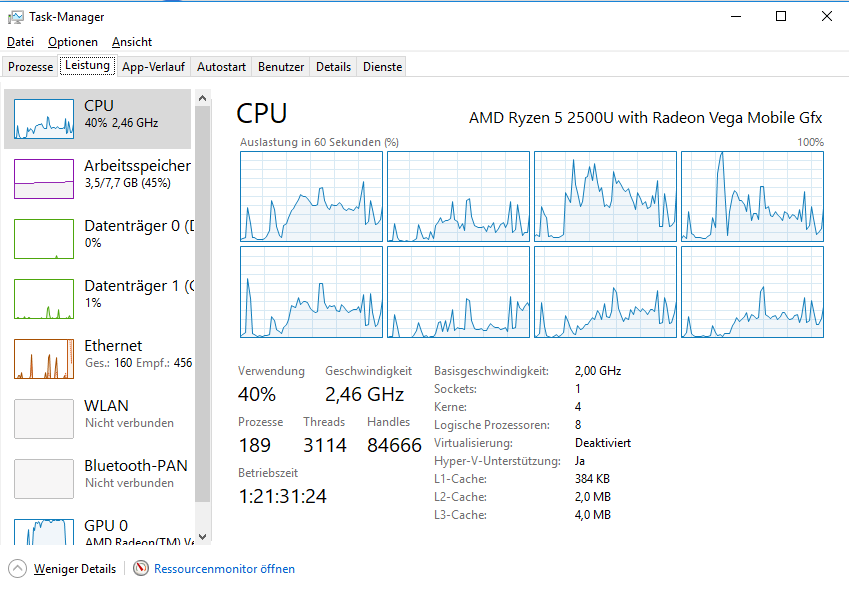
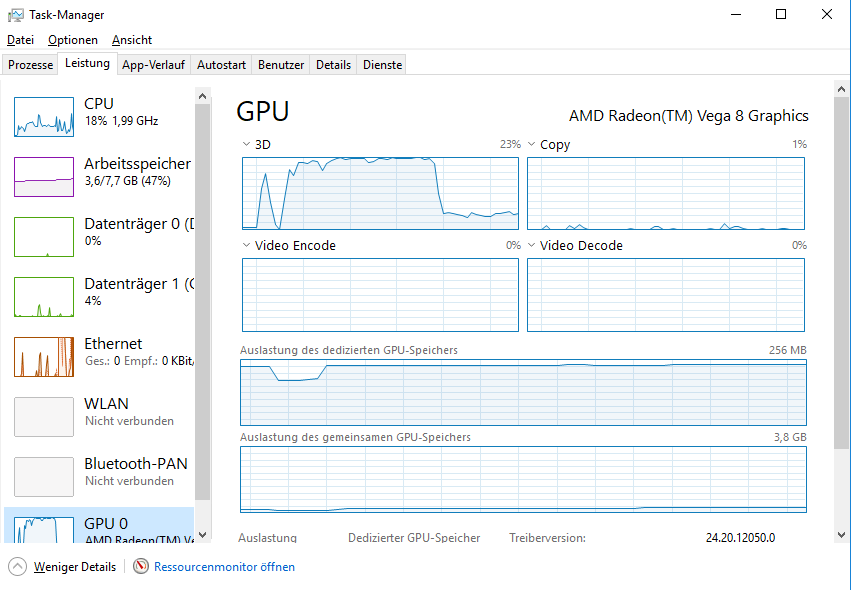
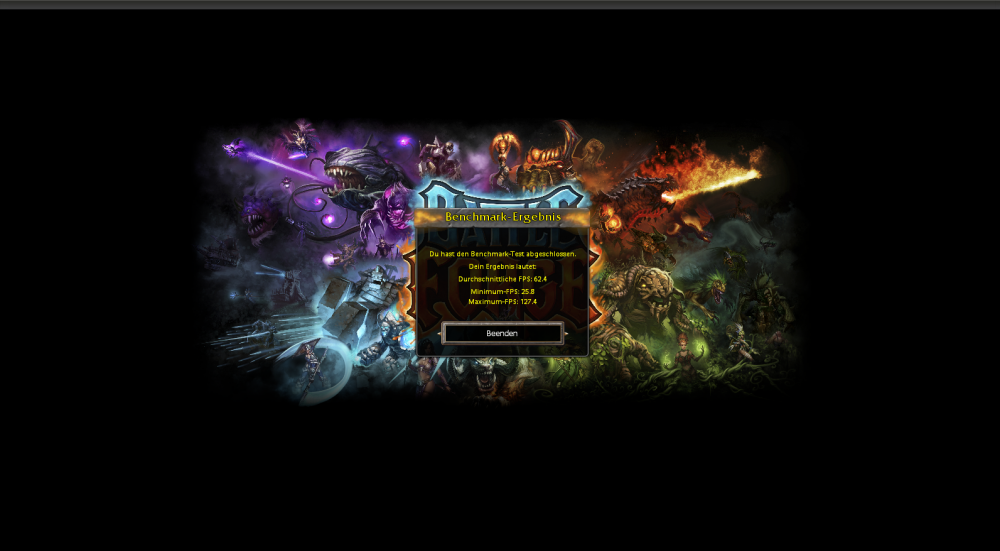
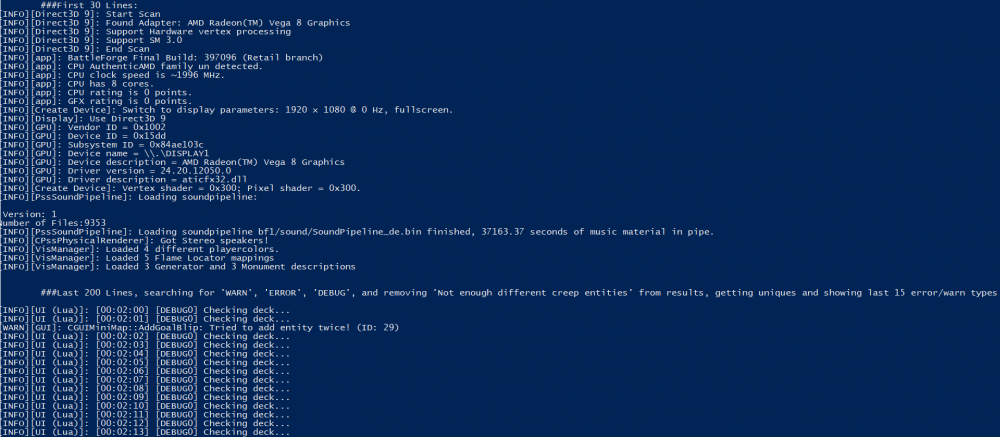
Error code 71 - Server down?
in Resolved
Posted · Edited by Twinson
I tried it multiple times and there have been varies errors so far, the latest is called no 71. Is it just me or even applicable to others? Beforehand, first login failed, after restart new files where downloaded, than missmatch in version, than no login as such not possible and meanwhile error code 71. There I cannot pass the login screen anymore.
The server is back on track again :-)