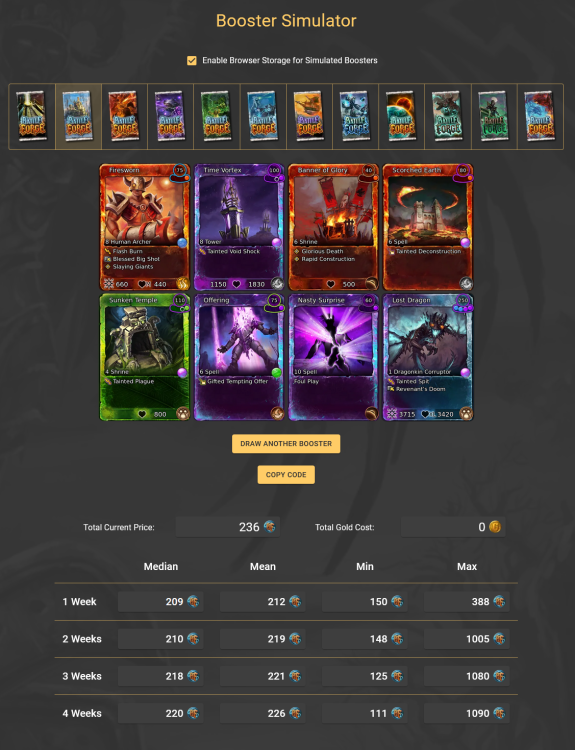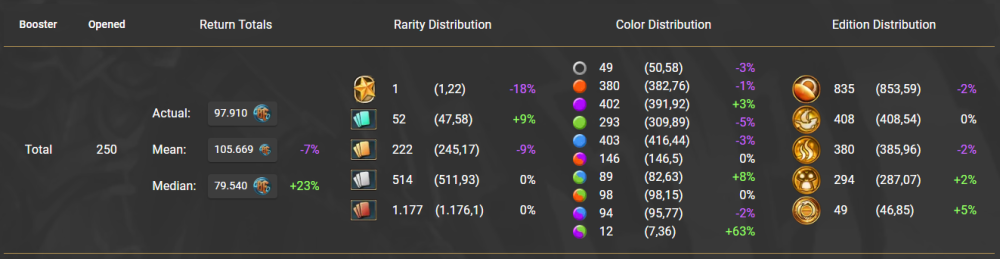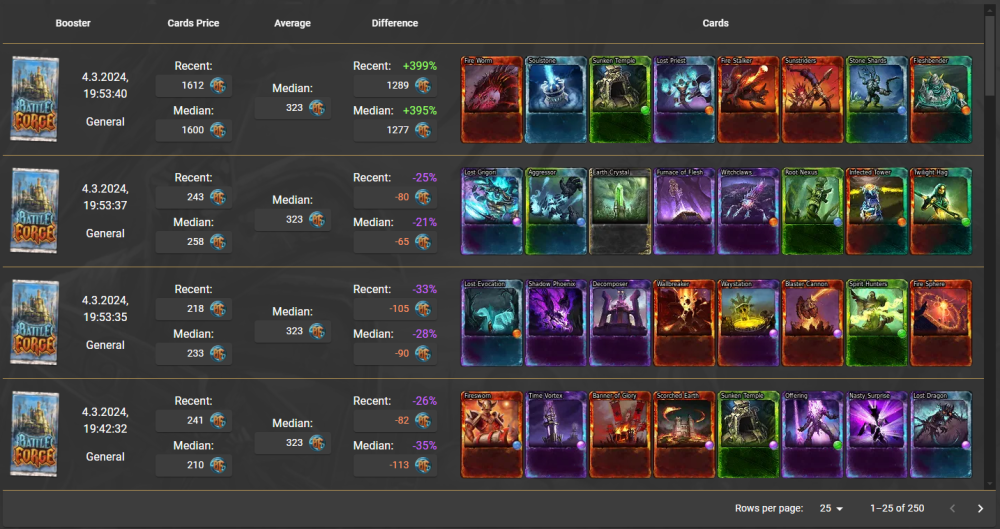-
Posts
174 -
Joined
-
Last visited
Everything posted by Maze
-
update: - added new cards: Fire Wormlings Hellhound Treasure Wagon Sunderer (Promo) - updated changed cards from the latest patch - updated "Non-Unit" enum and filter value to simply "None"
- 231 replies
-
- auction
- marketplace
- (and 4 more)
-
update: - added new cards: Bandit Hut Gate of Akylos Power Shrine Spirit Gate - updated changed cards from the previous and latest patch
- 231 replies
-
- auction
- marketplace
- (and 4 more)
-
update: - added seeding to the random deck/booster/card apis as well as an option to generate M encoded deck codes for each for copying them directly in discord. Seeded random generation was needed so that generating them in discord will result in the same response for every user, which was previously not guaranteed: Deck: api/random/deck?image&seed=[any string or number] -> seeded deck image api/random/deck?code&seed=[any string or number] -> seeded deck code other old query parameters are also still available Booster: api/random/booster?image&seed=[any string or number] -> seeded booster image api/random/booster?code&seed=[any string or number] -> seeded booster code other old query parameters are also still available Card: (more of a gimmick endpoint) api/random/card?image&seed=[any string or number] -> seeded booster image api/random/card?code&seed=[any string or number] -> seeded booster code
- 231 replies
-
- auction
- marketplace
- (and 4 more)
-
update: - added Frost Mage (Promo) already, before it's planned release tomorrow - updated community decks veteran actions to mark decks as outdated, so that one reporter is enough for the tag to appear, instead of 3 like before
- 231 replies
-
- auction
- marketplace
- (and 4 more)
-
update: - added new page to edit personal collection manually: https://smj.cards/personal/collection/edit accessible from the personal collection page with the "Edit Collection Manually" button at the top of the page simple name filtering for cards (other filters may follow at some point, if demanded) with pagination and limited to 20 cards per page due to performance issues otherwise
- 231 replies
-
- auction
- marketplace
- (and 4 more)
-
update: - added new cards: Simulacrum Jorne (Promo) Twilight Archers - updated changed cards - fixed Twilight Crawlers transformation cost
- 231 replies
-
- auction
- marketplace
- (and 4 more)
-
update: - fixed Amii Monument abilities description - fixed Fire Force [R] affinity
- 231 replies
-
- auction
- marketplace
- (and 4 more)
-
update: - added new maps as drop locations and to community decks: Unexpected Visitors Into the Jungle - added new cards: Umbabwe Amii Sentinel Energy Core Skydancer - updated changed cards: Amii Monument Dying Breed Fire Force (Formerly Girl Power) Grove Spirit Lost Dancer Lost Manabeast
- 231 replies
-
- auction
- marketplace
- (and 4 more)
-
I am happy to see my idea be turned into a card. 🙂
-
update: - fixed card data for: Bandit Launcher (both affinities) Breeding Grounds Commandos (both affinities) Lost Spirit Ship (both affinities) Mauler Tunnel Witchclaws (both affinities)
- 231 replies
-
- auction
- marketplace
- (and 4 more)
-
update: - fixed card data of Volcano
- 231 replies
-
- auction
- marketplace
- (and 4 more)
-
update: - added Swarm and Icespike - updated changed cards - fixed display and selectability issue with difficulty of RPvE community decks in overview and creation screen
- 231 replies
-
- auction
- marketplace
- (and 4 more)
-
update: - updated cards: Twilight Brute, Twilight Creeper, Twilight Hag - added new cards: Bedrock [B], Bedrock [P] - added new booster: Rebirth - added information note on personal collection page on how to import your the in-game collection Optimization and better filtering for the personal collection page will follow at a later date.
- 231 replies
-
- auction
- marketplace
- (and 4 more)
-
major update, version 0.2.4: - updated cards data with correct upgrade maps for new cards - updated personal pages titles - added Booster Simulator page, Personal Booster History page and made Personal Collection page available - added api image endpoint option for simple card images with only artwork, border and name, it's available at "/api/images/fullCard/[smj or official card ID]?simple" Boosters Page: (https://smj.cards/boosters) - removed Booster Simulator from page and separated it into it's own page - reworked boosters table values to provide better information of what return values to expect: removed recent column due to becoming obsolete with new calculation method median average (correct rarity distribution with the median card value for each rarity based on the 2 weeks median price for the possible cards) mean average (correct rarity distribution with the mean card value for each rarity based on the 2 weeks median price for the possible cards) [practically the same as the previous median column] min average (correct rarity distribution with the min card value for each rarity based on the 2 weeks median price for the possible cards) max average (correct rarity distribution with the max card value for each rarity based on the 2 weeks median price for the possible cards) lowest possible (worst possible value from booster) highest possible (best possible value from booster) - added tooltips to give a bit of information of how the values were generated Booster Simulator Page: (https://smj.cards/simulator) - added separate Booster Simulator page - added values of what the cards from the booster may be worth - option to enable the storage of simulated boosters in your browser for deeper analysis on the personal boosters page Parsonal Boosters History Page: (https://smj.cards/personal/boosters) - added new page to analyse your booster history in a more detailed fashion (simulated boosters only for now): see actual 2 weeks median total value of the obtained cards, total sum of mean and median value of the opened boosters see rarity, color and edition distributions for the diferent boosters with color and edition also being reliant of the rarity distribution distributions represent: "actually obtainedtotal (expected total) difference percentage of actual compared to expected" - booster history table similar to the in-game version but with price info of the contained cards - OPTION TO EXPORT YOUR BOOSTER HISTORY IS NOT YET AVAILABLE IN-GAME. Personal Collection Page: (https://smj.cards/personal/collection) - view your card collection and set collection condition and goal and show rarity distribution and worth of fitting/missing cards and upgrades - table to see what cards make sense to sell depending on your set condition and which to buy depending on your goal - table of maps to play to obtain the most relevant updrades or most average gold (might need a rework based on the updrades rework in-game) - show completed/not completed cards based on your set condition/goal. - OPTION TO EXPORT YOUR COLLECTION IS NOT YET AVAILABLE IN-GAME. The Personal Collection page was already showcased in the Masters of the Forge stream in early December: Enjoy. 🙂
- 231 replies
-
- auction
- marketplace
- (and 4 more)
-
update: - updated cards data of this recent patch (card changes from older patches might only be parially implemented) - fixed Lost Manabeast image and data
- 231 replies
-
- auction
- marketplace
- (and 4 more)
-
update: - added new cards Tectonic Shift and Lost Manabeast - added random deck generator direct link to the header navigation (https://smj.cards/deck?random=true) - updated rPvE and Passage to Darkness difficulties for community decks and adjusted the existing decks accordingly - updated in-game name verification steps - fixed typo in the filters (Affinity) - fixed Witchclaws [B] affinity Other card changes in the new patch will be updated at a later date.
- 231 replies
-
- auction
- marketplace
- (and 4 more)
-
-
update: - fixed navigation tab middle mouse button click and modals to be on top everything else (was below main page table header) - fixed random deck API - added random card API /api/random/card with the same options as the random deck and booster APIs - added card Soulstone (sorry that it took so long)
- 231 replies
-
- auction
- marketplace
- (and 4 more)
-
update: - updated random deck api to always include at least 1 T1 ground unit of the the T1 orb color, so the decks are actually playable - updated booster simulator card flip animation which also fixed the issue were the image didn't load fast enough resulting in the name being shown first Side note: I investigated the load times of the pages for the specific cards, and it seems to be an issue with the server taking forever to respond with data that should be pre built, so either something with the server or the static data distribution needs to be changed. I will continue to investigate it.
- 231 replies
-
- auction
- marketplace
- (and 4 more)
-
update: - updated Banzai Lord's Offense Type - updated color and booster name from "Bandit" to "Bandits" - added booster simulator which can be found on the /boosters page (at the moment there is still a small visual issue, due to the card images being loaded on flip which causes their rendering to be delayed and their names flashing before the image appears) - added apis for generating random decks and boosters, they can be on /api/random/deck and /api/random/booster respectively The random deck/booster apis have some optinal parameters to modify the results, with the returned data being in the same format as the respone of the /api/cards endpoint. Deck: orbs=[orbs] , which specifies the orb order of the deck, where [orbs] can be any 4 letter combination of: R: Fire, P: Shadow, G: Nature, B: Frost, A(or any other character that is not any of the other 4 case sensitive letters): any, with the default being equivalent to AAAA, if less than 4 letters are provided (e.g. GB) it is internally extended (e.g. GBAA) with the any orbs resulting in one being selected at random neutrals , which allows the deck to contain neutral cards, false by default. since neutral cards tend to appear too often in the randomly generated decks duplicates , which allows the deck to contain duplicate cards, false by default. other affinities and promo versions are considered duplicates more options are possible, but I felt they are not that important for this usecase, like the more detailed options on the /deck page Booster: type=[type] , which specifies the booster that you want to randomly generate. there are multiple inputs (case insensitive) allowed for the different boostes, with the default booster being the general/all one and if the input does not match any of the following, a general booster is randomly generated: Mini: -2 / M / mini Fire: 0 / R / FI / fire Shadow: 1 / P / SH / shadow Nature: 2 / G / NA / nature Frost: 3 / B / FR / frost Bandits: 4 / RP / PR / fireshadow / shadowfire / FISH / SHFI / BA / BD / bandits Stonekin: 5 / GB / BG / naturefrost / frostnature / NAFR / FRNA / ST / SK / stonekin Twilight: 6 / RG / GR / firenature / naturefire / FINA / NAFI / TW / TL / twilight Lost Souls: 7 / PB / BP / shadowfrost / frostshadow / SHFR / FRSH / LS / lostsouls Amii: 8 / PG / GP / shadownature / natureshadow / SHNA / NASH / AM / amii Fire/Frost: 9 / RB / BR / firefrost / frostfire / FIFR / FRFI / FF Both endpoints also have the option to generate an image like the /api/images/deck/[code] endpoint. For that simply add the parameter image the the enpoints would be /api/random/deck?image and /api/random/booster?image respectively. With the image parameter being present the endpoints also accept the same optional parameters as the /api/images/deck/[code] endpoint. image , makes the enpoint return an image instead of cards data text , generates the basic cards with names (ignored if parameter full is also provided) full , generate full detailed cards instead of basic ones upgrade=[number] , define the upgrade level of the full cards (only relevant for decks, as boosters are automatically rendered with upgrade=0) charges=[number] , define the number of active charges of the full cards (only relevant for decks, as boosters are automatically rendered with charges=0)
- 231 replies
-
- auction
- marketplace
- (and 4 more)
-
update: - updated card redirect functionality from "smj.cards/card?code=[code]" to "smj.cards/card?id=[id]" where "[code]" used to be a deck code and "[id]" can be either a SMJ ID or an official Card ID - fixed an issue with the long term charts (but the delay when clicking on a card from the main page still occurs, sadly) - added functionality to set the quality of fullCard and full deck images rendered on the server Side note: I moved everything to a different hoster that provides 4x CPU Cores, 8x RAM, 12x Storage for the same price. This allows for more computation heavy functionalities, like rendering full deck images instead of basic ones as well as more frequent and automatic notables updates. 🙂
- 231 replies
-
- auction
- marketplace
- (and 4 more)
-
for said feature to be useful, something similar to the export deck functionality needs to be implemented ingame first, otherwise it would be too tedious for the user to handle updating and for me to code a more complex update functionality. 🙂
- 231 replies
-
- auction
- marketplace
- (and 4 more)
-
update: - updated card upgrade maps - fixed boosters page table sorting
- 231 replies
-
- auction
- marketplace
- (and 4 more)
-
update: - fixed reforging values calculation for hybrid cards, a modifier had a wrong activation condition - fixed Sleet Storm's wrong orb requirements (sorry, that it took so long for me to fix this) - updated cardArtwork api to now serve images in .webp format by default so lower traffic for sites that use it - updated default notables from 1W to 2W, so if not otherwise stated median/mean/min/max are taken from the last 14 days before their calculation, this is to prevent the values from being too influenced by sudden spikes that last more than a few days - added functionality to open navigation tab subpages in new window by clicking them with the middle mouse key On a side note, a new big feature is close to being ready, so stay tuned. 😉
- 231 replies
-
- auction
- marketplace
- (and 4 more)
-
update: - fixed card creator personal artwork upload - fixed card search select for card creator, deck builder and others where no card names were visible for the selectable card options - updated some card data (values and abilities still haven't been updated yet)
- 231 replies
-
- auction
- marketplace
- (and 4 more)