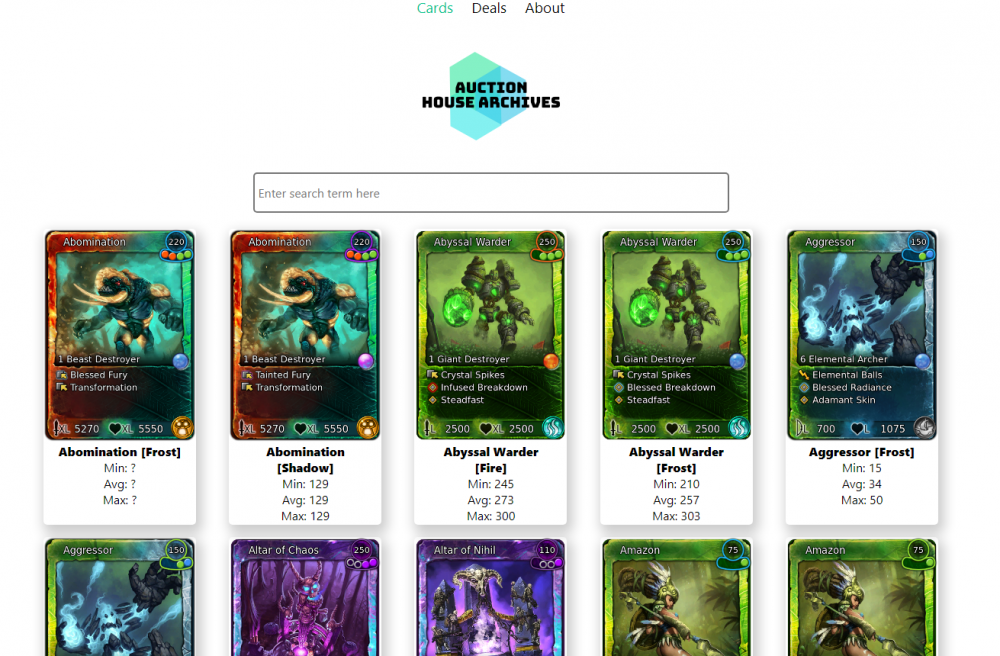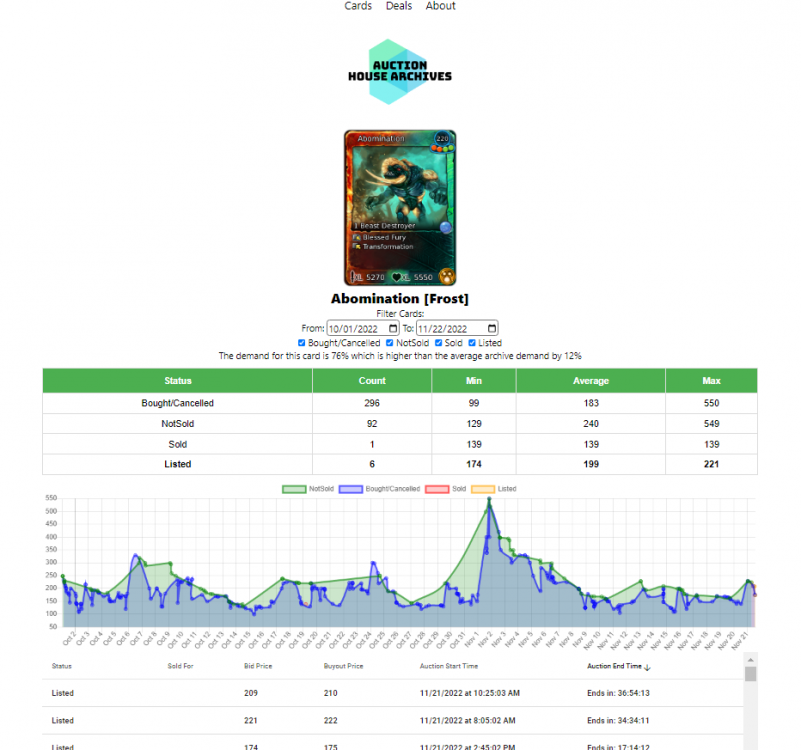Search the Community
Showing results for tags 'api'.
-
Hello there, People of the Sky, Since the first Battle of Tactics I provide a website, on which you could check your replay if it is valid for the event. But why stop there! So let me share with you the: Skylords Rebore Replay Checker: --> https://www.t1421.de <-- On this page you can upload a replay and all information which can be read out of the file will be shown on the page. At the moment I tested a lot with PvE replays, but PvP should work as well. There are tree tabs: 1. Head: Here you can find the main information about the game Map name, time, game version, etc. 2. Deck: Here you can see the cards from the decks. The replay files only contain the full deck of the player who saved the file For that player, cards which has not been played will be shown in gray. For the other players only played cards a visible. 3. Acti: (Actions) Here you can see all actions of all players. In short, an action is every time you click. Like play a card, switch the gate, move a unit,… You can filter by player and action type. Please keep in mind, this is not an official website and I’m not part of the SLR-Team. Some of the date could be wrong because in never encounter that specific scenario. I will continue working on the website at some point, but I’d like to share this first version with you, since some gave me feedback, that this early version is already very useful. I what to give a BIG THANK YOU to @Maze I´m using his API from the SMJ-Website for Card information’s, as well as for the card images. If you encounter a bug, feel free to contact me. You also can request features, but implementations may take a long time. (keep in mind I can only read date from the replay file, so stuff like “How many units died?” is not possible, because it’s calculated while you are watching the replay on your PC) See you in the Forge 😊
-
Introducing the Auction House Archives! The goal of this site is to track each card's journey through the in-game auction house and beyond. Since it tracks each individual auction, it can deduce when a card has sold in the auction house and for how much. With this information it can display the min, average, and max prices a card has sold for along with potential deals that are in the in-game auction house. I've also built out an API you can use in your own projects to receive information from the archive. To learn more about how the archive works, or how to use its API, visit the about page (https://auction-house-archives.fly.dev/about). You can access the main page of the archive at this link: https://auction-house-archives.fly.dev/ If you find any bugs or have any suggestions, feel free to let me know and I will do my best to keep the site up to date. Home page: Card Page: UPDATES: 2/20/2021 Updated the API call for "/cards/status" to allow filtering according to auction start time Improve card image load times General Style updates Update table on card page to be sortable Update about page with details about new changes Add demand indicator (number of cards sold divided by number of cards) on card page 11/21/2022 Migrate from Heroku to new hosting platform and update links/images
-
CardBase API For those interested in making applications with BattleForge data, we expose the CardBase API. Note that we are still expanding the CardBase in functionality, so it could be that your application becomes useless in the future.. Just sayin~ This API provides data about Cards and Maps in json format. On this page I will give you the endpoints and required data to make use of this API. Each Response from this API returns the data inside a wrapper APIWrap<T> which looks like this: public class APIWrap<T> //T = Return Type of API Call { public ExceptionData Exception { get; set; } public T Result { get; set; } public bool Success { get; set; } } public class ExceptionData { public int Code { get; set; } public string Name { get; set; } public string Details { get; set; } } EndPoints For Cards EndPoint: http://cardbase.skylords.eu/Cards/GetCards ResultSet: Response of this call is a List<Card>, where Card is the following class: public class Card { public string Name { get; set; } public Rarity Rarity { get; set; } public int Cost { get; set; } public Edition Edition { get; set; } public CardType Type { get; set; } public Color Color { get; set; } public Affinity Affinity { get; set; } public bool IsRanged { get; set; } public int Defense { get; set; } public int Offense { get; set; } public DefenseType DefenseType { get; set; } public OffenseType OffenseType { get; set; } public int UnitCount { get; set; } public int ChargeCount { get; set; } public string Category { get; set; } public List<Ability> Abilities { get; set; } = new List<Ability>(); public List<Upgrade> Upgrades { get; set; } = new List<Upgrade>(); public OrbInfo OrbInfo { get; set; } public string Extra { get; set; } public Media Image { get; set; } } Essentially parameters for this call is ?[Property1]=[Value]&[Property2]=[Value], if the property is a string it will check if given value is inside property value. Example: http://cardbase.skylords.eu/Cards/GetCards?Name=Dread will return all cards with "Dread" in their name. Note that some properties have integers as values, some of these properties represent enums. Property Enums: public enum Rarity { Common = 0, Uncommon = 1, Rare = 2, UltraRare = 3 } public enum Edition { Twilight = 1, Renegade = 2, LostSouls = 4, Amii = 8 } public enum CardType { Spell = 0 Creature = 2, Building = 3, } public enum OffenseType { Small = 0, Medium = 1, Large = 2, XL = 3, Special = 4 } public enum DefenseType { Small = 0, Medium = 1, Large = 2, XL = 3, Building = 4 } public enum AbilityType { Attack = 0, Passive = 1, Activated = 2, Interval = 3, Cast = 4 } public enum Difficulty { Standard = 0, Advanced = 1, Expert = 2 } For Maps EndPoint: http://cardbase.skylords.eu/Maps/GetMaps ResultSet: Response of this call is a List<Map>, where Map is the following class: public class Map { public string Name { get; set; } public string SubTitle { get; set; } public string Campaign { get; set; } public int Players { get; set; } public Edition Edition { get; set; } public string Description { get; set; } public List<string> Goals { get; set; } public List<string> Unlocks { get; set; } public List<string> Prerequisite { get; set; } public Media Image { get; set; } public Media Map { get; set; } public List<string> Difficulties { get; set; } = new List<string>(); public YoutubeVideo WalkThrough { get; set; } public List<Loot> Standard { get; set; } public List<Loot> Advanced { get; set; } public List<Loot> Expert { get; set; } public class Loot { public string CardName { get; set; } public int Era { get; set; } } } Essentially parameters for this call is ?[Property1]=[Value]&[Property2]=[Value], if the property is a string it will check if given value is inside property value. Example: http://cardbase.skylords.eu/Maps/GetMaps?Name=Soul will return all maps with "Soul" in their name. Note that some properties have integers as values, some of these properties represent enums. Property Enums: public enum Edition { Twilight = 1, Renegade = 2, LostSouls = 4, Amii = 8 }