-
Posts
429 -
Joined
Posts posted by Aviat0r
-
-
Can you try to play/test this in windowed mode? Simply remove the fullscreen option in the settings screen and check again. The game sometimes acts a bit weird in fullscreen. Especially when ALT+Tabbing in and out while playing. This could cause the application to hang on shutdown.
itzralfii likes this -
You're welcome. Have fun playing.
PS: SSAO made a lot of problems for some players. So I also think it might be better to simply let it turned off.
-
Check this topic. To be precise, check point 7 for this error.
-
Alright then. I will forward this to the setup developer.
Even though the setup doesn't work for you, you can still install the game manually. You probably already downloaded the Battleforge.7z archive. If not, do so please. Otherwise the installer also wouldn't have worked. Manually extract it to a directory of your liking, but exclude read-only directories (for non admin users) like "Program Files" and such. So simply use a subdirectory of your C: drive or another partition.
Check the download thread again then. You can find a direct download of the Updater in there (don't want to share the link here to not force dead links when we change something there). Extract this Updater package into the same directory where you extracted the client.If you've done all these steps, execute the SkylordsRebornUpdater and you should be good to go.
-
-
1 hour ago, Subzero2596 said:
still not able to play Rpve
Is your My Documents\BattleForge directory set to read only? Because I can see an error that the game couldn't write the map file.
-
Maybe try to repair or uninstall and reinstall the game. This seems like you have corrupted game files. If you need more help on how to do so let us know.
-
-
I like that you don't give up like other people usually do. Big thumbs up for that.
Did you make sure, that you're using the latest and compatible graphics driver after upgrading to Windows 10? Windows 10 often installs a basic display driver or an outdated version of the one for your graphics card.
-
This seems like an error in our installer. Do you use a 32-bit Windows 7 installation?
-
Can you maybe check point 2 again in our troubleshooting topic? Add an exception to your anti virus and also check the quarantine. Remove any files in there which are related to your BattleForge installation.
Which anti virus do you use? Are there any proxies in your network or did you otherwise change your networking settings on your PC. Maybe for another game?
I talked at least to Zyna again and no other idea came up which could help solving this. Except upgrading to Windows 10. I'd also recommend to upgrade in the near future. Windows 7 isn't supported anymore by Microsoft. So you will get way more problems in the future. Also with other applications.
-
Well ... maybe you should copy/paste the error message then or post a screenshot of it. And also attach a screenshot of your directory containing all the game files (in other words: your installation directory).
-
Can you link to this post? There is no executable which is named SkylordsReborn.exe at the moment.
-
I already gave this task to add that information to someone of the team. But obviously it hasn't been done.

-
Try to repair your .NET Framework installation or do a complete reinstallation of it.
-
-
How are you able to post here when you can't create an account?
Or do you maybe mean you can't create a character ingame?
-
You can find it in the Download topic as well. There's a link in one of the paragraphs. I won't link it here to not create dead links when our mirrors maybe change in the future.
-
I don't like to recommend that actually, but can you try to connect through a VPN and check if everything goes well? Maybe you do have problems connecting to our servers because of a bad route or something.
-
-
Can you try to remove the settings file MyDocuments\BattleForge\config.json ? I have a feeling, that the settings have been detected wrong. But I can also be totally wrong. Nothing useful, at least more me, in the logs. The Patcher version is ok. That's the newest version.
-
You can either delete the file MyDocuments\BattleForge\config.json or manually edit it and set screenwidth and screenheight to the values you like.
-
You can either delete the file MyDocuments\BattleForge\config.json or manually edit it and set screenwidth and screenheight to the values you like.
-
What is your Updater version? Logs would also help here. Check you MyDocuments\BattleForge\Diag\_log_proxy_latest.log file and send it here.



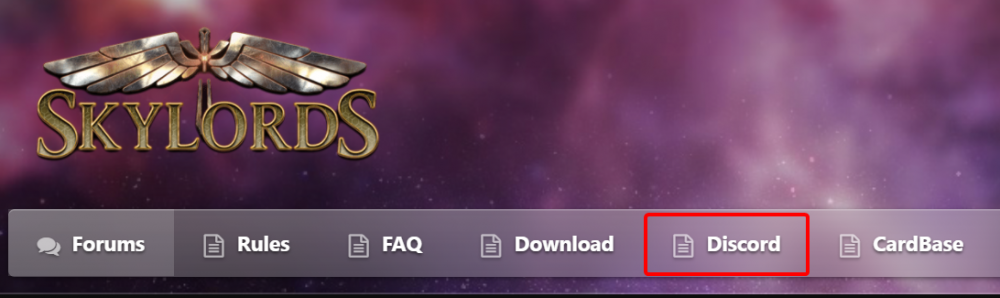
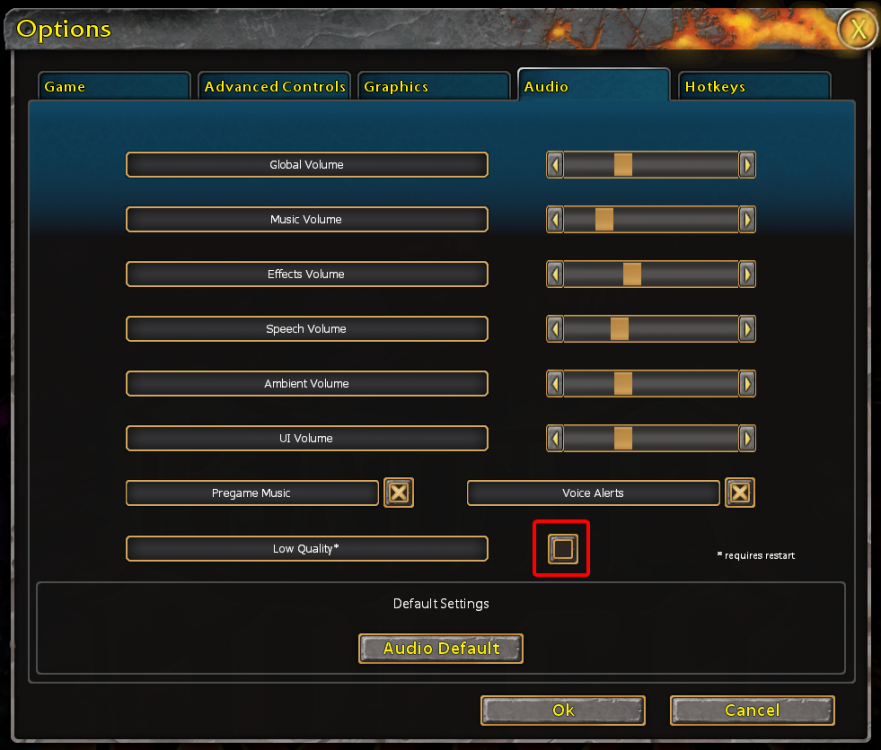
TNF: ErrorInitializingDirectXFallback????
in Resolved
Posted
I think you missed the most important step 7 here.