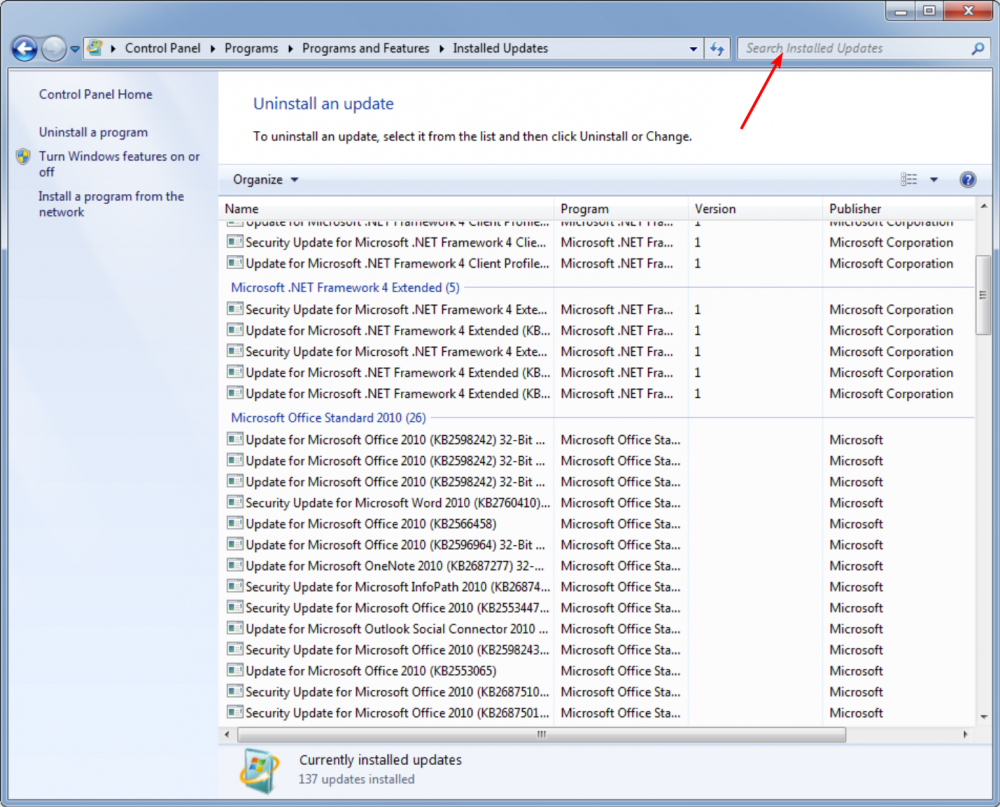-
Posts
429 -
Joined
Everything posted by Aviat0r
-
@Object can you check if you have the Update KB3140245 installed on your system? You can check that by opening the Windows Control Panel. Then go to System & Security. Find the entry Windows Updates in the list. There you can click on "Show installed updates". Click on that link. Wait a few seconds/minutes (depends on the number of Updates you've installed and the speed of your PC) until the green loading bar at the top stops moving. After that enter the Windows Update KB number into the search field on the right side. If you don't get any results there, you should maybe think about installing this update since it enabled TLS1.2 support on your system. But even better would be, that you upgrade to Windows 10 since Windows 7 is out of support for more than one year now. Please share your information here. So we can definitely say that this happened due to a missing Windows update on your system.
-

windows cannot access device at specified path or file
Aviat0r replied to keks26790's topic in Technical Support
Try to manually rename SkylordsRebornUpdater.exe.upd to SkylordsRebornUpdater.exe. Remove or rename the existing one previously. Then start the application again. -

windows cannot access device at specified path or file
Aviat0r replied to keks26790's topic in Technical Support
The file size of the SkylordsRebornUpdater.exe looks fishy. Maybe try to remove that and also the Patcher.exe. If you still have it on your disk, please also remove UAC.exe in the same directory. The download the Updater again from our Download Page and extract it into this directory. Then try again to start the Updater. -
Maybe try to use low quality sounds. You can change that in the game options. Sometimes there has been an issue with them. Maybe due to incompatible sound drivers and such. Please let us know if it helped you guys. And sorry for the delayed response. In case something like this happens again you might consider writing on Discord again.
-

Are there any known issues with Empire crashing?
Aviat0r replied to guises's topic in Technical Support
Unfortunately right now there's no direct way to check your client files. I am working on a new Updater which includes this functionality, but I am very limited in time right now. Hence the new Updater is not done right now for public usage. Maybe simply try to extract the files again from the ZIP archive you downloaded in the beginning. If you have any corrupted files, these issues should be gone. If you don't delete all files before extracting again make sure that you delete all files beginning with sr-bf1-*.pak in the base\pak subdirectory. -

where do i report someone for hacking besides ingame?
Aviat0r replied to Makaveli2989's topic in Technical Support
Feel free to open a support ticket on Discord via SR Staff Mail. There you can also post the replay file without publicly denouncing anybody. Moderators will then check what was going on. In fact there can be some laggs sometimes, but they shouldn't be that long that a single player can run a map alone and finish it. Normally the game catches up at some point. I by myself also had some big laggs sometimes where I couldn't move for 30 seconds, but my units actually went their way. This can happen, when there's too much going on at the same time. -
Hello Fairas, the bug you found is only a known visual glitch. In reality you received your BFP, but the value is shown incorrectly. When you log out of the game and log back in, you can see, that your BFP value is correct. If I'm not mistaken, we already know why this happens, but we couldn't implement a fix yet. PS: Your English is ok and understandable
-
I changed your name. Please relog in case you're currently ingame when you read this and your name hasn't been changed for you.
-
Maybe reset your router. This seems like a problem in your network when it works with mobile data.
-
Unfortunately I can't see anything useful in here. The log seems to be truncated and the relevant part before the critical error is missing. Also this is only the system log. The application log is also important in this case. Maybe also add the BattleForge log. You can find it in your My Documents directory in the BattleForge\Diag subfolder. Upload the file from the moment when the system crashed. And maybe also the *.mdmp file if it could be created (which I don't think when the PC crashed like that).
-
If you last logged in before December 18th 2020 this is normal. We released the game at this date and wiped all accounts. Not only yours. This was mentioned long time ago. So feel free to create your character again. This was also the last reset we planned.
-
Hey there, I don't know such a problem. And for sure, this is not normal. Does your PC really shut down or does it crash? Maybe check the event log for some Error or Critical entries. For me this sounds like a hardware incompatibility right now.
-
It isn't a problem unless your trades are too one sided. So giving too many cards without receiving anything in the long term might flag your account. But when this is the case, you can always contact us here or on our Discord server so we can fix this issue. But in general it isn't a problem.
-
Did you try to reinstall the game? This looks like an issue with your game files. Also attach your log file(s) please so we can check them.
-
Case has been resolved on Discord. /closed
-

Game could not be started correctly 0xc0000142
Aviat0r replied to DamKoVosh's topic in Technical Support
First check if it works without it. We had some users who're able to locate their My Documents directory to a NAS, OneDrive, Dropbox, whatever. We didn't investigate any further into those cases though. If they would get any problems we told them to not store those files on such locations. But for most users this was a big problem since the game acts weird most of the time or doesn't run at all. -
First thing you should do is that you tell us if you can see any error messages, upload the log files and check if you can find something in our troubleshooting topic. For example lowering your graphics settings. This can already be done before logging in.
-

Game could not be started correctly 0xc0000142
Aviat0r replied to DamKoVosh's topic in Technical Support
The error code is pretty generic. Do you use OneDrive, Dropbox or any other synchronization tool? Check the path to your My Documents directory and see, if you can find some differences to normal Windows like pathes in there. -
Thanks @cry for pointing that out. I am currently working on a new Updater which will for sure use TLS for its actions. The current version was actually a pre release to have a nice looking launcher, a tool to keep the client updated and of course ... to start the game. There's nothing more than downloading files in it. As you can see, the file download itself is done via http and not https, hence there's no call to set the SecurityProtocol explicitly. It would actually only add overhead to the calls. The future version should have a login functionality, besides the file download and some other features, which will definitely only be accessible via https and TLS1.2 or even TLS1.3. For using TLS1.3 I'd need to drop older .NET Framework support since it is only available form .NET 4.8 and onwards. The community however still uses .NET 4.7.2 sometimes since there're still a lot of Windows 7 users out there. And afaik you need to manually download .NET 4.8 for Windows 7. It doesn't get installed automatically. PS: I think I need to add a license that you're not allowed to decompile our applications.
-
Do you maybe use an old version? Or did you install it from scratch? If the first option is the case, you have to manually redownload and install the newest Updater version. If the latter is the case, you should check your anti virus for issues. Sometimes there are false positives with anti virus scanners which block access to downloads.
-
You seem to use a 32-bit version of Windows 7. The installer currently has a problem with that. We're currently implementing a fix for it. The only solution you have is to manually install the game and prerequisites. You can find all needed information in the download topic. If you still have problems installing the game, feel free to ask here again.
-

Appcrash: KERNELBASE.dll Cannot Launch Game after installation
Aviat0r replied to Ritocito's topic in Technical Support
Did you really download the newest components? This somehow looks like you're starting an outdated version 0.3. If you just downloaded all files from here, maybe try to repair or completely reinstall .NET Framework. Point 4 is only a thing on Windows 10. That's why you can't find this option. However I'd suggest upgrading to Windows 10. It's completely free. Furthermore you don't receive any updates for Windows 7 which is a security risk for yourself. -
It seems like your anti virus isn't disabled completely then. The installer somehow gets flagged for being a virus by some AVs although it isn't one. Maybe you do have multiple AVs installed on your system. Please check that again. If nothing works out for you, you could try to manually install the Updater and the client files. Check the download topic for more information.
-
Why do you think we write that you need DirectX9? DirectX12 doesn't contain DirectX9. So please install it.
-
Check point 7 in our troubleshooting topic.