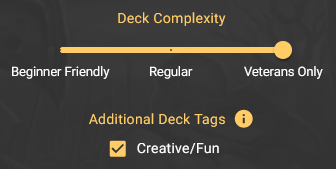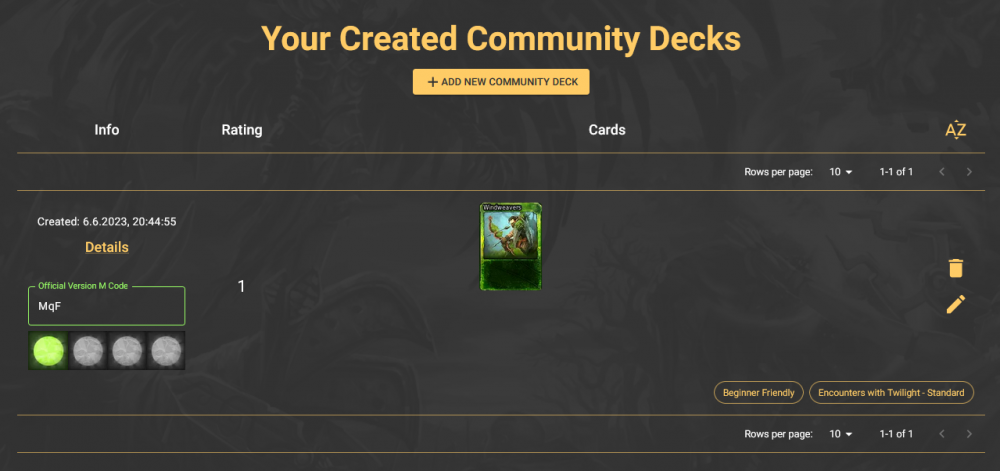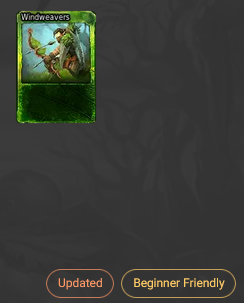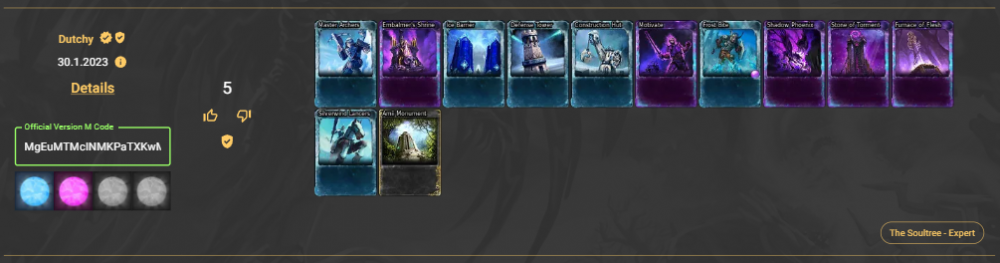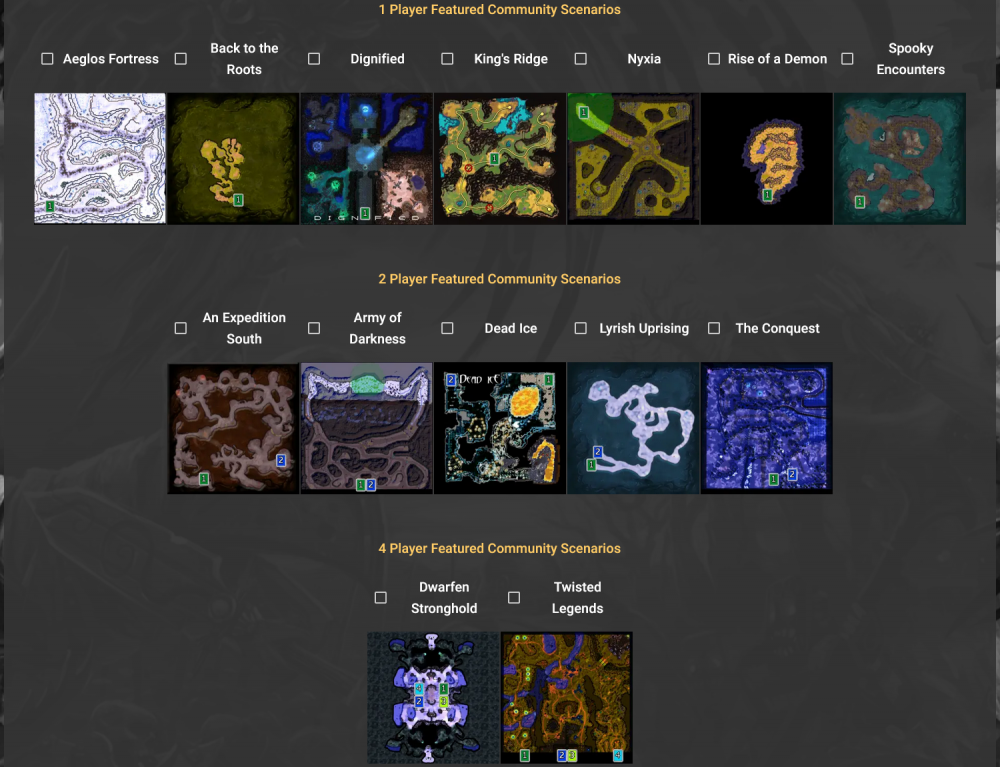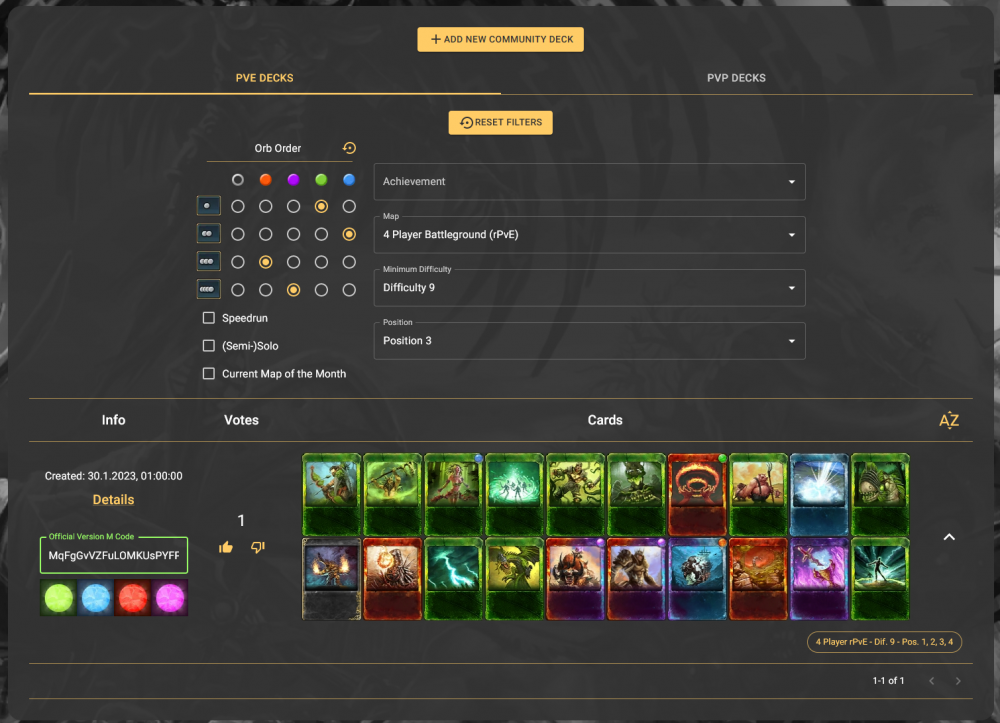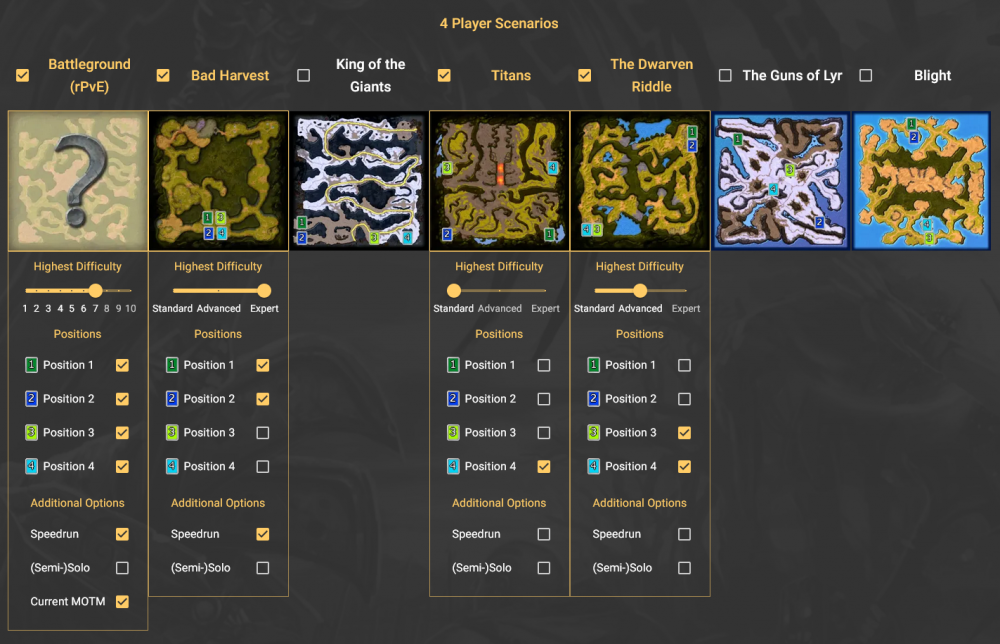-
Posts
174 -
Joined
-
Last visited
Everything posted by Maze
-
update: - improved website security - updated card upgrade claim and apply gold costs - updated cardArtwork image api to allow SMJ IDs - updated header tabs to have menus and group subpages into the categories: Info, Tools, Community, Personal - updated /lists path to now be /personal/lists The plan is to expand the personal features next, for which 2 larger (and hopefully helpful) ones are planned and currently being conceptualized. On another note: I plan to transfer and recode the website, bot and scripts to integrate new knowledge and hopefully make them more stable and intuitive for others to understand, since I wanted to maybe allow others to contibute as well in the furture. But this will not happen for at least another year or so, just to let you know. This doesn't mean that the current versions won't receive any updates, but they will continue to be maintained with updated official data until the transfered versions are completed. 😉
- 231 replies
-
- auction
- marketplace
- (and 4 more)
-
update: - fixed displaying description and veteran actions for decks without a description - added option so select "Any 3 vs 3" when creating PvP decks, but without option to select specific maps - updated settings page for veteran players with some basic information (will be expanded on in the future) - updated allowed description characters to now also include: / * = < " (links are not allowed in the desctioption, if you still want to share a YouTube video for example, please use the forum link option.) -updated community deck filtering to now provide more options and moved the checkbox filters to the new filter component, which includes: Maps: Speedrun, Solo, Map of the Month Complexity: Beginner Friendly, Regular, Veteran Only Additional: Orb Switch, Creative/Fun Information: Description, Forum Link Creator: Veteran, Verified, Unknown Flags: Outdated, Updated, Inappropriate Description
- 231 replies
-
- auction
- marketplace
- (and 4 more)
-
update: - updated orb requirements and affinities of changed cards (all other card values haven't been updated yet) - added outdated indicator to median/mean/min/max prices to be able to immediately see if the values are outdated (if they were last updated more than 24h ago) as the script that updates the notable prices hasn't been automated yet - added option to add a short description to the community decks with specific parameters and a related veteran action: descriptions can be up to 500 characters long for now, the only allowed characters aside from letters and numbers are: _ - + > ' , ; . : ! ? ( ) and new line character (if you need a specific additional character for your description, feel free to suggest it) IMPORTANT FOR VETERANS: veterans have a new action that allows them to flag a deck for having an inappropriate description which is then reviewed. these flags are not reversible by veterans and will result in appropriate actions being taken for the deck creator and for false flagging. decks that have been flagged by at least 1 veteran this way can't be edited or deleted until they have been reviewed and the problem resolved. Deck descriptions have been a repeatedly requested feature by multiple people, so please behave in what you write in the free text area or the feature will have to be rethought/removed again, if it is being abused too much. I am relying on your best behavior. 🙂
- 231 replies
-
- auction
- marketplace
- (and 4 more)
-
update: - added deck complexity to the community deck creation - added new additional deck tags, currently only "Creative/Fun" (feel free to suggest more additional deck tags) - added functionality to edit decks (you can edit and delete your decks here: https://smj.cards/account/community/decks) - added actions that veterans can take for decks, those include: (suggest more, if think others are necessary) flag deck as "Outdated", for example when it's not playable anymore due to orb requirement changes to cards ("Outdated" flag is displayed if at least 3 veterans flagged the deck as such.) remove "Updated" flags from decks that were edited, if the deck still fits the rating, to prevent editing abuse ("Updated" flag is removed if at least 3 veterans flagged the tag for removal.)
- 231 replies
-
- auction
- marketplace
- (and 4 more)
-
Greetings fellow Skyfolk, Now that the Community Decks Database has reached a passable state with the most recent updates, I wanted to create a separate post specifically for this feature. You can find the Community Decks Database here: https://smj.cards/community/decks It is currently possible to: Look up decks other users created (filter for different settings, like map and orbs order) Copy the deck code and import the deck directly ingame with the command " /importdeck [code] " Vote on decks that you liked or disliked (make it easier for new players to find enjoyable decks) See if the creator is a veteran or if veterans liked the deck Create your own decks directly on the website or import it from the code you got when using the " /exportdeck " command ingame Share your decks and set specific maps and other options that apply for the deck (even featured community maps can be selected) Set the complexity of the deck to show if they are beginner friendly or for veterans only, as well as other additional tags NEW: Add a short description of up to 500 characters (some characters are not allowed, to prevent abuse) Add a forum link to a post to explain in detail how the deck works, what to note when using the deck, or which cards can be swapped for others NEW: Edit your deck, change the maps it is intended for or update the tags Verify your account with your ingame name to show who created the decks Request to become a veteran player NEW: Veteran players are able to flag decks for inappropriate descriptions, this will cause the deck to not be able to be updated or deleted anymore until the issue has been reviewed and resolved with appropriate actions Veteran Players are able to take some actions to flag a deck, the actions include: Flag a deck as "Outdated", for example when it's no longer playable due to orb requirement changes to the used cards. ("Outdated" tag is displayed if at least 3 veterans flagged the deck as such.) Remove the "Updated" tag from decks that were edited, if the deck still fits the rating, to prevent abusing the editing feature. ("Updated" tag is removed if at least 3 veterans flagged the tag for removal.) NEW: Flag a deck for "Inappropriate Description", this includes everything that is also not allowed on the forum. Once flagged this way, you are not able to remove your flag and the description will not be displayed for non-veterans anymore. ("Inappropriate Description" tag is added if at least 1 veteran flagged the deck as such.) Please note: If you want to vote on decks or create and share your own decks, you will need to login with your discord account If you want to have your ingame name displayed for the decks you created, you can verify your account and your ingame name will be added If you want to become a veteran, the community and other veterans will need to agree, after which you will be added as a veteran IMPORTANT: Deck descriptions have been a feature that has repeatedly been requested by multiple people, so please behave in what you write in the free text area or the feature will have to be rethought/removed again, if it is being abused too much. I am relying on your best behavior with this. 🙂 You could also use this topic to reply with a comment to provide additional information for your deck, like YouTube links to videos that show your deck in action and don't want to create a separate topic just for your deck, to then add the link to your comment to the deck when adding it to the database. 🙂 I hope you like it and I would like to hear your opinion and receive feedback, as it is still work in progress and there is room for improvements. 🙂 Thanks and enjoy 😉
-
update: - added missing achievement images - updated Nightmare's End and Blight map images - updated the delete own created community decks table to habe the same pagination settings as the community decks page - updated default difficulty when adding a deck to the community decks database to Expert for Scenarios and Difficulty 9 for rPvE - added featured community maps to the add community deck page as well as filtering for them on the community decks page
- 231 replies
-
- auction
- marketplace
- (and 4 more)
-
update: - fixed next price data load time indicator - fixed reforging value for common cards (added a hard modifier that results in accurate values, even though a different modifier/formular would be more correct) - added new card Sleet Storm (other card changes that happened with the recent patch will follow at a later date) - updated card creator page titel - updated basic card image to now have card names on them everywhere on the website - updated card tooltips to now be switchable to show fewer details (your preference is stored in your browser) and adjusted the size to not cause visual glitches anymore on Full HD screen sizes (also, added Protector's Seal to show differences to the other version in the tooltips, even though they are of different colors) - added user account database to store user related data, accessible through a new option in your user menu (at the moment it will only store your publicly available Discord ID and your ingame name if you verify it, more will follow at a later date, like storing your personal website settings that are currently stored in your browser) - updated the community decks page with: added pagination controller to the top of the table as well (standard number of decks per page was changed to 10) creator ingame name (if the creator created an account entry in the user database and verified their ingame name) veteran indicator for the creator and the votes of a deck, to show if a veteran player created a deck or voted on a deck (the community decides whether or not someone should be considered a veteran player)
- 231 replies
-
- auction
- marketplace
- (and 4 more)
-
Thanks 🙂 Regarding the Reforging column it should show your return (4x card median price - average median price of the returned card). Looking at the prices for common cards there does indeed appear to be something wrong with it, I will investigate that, thanks for pointing it out. 🙂
- 231 replies
-
- auction
- marketplace
- (and 4 more)
-
update: - added card search to community decks page (currently only one card selectable) - fixed card collage image generator (still doesn't work sometimes with a lot of cards in the code)
- 231 replies
-
- auction
- marketplace
- (and 4 more)
-
update: - fixed some issues with the boosters, maps and related cards features - removed "None" map from maps page, since it is not relevant for upgrade checking, which the maps page is intended for - added "Forum Link" as a filter option of the community decks to only show decks which have more info on the deck itself through the creator providing a link to the related forum post - added outliers option to the Short Term Buyouts chart to show ouliers (troll prices), as they are now hidden by default to not cause cause the graphs to be unusable when outliers are present (cut off values ate static for now and were chosen manually so some cards may still experience outliers, or prices that could be considered regular are cut off, like with Raven Archwalker) - improved caching, so most data/images should now load a lot faster
- 231 replies
-
- auction
- marketplace
- (and 4 more)
-
update: - updated server generated images (should now render a lot faster) - updated toggle affinity differences to now work with button instead of pressing "Ctrl" - added card names to the miniature basic card images
- 231 replies
-
- auction
- marketplace
- (and 4 more)
-
update: - added number of upgrades per rarity and map to the maps page - updated header quick access link tabs to have enough space to not switch to scrolling on large screens
- 231 replies
-
- auction
- marketplace
- (and 4 more)
-
update: - moved Batariel/Satanael/Lost Grigori into their own unit model category as they have enough differences from other "Behemoths" (like their death animation) to warrant their own category "Balrog" - renamed Forest Elder/Bloodhorn unit model category from "Predator" to "Canine" - fixed some enums that are exposed through the cards api - added simple booster and map pages for a quick overview of booster contents (e.g. https://smj.cards/boosters/7) and upgrades available from the respective maps (e.g. https://smj.cards/maps/4-8). was already possible before, through the main page filters and also with more filter and sorter options, but the new quick overviews might make things easier to quickly browse through the relevant cards if you think the filters on the main page are too clunky. The quick access link tabs in the header will be consolidated into overarching group tabs soon, as they already cause the need to scroll through them.
- 231 replies
-
- auction
- marketplace
- (and 4 more)
-
update: - updated unit model category names to not clash with unit species/class names (namely Ancient, Gladiator, Giant, Ogre) - added more related cards categories and moved them to a separate tab on the respective card page (more will follow soon) - added enums to the cards api (https://smj.cards/api/cards) to make it easier for people, who want to use the smj cards api, to understand the smj specific values. alongside this, building and spell classes were reverted back to descriptive names instead of number values.
- 231 replies
-
- auction
- marketplace
- (and 4 more)
-
update: - added new main page card filters: - card power cost, damage, health (with operator inputs) - ability name/description (with option to use Regular Expressions to refine the ability filtering) - upgrade level to refine the above mentioned filters on a specific upgrade level (changing this option will also change the card image and abilities on hover) - unit models (accessible at the bottom of the "Other Filters" section) The Unit Model categories are not official, but were manually chosen to define the differences and similarities as good as possible. The categorizations are mostly based on movement, idle and cheer animations, not their actual appearances, since this felt more natural and also to not end up with more than double the number of categories due to minor stylistic differences among the cards in a category, as there are already 30 categories. Let me know if you think other names would fit better, for the categories.
- 231 replies
-
- auction
- marketplace
- (and 4 more)
-
Thanks for the feedback. 🙂 I planned to add something like related models, counters/countered by or something like that soon, but what you suggested is actually a really nice idea, a bit of work though, since most synergy connections would need to be added manually, I think, but absolutely something I can add. ^^
- 231 replies
-
- auction
- marketplace
- (and 4 more)
-
update: - added related cards, card description and card abilities to the general info tab on the card pages - updated card tooltip to now also show card abilities with an option to compare differences between affinities, when pressing "Ctrl" (there might still be some bugs)
- 231 replies
-
- auction
- marketplace
- (and 4 more)
-
I found a potential error: Recharge rate seems to have only been changed for the nature affinity, as the frost affinity still says 15 per second in the in game ability tooltip.
-
update: - added option to delete own created community decks (accessible through the account button in page header) - updated community decks page to remove the expand and close option for the tags display, since it's not needed
- 231 replies
-
- auction
- marketplace
- (and 4 more)
-
update: - added community decks table option to adjust number of rows per page, with the options: 10, 25, 50, 100 decks per page (25 by default, was 3 by accident for development purposes) - fixed community decks table page when filters are changed to go back to the first page - fixed community decks sorting
- 231 replies
-
- auction
- marketplace
- (and 4 more)
-
major update, version 0.2.3: - added new community decks feature and related things like discord login authentication and deck database to keep track of the added decks - other adjustments and fixes that would probably be to many to write here Community Decks ( https://smj.cards/community/decks ) - choose between pve and pvp decks - filter pve decks by orb order, achievement, map, difficulty, position and if they are recommended for speedruns, (semi-)solo play or the current map of the month for rpve - filter pvp decks by orb order and map - view details about decks, like prices, deck codes, and for which achievements they count towards - view related forum post if one was provided by the deck creator - copy the deck code directly from the deck table - view which orb order the decks are intended to be played with - vote for your favorite decks to make it easier for other players to find the most amazing of decks (discord login authentication needed) - view deck tags to see if the deck can be played on different maps/difficulties/positions or whether or not it is played with an orb switch and more - sort by highest/lowest voted and newest/oldest Add Community Decks ( https://smj.cards/community/decks/add ) - select the cards of the deck directly or import an in game code (cards are automatically sorted by tier->type->color->SMJ ID to make it easier to compare them in the table overview) - choose the orb order with which the deck is played and whether or not an orb switch is necessary - add the deck as either a pve or pvp deck with different map selection options - for pvp decks choose if it is best played on specific pvp maps or any, 1 vs 1 or 2 vs 2 - for pve decks choose all the maps the decks is good/optimal for and select the highest suggested difficulty, which positions and whether or not it is also good for speedruns, solo play and or the current map of the month for rpve maps - add a forum link to a forum post or comment to provide more info on how best to use or the idea behind the deck which is also relevant if you want to be able to explain which community maps specifically you suggest the deck be used for - check if the deck can be used to complete specific achievements that require a specific deck composition (no selection needed since the filtering on the overview page takes care of that and automatically filters the valid decks) - add your personal favorite decks to the database (discord login authentication needed) - there is currently no feature to update already added decks yet, but it may be added next/at some point Discord Login Authentication Logging in with your discord account is only used for identification to be able to create new community decks and vote on them. Only your publicly available Discord User ID is attached to the decks you created and voted on and no other user data is being stored for now. There may be features down the line that would allow you to store your user specific data like the locally stored favorite cards/lists/decks and personal prices in a database to make porting it over to a new device or syncronizing data between devices easier. As well as connecting the website user with the bot settings to update your bot price notifications from your browser, but these things remain open for now, and may or may not be added at some point. Enjoy. 😉
- 231 replies
-
- auction
- marketplace
- (and 4 more)
-
update: - updated the changed cards including affinities, abilities and values - added new achievementes that are checked for the selected deck on deck page, with the new achievement images following at a later date
- 231 replies
-
- auction
- marketplace
- (and 4 more)
-
update: - updated new cards to not be displayed as "not released yet" anymore - updated upgrade maps for the new cards
- 231 replies
-
- auction
- marketplace
- (and 4 more)
-
update: - added main page column settings modal for selecting only columns that are of interest to you and moved resetting columns to this new modal component - updated api deck image generator to have a standard scaling of 0.5
- 231 replies
-
- auction
- marketplace
- (and 4 more)
-
update: - fixed main page sorting and resetting of the column order - updated main page column headers click sorrting, so that the clickable area is bigger and the active ascending/descending indicator arrow is colored - added indicator for when new data could be available. When the api next load count down reaches 0, the ( i ) icon will change into a colored flame icon to indicate that refreshing the page may result in updated prices
- 231 replies
-
- auction
- marketplace
- (and 4 more)