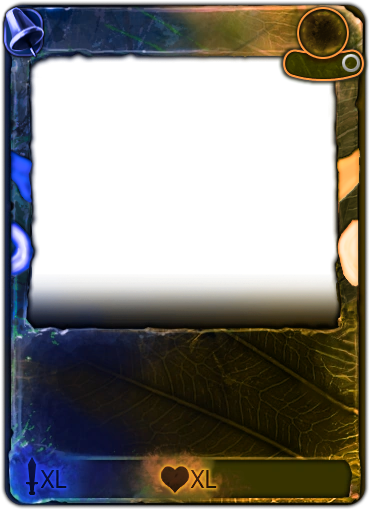-
Posts
174 -
Joined
-
Last visited
Everything posted by Maze
-
update: - added main page column Total Difference of Current to Median (DCM) and updated previous Difference column to now be the Relative Difference of Current to Median (DCM) - added main page columns "Personal Price", "Total DCP" and "Relative DCP" (DCM= Difference of Current to Personal Price), with which it is possible to set personal prices with which the current prices can be compared, to be able to make a quick decision of whether or not you think it's worth to sell/buy a specific card at that moment. all personally set prices are saved in your browser, so that you do't need to enter them every time you open a new page. Prices can either be set with the "Apply" button or by pressing "Enter" while the input field is selected - added the functionality of changing the column order by dragging and dropping the header at the drag handles, the changed column order will also be saved in your browser and can be reset to the default with an added reset button in the top-left most cell. there are still some visual issues that need to be fixed, like header cells disappering behind other header cells while dragging one. having diferent column widths was also causing issues when sorting the columns, which is why the were set to the same width - updated the maximum width of the virtual window on the main page to now be the full width of it's container, due to the newly added columns, which may cause the table to not be as wide as the window itself on very wide monitors
- 231 replies
-
- auction
- marketplace
- (and 4 more)
-
update: - updated deck page displayed deck name to still be "No Name" if no deck name is chosen, but it won't be selected as such, so when editing a new deck, the deck name input field is empty. - updated display of 1W notables to save on display space. now anywhere there is no week indicator will always be the notable prices of the last week. - added achievements info to the deck page, to show which of the deck restricted achievements can be completed with the given deck. also includes tooltip tooltips with the description of the respective achievements. - added a development info page, accessible through the version indicator at the bottom of the website - added sorting by difference to the main page (increase/decrease of current price compared to median price) - added functionality to apply sorters on the main page table by clicking on most of the column headers. if the sorter that is clicked is currently the first sorter in the sorters list, the sorter will be flipped, otherwise all currently set sorter will be reset and the clicked column will be set as the first sorter in ascending order
- 231 replies
-
- auction
- marketplace
- (and 4 more)
-
update: - added full card image tooltips with current and median price to every basic card image that links to the respective card pages, except on the main page, since the virtual window runs into some graphical issues if a tooltip exceeds the bounds of the virtual window, which the new tool tip does nearly all the time. - updated url paths that redirect to the respective card pages. - before it was: https://smj.cards/[id] which would redirect to the card page, where [id] was equal to the smj id, official id or the card slug - now it is: https://smj.cards/[code] or https://smj.cards/card?code=[code] which redirects to the card page, where [code] is any of the supported code types and if the codes containes more than one card, the first valid card is selected to be redirected to this doesn't change the functionality when using smj ids and widens the usage to the new supported code types, as well as not causing the overlap of https://smj.cards/404 which is the official id of "Nox Trooper", but is actually the "Page Not Found" page. The only thing that isn't supported anymore are card slugs, but are still supported and used on the pages that are redirected to, so https://smj.cards/card/[slug] is still the main path for any of the card pages
- 231 replies
-
- auction
- marketplace
- (and 4 more)
-
Thanks. 🙂 It wouldn't be right to receive money for working on a website that relies on a project where none of the people working on it receive any kind of monetary compensation for it. This is also why I don't add any adds to the page, well this and I don't want to cause any problems that could jeopardize the project as a whole. I also don't really rely on additional financial income and view the smj website as a really fun project to put my time into, get creative and hone my skills with, but not that I would have to tell you about dedication to the project. 😁
- 231 replies
-
- auction
- marketplace
- (and 4 more)
-
update: - updated creator to not scroll to the top, when the reset everything button is clicked - updated official card ids code to now be a comma separated list of official card ids, but now enclosed in square brackets, to be parsable in-game. (official ids without the brackets are still parsable on the website) this also solves the previous edge case of decoding one card as an official id, with "[1640]" == "1640," and "1640," != "1640" - updated deck page deck code type visuals to indicate whether or not they are parsable in-game and added click to copy functionality to the text output fields
- 231 replies
-
- auction
- marketplace
- (and 4 more)
-
update: - updated average reforging returns on the main table page to be the average value of the card gained from reforging 4 of the card minus 4 times the 1W median price of the card, since current prices fluctuate more than median prices - updated random deck generator open and close animation - added the 4 new upcoming cards with basic info from the anniversery stream. they are marked as "not released yet" to prevent confusion
- 231 replies
-
- auction
- marketplace
- (and 4 more)
-
update: - updated random deck generator's orb order input to be separate from orb order output, so that the input doesn't change when no specific orb color is chosen for the respective tier - added average reforging returns to the main table page including the option to sort by it. The displayed value is the average value of the card gained from reforging 4 of the card minus 4 times the current price of the card
- 231 replies
-
- auction
- marketplace
- (and 4 more)
-
update: - fixed some minor issues related the the random deck generator - added Type Tier Split option to the random deck generator, with which it is possible to choose how many cards of a given type and tier there should be in the randomly generated deck (1 t1 ground unit of the t1 orb color is still hard set, so that the genearated decks are are actually playable)
- 231 replies
-
- auction
- marketplace
- (and 4 more)
-
update: - fixed heatmap category axis and last row - added random deck generator to the deck page (can be opened with an expand button next to the "ADD" butto at the top) with the following adjustment features (more options will follow): - No Duplicate Cards (like promo versions and different affinities), which is active by default - No Neutral Cards - Select Orb Order by yourself (any non colored orb will be randomly switched to a colored orb) There are currently also the following hard set card selection filters: - at least 1 t1 ground unit of the t1 orb color
- 231 replies
-
- auction
- marketplace
- (and 4 more)
-
update: - fixed drag and drop sorting functionality of cards and main page sorters when using the website on a mobile device - added information button to the header to show a tooltip with info on: - when new price data is available from the official api - when current and short term prices were last updated - when notable prices (recent/median/mean/min/max) were last updated - what the discord server provides
- 231 replies
-
- auction
- marketplace
- (and 4 more)
-
update: - fixed creator reset everything button issue, where you needed to press the button twice to cause a full reset - fixed heatmap weeks sorting - added "Show Empty Weeks" checkbox to the heatmaps to show weeks with missing data for each day of the week, since the default was set to not showing them - added available previous data in long term format, with data from the release and from the introduction of the reforging system with the 1 year anniversery - updated maximum number of weeks to look back on for the sums displayed on the Totals Views of Main and Deck Page, due to data sizes - updated long term database and schema, with additional data information (available only on the "Daily Mixed-Chart" of any card for now): - Open/Close Time, for info on when a day's open and close prices were recorded - Data Quality, for info on how accurate the prices are, with 5 different quality stages, ordered by severity: - 0: Complete (at least 1 data point every 15 minutes) - 1: Sufficient (at least 1 data point every 30 minutes) - 2: Duplicates (possibly more than 1 data point recorded for an api update cycle, still needs fine tuning as there seem to be quite a few false possitives) - 3: Missing (no data point for more than 30 minutes) - 4: Damaged (less than 12 data points in a day, or multiple missing datapoints in a short time frame) - Data Correction, for info on wether or not the data was corrected to remove potential troll prices (not yet fine tuned and it may cause missing data or inaccurate prices for some cards on certain days. Example: Amii Monument between January 2021 and June 2021) Data Quality and Data Correction parameters will be adjusted again and Long Term Data will be updated at a later date.
- 231 replies
-
- auction
- marketplace
- (and 4 more)
-
update: - fixed a creator issue where the personal artwork would reset every time a modifier was changed if no card preset was previously selected - fixed a creator issue where it was not possible to reselect the same personal artwork again if it was the last selected artwork - updated creator "Download Image" button positioning to be above the image to prevent missclicking it instead of the "Upload Artwork" button
- 231 replies
-
- auction
- marketplace
- (and 4 more)
-
update: - added "Download Image" button to the creator - added image scaling UI component to the creator, to allow for downloading scaled images from 0.5x to 10x size (this may be useful if you upload a higher quality artwork, but keep in mind that the images may end up pixelated if enlarged and the scaling doesn't seem to appy to text shadow correctly) - added creator url parameter input validation - fixed creator issue where setting card preset, uploading own image and then changing any modifier would revert the artwork to the previously set card preset artwork - fixed creator issue where resetting everything didn't reset the artwork - fixed creator issue where setting orbs and most of the text inputs wouldn't change the color to "Neutral", if is was previously set on "None" - fixed lists issue where the displayed lists/decks wouldn't change if a new list was added or changed - fixed short term charts buttons positioning
- 231 replies
-
- auction
- marketplace
- (and 4 more)
-
update: - fixed creator automatic color change when "None" is the active color and any modifiers are changed (except the 2 checkboxes and color filters) will automatically change color to "Neutral" - fixed personal max input of the heatmaps, which wouldn't reset, when changing cards - added new api route to generate deck images on the server for embedding them in the forum, discord and other things (correct font and symbol color is not applied, just like the other server generated images, as I still haven't figured out how to fix this) Any deck code type works, the code can contain more than 20 cards, but the image will only render the first 20. the cards will be displayed as fully upgraded and there are 3 optional modifiers: - "columns" to adjust number of card columns (standard max: columns=10) - "upgrade" to adjust the upgrade level (standard: upgrade=3) - "charges" to adjust the number of charge (standard: charges=3) - "scale" to adjust the size, with the maximum scale being 0.6 which is also the standard value, since there are problems with my server if the exposed image exceeds 4MB in size - I can very easily add the same url parameters supported by https://smj.cards/image if needed Example: https://smj.cards/api/images/deck/MiEwEkI8E (schema https://smj.cards/api/images/deck/[code]?columns=10&upgrade=2&charges=1) Just pasting the link into the forum message automatically imports the image, so you don't need to manually generate a deck image with https://smj.cards/image , download it and then post it. 🙂 (but keep in mind that the correct fonts and symbol colors aren't applied this way) (this image was automatically imported just from pasting the image link here)
- 231 replies
-
- auction
- marketplace
- (and 4 more)
-
update: - changed heatmap number of steps from 6 to 7 and colors to be a gradient from green to red - added long term weekday heatmap to the card pages, - added "Missing Data" group to the heatmaps to not cause sivual bugs, if there are no values available for a given day - fixed creator card preset functionality - added ability to set personal max to heatmaps, to not lose usability when there are some outliers. values exceeding the personally set maximum will be grouped under "Excess" - updated charts display so that they hopefully aren't squashed to unreadable on mobile anymore - added unrestricted positioning functionality to the creator, which prevents orbs and abilities from being pushed together to not have gaps on the image and prevent correct orb order from being applied
- 231 replies
-
- auction
- marketplace
- (and 4 more)
-
update: - added deck code input to the deck page, to make creating shareable deck links from ingame deck codes more convenient, once they are available - added long term weekday heatmap to the totals views of the deck and main page - fixed some visual issues with the card creator
- 231 replies
-
- auction
- marketplace
- (and 4 more)
-
update: - total views of the deck and the main page now show sums of daily median prices if there is no median available for the card on that day, the 1 week median is used. this is a temporary solution until ich change it to the last known daily median in the next update, as well as adding some price heatmaps. - creator page now adjusts the url and inputs can be changed through the url parameters this means that creation presets can be shared, everything except the personal artwork upload is applied when opening a preset link. there is one parameter which doesn't have a ui component, which is "cardArtwork" it is set with the card preset and persists even if you change modifiers that aren't your own artwork upload. there aren't many input checks set up yet for the url inputs so changing values to something that isn't supported may cause some visual inconsistencies with the image.
- 231 replies
-
- auction
- marketplace
- (and 4 more)
-
update: - added new deck encoding type (in accordance with the types supported on: https://jakub.bandola.cz/wa/deck_info/) - added "None" as an option for the color selection of the creator, to allow for the color modification of the card back artwork - changed color filters order of the creator so that sepia is applied before hue to make fully mono colored cards of any frame color possible
- 231 replies
-
- auction
- marketplace
- (and 4 more)
-
update: - added loading animation to the new deck/list image generator - set image generator columns preset to 10 for lists/deck containing more than 10 cards, otherwise preset is set to the number of cards in the list/deck
- 231 replies
-
- auction
- marketplace
- (and 4 more)
-
update: - lists page now has two different buttons to save as list or deck instead of selecting type and the single add button - deck page now shows every type of the list/deck code for you to copy and check - fixed a code decoding issue. there is still something to keep in mind when using an official IDs code when only one id is in the code, since for example 1640 as an smj code is Mutating Frenzy and Nomad R while as an official ID it would be Amii Phantom. therefore please add a "," to the code if you want it to be decoded as an official ID. this is a very specific edge case, so changing the encodings for the two types wouldn't realy make sense, so it's just something to keep in mind, when you want to use official IDs as input.
- 231 replies
-
- auction
- marketplace
- (and 4 more)
-
update: - removed the code type setting when adding a new list/deck, since the input is now decoded automatically independent of the type, anywhere you are able to set a code, if I didn't miss any places. - added a deck page (https://smj.cards/deck) for additional info on decks/lists, also accessible by clicking on the name of the saved decks/lists on the lists page (https://smj.cards/lists) where you can edit your lists/decks like the regular lists table, but with a bit more info on the prices. the page also makes it easier to share decks/lists among one another. Please note that all adding/saving of lists/decks will still overwrite lists/decks of the same name if you have any with the same name, and saving the lists/decks from the new page under a new name will not actually erase/overwrite the old list/deck so it is generally better to update them from the lists page. As for the overwrite checks, they will be put in place at a later date. Example: https://smj.cards/deck?name=NewCards&code=A0A1A2A3A4A5A6A7A8A9AAABACADAEAFAGAH - added List/Deck image generator, if you want to share just the image, or if you want to create a wallpaper out of them. It is accessible through the totals view of either the main page (with sorting applied) or the new deck page, or just set the options yourself from the url. You are able to set: - the upgrade and charges set in the totals views will also be applied to the cards in the image - the scale of the image (I recommend reducing the scale if you want to share the image since they tend to get very big in size) - the number of columns (leaving the columns at 0 will place the images in one line) - the gap between the images (with a gap of -10 you are able to get the cards as close to one another without overlapping the actual cards) there are 2 more options that don't have a UI element yet, but you can add them to the image generator url, they are: - "type=jpeg" which, as you might have guessed generates a jpeg image instead of a png (in this case I recommend a minimum gap of -5 to not clip into the card image, but anything lower will automatically changed to -5 anyways) - "background" which adds a specific background color to the image, so "background=000" would add a completely black background instead of a transparent background in case of the image being a png. The input for background can be any hex color code. Example: https://smj.cards/image?code=A0A1A2A3A4A5A6A7A8A9AAABACADAEAFAGAH&upgrade=2&charges=1&scale=0.7&columns=10&gap=-5&type=jpeg&background=333333 this will generate:
- 231 replies
-
- auction
- marketplace
- (and 4 more)
-
update: - added reset button to the creator - added "None" as an option to the type modifier to allow for the creation of cards with a regular non-spell frame without any unit or building symbols - added color filters to allow for a wider range of image modification to create even more unique cards. filters include hue, saturation, brightness and sepia, they are applied to the frame, tokenslot, upgrades, charges, badges as well as damage and health symbols, if symbol colors modifier is applied. Example:
- 231 replies
-
- auction
- marketplace
- (and 4 more)
-
update: - removed Ability 5 Slot from the creator modifiers to avoid confusion (was put in place to be able to write in a 5th line when recreating long card upgrade texts) - added card preset option to the creator, with which it is possible to automatically preset all relevant modifiers: while there is an active card preset (name visible in the card preset input field), changing upgrade/charges while the preset is a non-promo card will result in the automatic adjustment of relevant modifiers. if the preset is a promo card and the upgrade/charges are changed or any modifier are changed while any preset card is selected will result in you being able to adjust the image from what it was set to and the modifiers not changing automatically anymore.
- 231 replies
-
- auction
- marketplace
- (and 4 more)
-
update: - decided to improve generated image styles a bit more, to be closer to the ingame styles and colors (now it should really be final) - added a button that let's you switch between displaying sever generated and locally generated general card images, with a tooltip clarifying the differences EDIT: I think I know the reason for the wrong font on server generated images, same happens as well on mobile with the creator. I will look into it next, but I don't think it will fix the symbol coloring, sadly.
- 231 replies
-
- auction
- marketplace
- (and 4 more)
-
update: - switched to generating the general card images in your browser for the symbol coloring to work, until I figure out how else to do it - added symbol color modifier to the creator for those that like the plain black and white symbols more - adjusted style of some elements that are drawn on the image (element positioning and style should now be finalized) EDIT: - switched back to api generated general card images, as load times were just too big and images didn't change when switching to another card, will have to make the symbol coloring work some other way (font also doesn't seem to be correct when generating the images on the server)
- 231 replies
-
- auction
- marketplace
- (and 4 more)