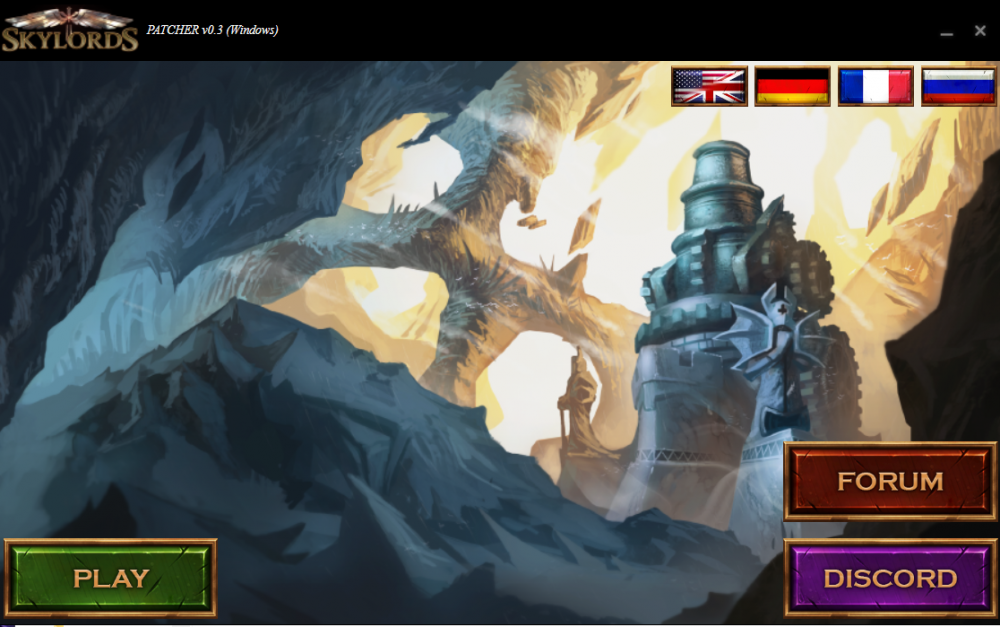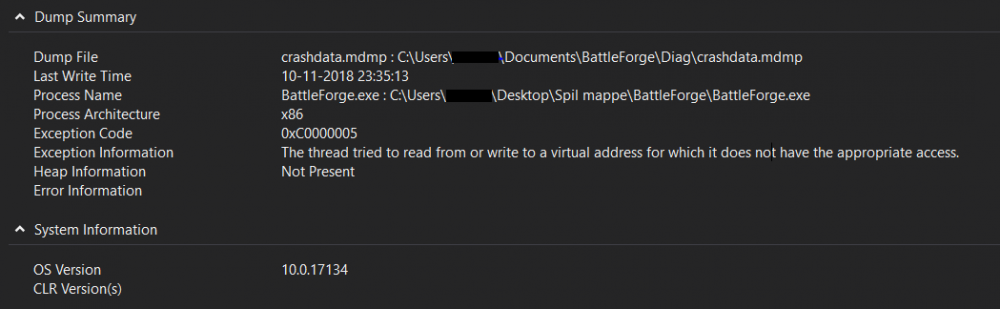Search the Community
Showing results for tags 'Launcher'.
-
After redownloading and reinstalling the game while antivirus and firewall were turned off the updater tries to get trough "checking" and closes after 20 seconds of this. I hae tried the steps as indicated in the already given guide on the forum. Thought i found the crash log bit the times don't match my actual system time. Could someone please assist with this issue? If it has already been solved for someone else i can't find the thread to solve this. Kind regards, Daniël
-
Since the revival, the launcher requires admin rights in order to run. This is a major security issue, as it opens the way for malware into the system, along with other issues. As I'm sure that this decision was made to ease Development in the beginning, it is probably high time to remove that requirement.
-
Hello I downloaded the Launcher and ran it through virustotal just to be sure the result was 4 detections : https://www.virustotal.com/gui/file/adfa95ca4701e949a922e67300807b22bab24e976241e8de3bf712f2d1ef9c5c/detection Of course these could just be false positives, but I rarely get 4 or more, so this really makes me question if I should install
-
Prologue: I have an issue and I would be very happy if someone could help me solve it. Chapter 1: The Problem I have a problem, nothing happens when I try to start the game from the launcher. When I try to run it, the launcher closes and I get a small ping, nothing else. Chapter 2: Steps Taken I have tried a lot of different solutions: 1. I have tried to shut off my antivirus. 2. I have reinstalled the entire thing. 3. I have updated my drivers. 4. I have tried copying the folder from another computer where it worked. 5. I have tried looking for similar issues on the forums but to no avail. Chapter 3: My Specs Chapter 4: Exception I went to my documents and found the log and the crashdump file, this is what I've got: Log: [INFO][Direct3D 9]: Start Scan [INFO][Direct3D 9]: Found Adapter: NVIDIA GeForce GTX 950M [INFO][Direct3D 9]: Support Hardware vertex processing [INFO][Direct3D 9]: Support SM 3.0 [INFO][Direct3D 9]: End Scan [INFO][Direct3D 11]: Start DXGI scan. [INFO][Direct3D 11]: Found Adapter: NVIDIA GeForce GTX 950M [INFO][Direct3D 11]: Supports Techlevel 11.0 [INFO][Direct3D 11]: End DXGI scan. [INFO][app]: BattleForge Final Build: 397096 (Retail branch) [INFO][app]: CPU GenuineIntel family 6 (P2, P3, Pentium-M, Athlon) detected. [INFO][app]: CPU clock speed is ~2593 MHz. [INFO][app]: CPU has 8 cores. [INFO][app]: CPU rating is 16 points. [INFO][app]: GFX rating is 16 points. [ERROR][BASE]: Unhandled exception error. Crash dump written. [ERROR][BASE]:
-
Hi, it seems that the launcher does not allow plus (+) symbol in the e-mail address field, despite the forums allowing it. Without the symbol my address is not correct, and I therefore get an "account not activated" error... Probably the check for pressed keys / pasted text on that edit field is all that needs to be changed.