-
Posts
429 -
Joined
Posts posted by Aviat0r
-
-
Did you download the newest Updater manually? Microsoft seem to have blocked the old Updater for some reason. The new version works as expected and downloads the missing files. You can download it in our forum topic here.
-
You need to fix the root cause of the problem. The Updater is getting blocked by Windows. Smart Screen, Defender or Windows Store settings. Normally those files are getting downloaded by the Updater. But they can't be updated if the Updater is getting blocked from downloading/accessing files.
Dyornos likes this -
The Launcher is getting downloaded by the Updater. Only thing he has to do is to add an exclusion for his AntiVirus for the whole directory.
-
Seems like the Launcher can't start up. Are you sure your Anti Virus is turned off? Maybe add an exception to the whole BattleForge directory just to be sure. If this doesn't work, try to delete the MyDocument\BattleForge directory. Maybe there's something broken in there. Try again to start.
If it still doesn't work, check if there's a Launcher.exe process in task manager after pressing the Play button. Maybe this application can't start up. And it is necessary to be able to. If it starts, but BattleForge still doesn't start (keep an eye on the task manager for a running BattleForge.exe process), then tell us again here. So we can try something else.
-
Go to your MyDocuments\BattleForge folder and open the config.xml file. In here you can manually change the resolution to whatever resolution your monitor can handle. Simply locate the screenheight and screenwidth attributes and change them accordingly. If you don't know how to do this or if you can't find those attributes, simply delete the whole file and restart the game by using the Updater.
-
Please stick with English the next time you open a forum topic. Thank you. And yes it is possible to run the game in French. Simply press the French flag at the top right of the Updater.
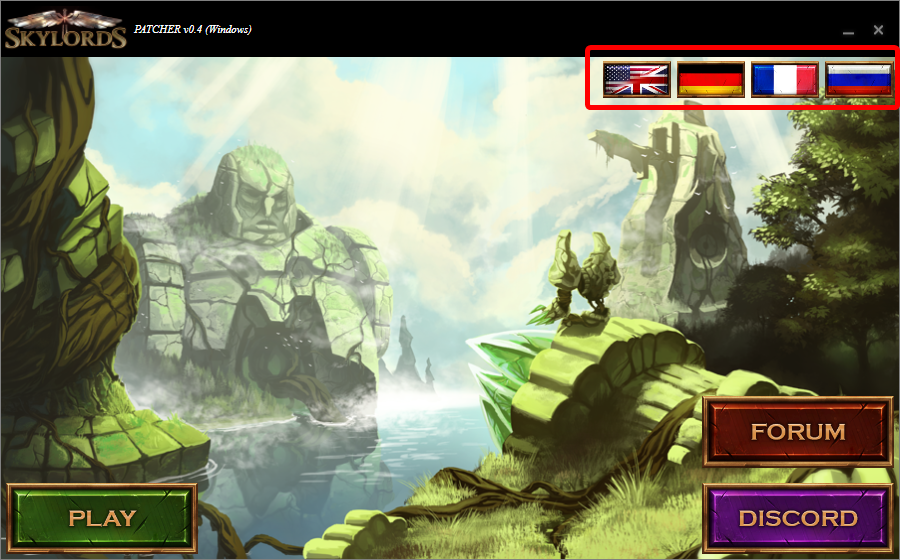
-
Turn your firewall back on. This shouldn't and isn't necessary to play the game. Only anti virus applications sometimes kill and prevent our applications from functioning properly.
-
You should do what's written there. You can probably solve your problem on your own then.
-
Can you please repeat your question in proper English? I can't understand what you want to tell us. If you don't speak English, try to write it in your native language and translate it with some translator. For example, what do you meant with "unchecking the battleforge document" and "it wont let me on top of that game"???
-
0b101101011010
-
We already took a look at this problem. But we don't have any clue of what's going on. You say, that he recreated his account with the same mail as before. But there's only one KirisuKuro member registered. And this is since 17.12.2018. We do have another registration with the name Kirisu, but with a totally different mail address. So either you want us to waste a lot of time or he didn't tell the truth and he's missing something. Ask him, with which mail address he registered before. I can tell you, if it is the right address or not. The IP address of both Kirisu accounts indicate, that it was probably made from the same internet connection. So he actually made two accounts which can count as multiaccounting instead of asking staff for help before doing any action on your own.
Maybe he's also available via Discord so we can talk/write to him directly. Ask him for his Discord name (or maybe you know it on your own).
Maxwell_Tibbers likes this -
Check the log file in MyDocument\BattleForge folder if there's any error. Maybe you have some broken game files and reextracting the archive would help (may do a restart of your system before that).
-
This has already been answered on Discord. No need to make a separate forum topic. Especially when this has discussed several times now.
https://discordapp.com/channels/173414671678832640/173414671678832640/536310015204655110
-
Can you please check if there's also an active Launcher.exe process in task manager at the moment the BattleForge client closes?
-
-
It shouldn't be a problem because you trade a card for a card. On manual check (if there would be any problem) we would then see, that the trade is valid because you don't trade Windweavers for Harvester or something like that.
Just don't do any suspicious things like sending cards to a user without receiving something. That's not that normal. But still, there're some other checks we do to not flag your account accidentally.
-
What about reading our topics. Everything is written in there. You just need to read.
-
Of course there's an option to get this file manually. But I won't send it here because it will only stop the symptoms and not the cause. Next time we provide an update you would've the same issue again. So I still think it has something to do with your Anti Virus blocking the download.
In 99% of all those cases it was the Anti Virus software. So try to figure out this bug. And is you application also crashing or is it closing gracefully? Maybe check Windows Event Log --> Application Log for errors.
-
"It doesn't work" isn't the best explanation for an issue, is it? So I'd say you should be more precise about that and try it again in your next post.
-
Ok. So when you start it, it should update to version 0.4 like in the screenshot. Is there also a Patcher.exe in your directory? And can you check if there's a file calles SkylordsRebornUpdater.exe.upd at the moment the Updater is closing itself?
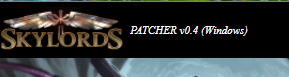
-
Currently we don't provide any logging of the Updater. But I will implement this in the next releases. Which version of the Updater do you use? You can see this at the upper left corner.
Maybe try to download the newest Updater system from our Download topic. The way the Updater works has changed a bit since the beginning of the public phase. So you might use a version which is too old and is not able to update itself properly although this should work.
-
You know that there's a search bar at the top of the inventory?
I'm locking this topic now since the issue has been resolved.
-
You're writing, that the game has problems after reinstalling Windows 10. So the problem is definitely on your side. That's for sure.
Unfortunately we don't know your system and we also don't know which hardware you're using. But it seems, that you have some graphics driver issues. Check if there's a newer driver version for it or maybe reinstall the current installed version. (You could also try an older version)
Go to Device Manager and check if there's another device whose driver isn't installed properly. And for the last step check our troubleshooting page. Maybe you missed a point which would solve your problem, e.g. DirectX or some special graphics settings in the game itself. -
I'll remove the friends from the dummy user then.



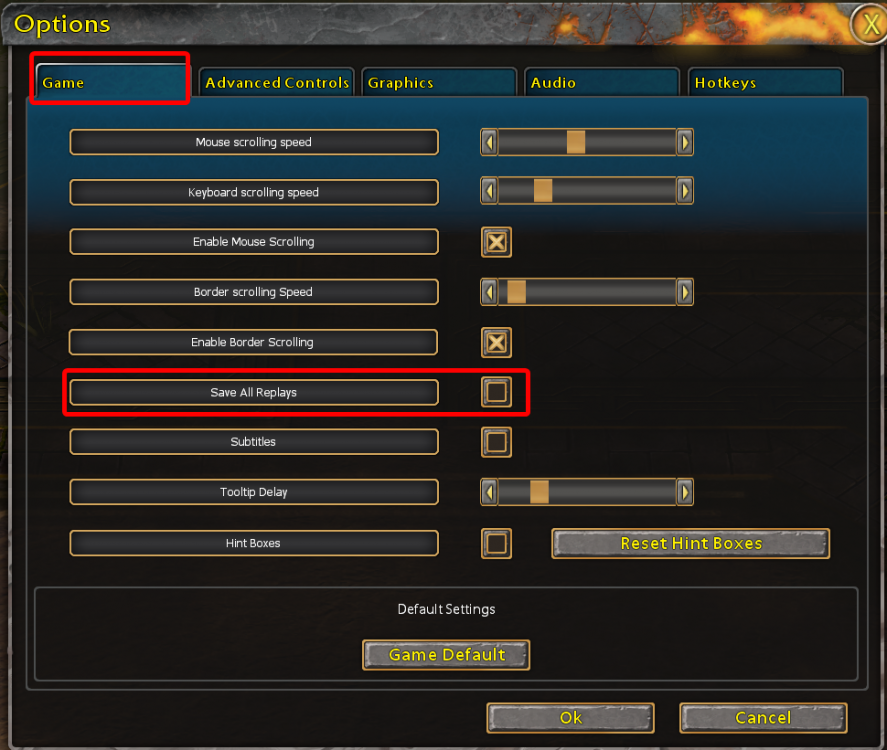
NOT starting up
in Resolved
Posted
Were you able to run the game on the same machine a few weeks ago? Because this seems to us like an incompatible processor type. Or maybe you're using Windows 10 S or you set your Windows to "Only allow applications downloaded from the Windows store". Please check these things and let us know again.