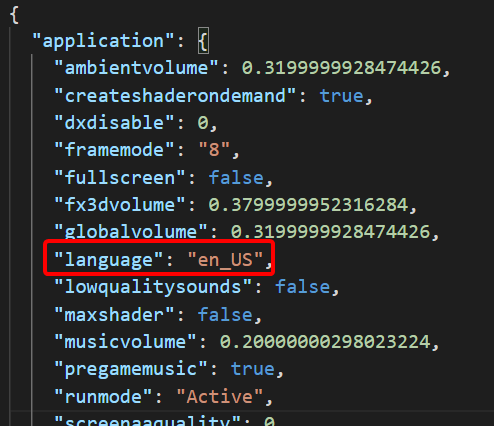-
Posts
429 -
Joined
Everything posted by Aviat0r
-
Awesome that you could fix it on your own. In the log there's no entry which leads to any kind of problem. Using compatibility mode seems to be an additional option then. We will make sure to add it to our troubleshooting guide. Thanks for letting us know and have fun playing the game. 🙂
-

Your client has lost the connection to the server (always)
Aviat0r replied to skr's topic in Technical Support
Try to lower your graphics settings for a few games and check if it gets any better. -
We officially released Skylords Reborn back in December 2020. At this point there was the long awaited reset of all accounts to keep the game fair to everyone. In the past (before the release) there have been bugs where players could get more Gold and BFP and also cards like players could get now. Unfortunately there's nothing we can do for you in this case. Every player had to start from scratch. But be sure, it makes a lot of fun.
-
Did you try to restart your PC?
-

Since last Update, Game Crashes to Desktop without error!
Aviat0r replied to fuba's topic in Technical Support
Like Volin already mentioned this is a spare time project and most of us also have real life work to do. So handling every case within minutes or hours sometimes isn't possible. To your problem: Which steps did you do to solve this problem? Playing the map again and again obviously doesn't help here. Sometimes it can happen that you have disconnects, yes. In this case restarting the map is a solution. If it happens everytime in the same map and mostly when doing the same action it is possible, that your game files got corrupted. I doubt that this has something to do with our updates since they're mostly for the test server in the last days. Furthermore we didn't make any map specific changes for now. At least from what I know. It might just be a coincidence. As a first step you should take a look at our troubleshooting guide. If nothing helps, reinstalling the game might be useful in this case. Either manually extract the archive again into your install directory or use the installer to make a clean installation again. As a second step you can try to delete the My Document\BattleForge directory to remove all settings and other data which might lead to those kind of problems. Please do the mentioned steps above and report back if it helped or not. And also please be patient. -
The test server option has already been mentioned. Another way is to play the desired card out of the auction house. Of course only if someone has put it in already and only in the forge. But I highly recommend the test server for such cases. The cards abilities aren't too different. You can compare it to the way like Microsoft is doing it. It is a prerelease of new balancing changes. Another positive aspect here would be, that you can give feedback on the changes. Although that might be complicated for a new player.
-

Game client opens just to disappear again.
Aviat0r replied to DasTriiXx's topic in Technical Support
You should try again now. We fixed some settings mostly for Windows 7 clients. In case you still use Windows 7 you might be affected by this change and it should work for you again. -
Yes you're right. The game has been officially released on 18th December 2020. At this point we did an overall reset of all accounts to prevent unfair conditions for players who played for a long time already or even got cards/BFP/Gold due to potential bugs in the Open Stress Test phase. From the date mentioned above onwards we won't reset any accounts anymore. So if you start now, your progress will be available to you whenever you login. * * If you get caught cheating, this of course might not be true anymore. So stay fair.
-
Today we had to change some DNS and certificate settings for a bigger change we're planning. Unfortunately some users are experiencing some problems with those new DNS settings due to the cached data as well as certificate problems because old certificates are getting used on the client side. Only thing you can try in this case is, that you reset your router and then restart (not shutdown and boot up again) your PC. If it still doesn't work the only thing you can do right now is waiting for some hours or until tomorrow. We had quite a few users who had the same problem on Discord. And right in the discussion it started to work again for them. So please be a bit more patient and excuse those problems you're experiencing. But we had to do those changes. There's no way around it unfortunately.
-
It's pretty unfortunate that Norton detects our applications as suspicious or even as a virus. We had some problems with that in the past, but it got better with the number of downloads and submits to various anti virus companies since they adjusted their heuristic data for our application. We made a few changes in the past to our Updater and also some client files due to upcoming updates and for security purposes. But we can assure you we won't ship any kind of virus to your PC. We wouldn't have any advantage with any kind of such software. But our problem is, that we can't push up download numbers of our software to fix these heuristic detections or sign our software with certificates since it would cost a lot of money. In your screenshot I can see that your anti virus detects the SkylordsRebornUpdater.exe.upd so actually the newest version which can be downloaded from our server. Can't you access that file at all or can you try to rename it to SkylordsRebornUpdater.exe manually? If yes, try that. If you really want to play but your anti virus has something against it, you could also try to manually set exceptions for the whole directory of the game installation. If not, there's not much we can do for you right now except hoping that Norton will readjust their detection system according to our software. And we have to pray that updates of our files would survive those adjustments (having some bigger update in the future in mind there).
-
Did you try to restart your PC and your router?
-
Right now only the languages English, German, French and Russian are supported. Adding support for other languages isn't that easy. One big thing is, that you have to get all strings translated to the new language which is a lot of work. Moreover we don't have any Spanish members in the team. But there are also some other reasons why we can't add new languages right now.
-
As long as there aren't any one sided trades and mails this normally isn't a problem. If you still get caught by our multiaccount system, you can ask for an unban. Maybe also send us all of those account names and e-mail addresses via Discord @SR Staff Mail. So we can note them down in our database. Please do not send those addresses here for privacy purposes.
-
Did you play before the 18th of December? If yes, all accounts have been wiped because we moved over to release back then. This was announced long time ago. Simply create your character again and have fun.
-
Huh? That is a weird problem and shouldn't happen. Is it possible that you just didn't see the Updater anymore? Or do you use some kind of window arrangement tools which aligns new programs in a corner of your screen? I tested the current Updater on many machines. With multiple monitor, single monitors, different resolutions, ... and this was never a problem. There're some issues, yes. But they're not related to positioning at all. They mostly have to do with downloading files and such things due to blocking firewalls, proxies, AVs, ... But glad you could fix it. Have fun playing.
-
Did you run the SkylordsRebornUpdater once after installation? The test server files aren't included in the original installation.
-
Thanks for you reply. Glad you could fix it. Have fun playing.
-
Nope. The file is called _log_proxy_latest.log in your Documents\BattleForge\Diag directory. Remember to send it via Discord to @SR Staff Mail and not on forums.
-
It should always update itself to the newest version - in this case v0.11. Windows 7 sometimes does weird things which also forced me to implement some "hacky" things to let the newest version run on there. Did you make sure nothing else is blocking the Updater from downloading files? We also had some problems in the past were a router restart helped in such cases. Also check if there's a SkylordsRebornUpdater.exe.upd file in your directory. If this is the case, try to manually reload it to SkylordsRebornUpdater.exe. Maybe do a backup of your current version before. Maybe it just can't execute the Patcher.exe to update itself. And the last but probably most important thing is, that you should upgrade to Windows 10 since Windows 7 doesn't get any (security) updates from Microsoft anymore and will get even more problems in the future. We probably also have to drop Windows 7 support at some point to use newer techniques, but I can't tell you when this is happening.
-

The Skylords Open #6 24.04.21 -TESTSERVER-
Aviat0r replied to Toggy's topic in Events and Tournaments
RadicalX shouldn't be allowed to participate here. He's a staff member. In lottery like competitions it is also forbidden to participate as a staff member. -
Can you try to use a VPN to start the game. Some users have problems connecting to the server. There's no real reason why this is happening though. If it works with a VPN you can think about using it constantly. Otherwise you have to send log files which have to get checked. Log files should be sent via Discord @SR Staff Mail and not via forum since they can contain private and/or sensitive data.
-
If you use the SkylordsRebornUpdater to start the game, the updates should get downloaded automatically. Can you maybe post a screenshot of the error message. Make sure that your screenshots do not contain any private and/or sensitive data like email or password.
-

The Client does not change the Language
Aviat0r replied to IkkiKurogane's topic in Technical Support
Which version of the Updater do you have installed? It should be v0.9 right now. If it is v0.3 or less, you have to manually update it. Everything above v0.4 should update itself to the newest version. Then make sure to start the game at least once completely and close it again. Try to change the language after it closed completely. If it still doesn't change, check out the My Documents\BattleForge directory. It should contain a config.json and maybe also a config.xml file. The config.json file should contain a language entry like on the screenshot. If it does, check if the value changes when you click on the flags in the Updater. If it doesn't, the files are maybe set to readonly. Go to the file properties and untick the readonly checkbox there. If it still doesn't work for you, you could try to manually change the language by setting the value to "de_DE" in your case. Other options would be "fr_FR" and "ru_RU". I also just tested it on my system. For me it works perfectly fine. -
Please manually check if your drivers are up to date by visiting NVidia's webpage and searching for the newest drivers of this card for your system. Please also check, if your chipset driver is up to date. Therefore you can visit the manufacturer's webpage of your motherboard or - what I think here - the manufacturer's webpage of your laptop.
-

Error (can't update and run game after patch 07 of april)
Aviat0r replied to LiLmaple's topic in Technical Support
@LiLmaple Can you please check out this post I made in another topic. Please do the same on your system. I also just saw that you answered on the other topic as well.