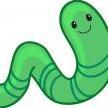-
Posts
93 -
Joined
-
Last visited
Reputation Activity
-
kggx liked a post in a topic by Ultralord in Export 3D Model / 3D Model Format
Dont have a BF Model today, but i made Skylords Reboren Cookies.
So if you want to make your own -> Here you go
Full video can be found here:
https://youtu.be/qVx1Fc0MdLQ
And here the STL Files:
SLR_Logo.stl
-
Metagross31 liked a post in a topic by kggx in Export 3D Model / 3D Model Format
Again resurrecting the thread:
Someone mailed me and I got into it again... I used some early stuff already done by others here in the thread and started working on a mass converter to GLTF (universal 3d file format).
Early version up on Github but I'm able to convert the raw geometry to a GLTF:
https://github.com/kggx/BattleForgeToDDCs
-
Majora liked a post in a topic by kggx in Community update #5 - June 19th 2021
Since I saw you're adding a marketing coordinator role I was wondering if you're planning to do some data analysis in the future on marketing data as well as player data?
If you'll need some help with that, feel free to hit me up via pm!
-
Fat4life liked a post in a topic by kggx in Export 3D Model / 3D Model Format
yes. However, always fairly limited on time
kgg_x#5888
I mean the converter can produce quite good results if you don't want to include animations and obviously that is not needed for 3d print.
However I have no time atm to dig in deeper or produce a version simple enough to use for the regular user. Either a one click exe or an fully fledged version with ui
-
kggx liked a post in a topic by Fat4life in Export 3D Model / 3D Model Format
Here's a test print of the Ice barrier 3d model, with another model for reference (thank you @Kiliangg )
Im gonna try and paint one of them to the best of my abilities, see how that goes.
I can see it now, a Battleforge miniature game... a man can dream
-
Fat4life liked a post in a topic by kggx in Export 3D Model / 3D Model Format
@Fat4life Here are the files you need. (different converting techniques, see what works best - also there is a standard and a damaged version [...s_0, ....s_2]) -> Can't upload here directly since it the file is too big, so Google Drive it is.
For conversion to stl first thing in google: https://products.aspose.app/3d/conversion/gltf-to-stl
-
Fat4life liked a post in a topic by kggx in Export 3D Model / 3D Model Format
@Fat4life:
There are a dozen converters from .gltf/.glb to .stl^^ Since my script is in like pre-alpha state (should work fine for all meshes geometry but its user unfriendly), I'd suggest checking out solcrows app. It can export .drs (you need to unpack the files ) to .fbx however its one only model at a time. With the generated fbx you can use any fbx to stl converter. But I think he had issues with some models if I recall correctly.
P.S.: I attached the a outcome of my script converted to stl using this converter https://products.aspose.app/3d/conversion/glb-to-stl
unit_flamethrower_elemental.stl
-
Fat4life liked a post in a topic by kggx in Export 3D Model / 3D Model Format
Sorry for bumping this old thread.
I had some free time again and started again to convert the old models and textures to a modern shading format. I have made this little tool in Substance Designer to convert traditional textures (Diffuse,Normal,Spec) to modern PBR textures (Base Color, Normal , Metallic, Roughness, Ambient Occlusion). It is for sure not the perfect and automated results will not give you the perfect result but I think its less time consuming and less complex than editing every single texture in Photoshop. If you got questions feel free to ask^^
How does it work?
Simply get Substance Player (Free on their website -> https://www.allegorithmic.com/buy/download (You need to create a account)) After installation, open my tool inside of Substance Player. Drag in the Textures on the "Place Bitmap here"-Area (_col is color, _nor = normal, _par = parameter) + Additionally you can import the .obj by draging it in the lower left area. Play with the Values untill you're happy. Press "Export as Bitmap" Specify Target Folder Specify Filename (I use this: *ObjectName*_%O) [%O = the maps will be named properly] Press Export and you have your PBR Textures
BF_TradToPBR.sbsar
-
Chimaka( ͡° ͜ʖ ͡°) liked a post in a topic by kggx in Export 3D Model / 3D Model Format
Again resurrecting the thread:
Someone mailed me and I got into it again... I used some early stuff already done by others here in the thread and started working on a mass converter to GLTF (universal 3d file format).
Early version up on Github but I'm able to convert the raw geometry to a GLTF:
https://github.com/kggx/BattleForgeToDDCs
-
fiki574 liked a post in a topic by kggx in Export 3D Model / 3D Model Format
Again resurrecting the thread:
Someone mailed me and I got into it again... I used some early stuff already done by others here in the thread and started working on a mass converter to GLTF (universal 3d file format).
Early version up on Github but I'm able to convert the raw geometry to a GLTF:
https://github.com/kggx/BattleForgeToDDCs
-
LEBOVIN liked a post in a topic by kggx in Export 3D Model / 3D Model Format
Again resurrecting the thread:
Someone mailed me and I got into it again... I used some early stuff already done by others here in the thread and started working on a mass converter to GLTF (universal 3d file format).
Early version up on Github but I'm able to convert the raw geometry to a GLTF:
https://github.com/kggx/BattleForgeToDDCs
-
Mynoduesp liked a post in a topic by kggx in Export 3D Model / 3D Model Format
Again resurrecting the thread:
Someone mailed me and I got into it again... I used some early stuff already done by others here in the thread and started working on a mass converter to GLTF (universal 3d file format).
Early version up on Github but I'm able to convert the raw geometry to a GLTF:
https://github.com/kggx/BattleForgeToDDCs
-
Zyna liked a post in a topic by kggx in Export 3D Model / 3D Model Format
Again resurrecting the thread:
Someone mailed me and I got into it again... I used some early stuff already done by others here in the thread and started working on a mass converter to GLTF (universal 3d file format).
Early version up on Github but I'm able to convert the raw geometry to a GLTF:
https://github.com/kggx/BattleForgeToDDCs
-
Ladadoos liked a post in a topic by kggx in Export 3D Model / 3D Model Format
Again resurrecting the thread:
Someone mailed me and I got into it again... I used some early stuff already done by others here in the thread and started working on a mass converter to GLTF (universal 3d file format).
Early version up on Github but I'm able to convert the raw geometry to a GLTF:
https://github.com/kggx/BattleForgeToDDCs
-
kggx liked a post in a topic by CrazyCockerell in Opening battleforge models
If you ever wanted to open battleforge model to examine or change it so this tutorial is for you. With the help of k4rr0t I figured out how to get BF models opened. And here is tutorial for that.
Step 1 - unpacking .pak files.
They are located in <BattleForge\base\pak> folder. To unpack them you will need to download QuickBMS program at that link: QuickBMS
Then you will need script for QuickBMS: Battleforge Script
After launchng QuickBMS it will ask for script (battleforge.bms) that you must choose. Then select your .pak files (units are stored in bf1_gfx_units_skel_*.pak). You can select all .pak files you need at once.
When your .pak files are selected choose folder where you want extracted files to appear.
If you did everthing right you will have .drs (models), .dds (textures) and .ska (animations).
Step 2 - looking into files.
To examine models you will need LightSong program that you can get at moddb: LightSong 0.4
After install get special .exe to use with battleforge and put in the same folder you installed 0.4 version: LightSong 0.5
As LightSong.v0.5.exe is ready to use launch it and open .drs model that you need. Sadly some models with a lot of details can't be opened.
Using right click on model mesh allows to use other .dds texture.
Model can be exported as .obj or .smd in Tools menu If you have some 3d software like Maya or Milkshape or Blender.
Step 3 (Optional) - make custom textures and/or models and make Battleforge great again.
-
Chimaka( ͡° ͜ʖ ͡°) liked a post in a topic by kggx in Export 3D Model / 3D Model Format
Well step by step @bobfrog:
1. Import the .drs into Lightsong 0.5
2. Export from LightSong 0.5 to .smd
3. Import the .smd into Blender via "blender_source_tools_2.9.1"
4. Export via Blender to .fbx
I think if we ask the creator of Lightsong (I dont know his name anymore...) he might give us useful information about the converting from .drs to .smd
-
You will win with me liked a post in a topic by kggx in Export 3D Model / 3D Model Format
I dont know if some one is this far already but I was able to convert a unit with the source skeleton to a fbx file using blender and source tools for blender. I was able to get the Skeleton and Bones but no luck with animations. For mass converting there is a python console in blender maybe some one can write a script...
Anyways off to sleep
Kilian
Also this is a test thing in Unreal Eninge. (I love UE btw.)
EDIT: Maybe there is a more simple way to mass convert .drs to .smd than .drs to whatever else since Lightsong has the feature to export to .smd
-
kggx liked a post in a topic by Ultrakool in Important Stream Incoming! (05/09/18 20:30)
Seems you hopped on the wrong train
-
kggx liked a post in a topic by LegionTD in FIFA World Cup 2018
Hey Skylords & FIFA friends. I want to do a Member Ranking for world cup tips. It will be a daily thing with updated ranking.
5 Points = Correct Result
3 Points = Correct Winner, wrong result BUT SAME goal difference
1 Point = Correct Winner
Rules:
- Tip until match starts
- Edited posts while the match will not be accepted
Lets start
What do you think about the result of the first FIFA World Cup 2018 match?
My Tip:
Russia 2 - 0 Saudi-Arabia
Finished:
Russia 5 - 0 Saudia-Arabia
|----------------------------------------------------------------------------------|
Ranking:
Place Name Matches Points
1st. @SpiderFanI Russia vs. Saudi-Arabia | 13 Pt. |
France - Australia
Peru - Denmark
Croatia - Nigeria
Costa Rica - Serbia
2nd. @steezy Russia vs. Saudi-Arabia | 11 Pt. |
Egypt vs. Uruguay
France - Australia
Peru - Denmark
Croatia - Nigeria
3rd. @Treim Russia vs. Saudi-Arabia | 9 Pt. |
Egypt vs. Uruguay
France - Australia
Peru - Denmark
Croatia - Nigeria
4. @LegionTD Russia vs. Saudi-Arabia | 5 Pt. |
Egypt vs. Uruguay
France - Australia
Peru - Denmark
4. @Gib Bafo Egypt vs. Uruguay | 5 Pt. |
France - Australia
Peru - Denmark
5. @Ultrakool France - Australia | 2 Pt. |
Peru - Denmark
6. @xsissel Egypt vs. Uruguay | 1 Pt. |
|----------------------------------------------------------------------------------|
-
kggx liked a post in a topic by Ragenarok in Open Beta *Memes* Collection !
As stated through the whole thread, these memes don't come from a place of animosity. Please take this with a grain of salt
As stated through the whole thread, these memes don't come from a place of animosity. Please take this with a grain of salt
As stated through the whole thread, these memes don't come from a place of animosity. Please take this with a grain of salt
-
kggx liked a post in a topic by solcrow in Export 3D Model / 3D Model Format
tool for viewing BF models
https://drive.google.com/open?id=1O0SdQE3Jo0HECUZjbLhbdauZhHoLibAU
how to use:
1) Drop models into "BFModels" folder
2) run app
3) open model
4) press "Export to FBX" button
5) check folder with model
+fbx is with animations and with some magic you can use them in Unity
there are alot of bugs and some models will not open
Soon i will share sources for this tool
example jugerrnaut model
https://drive.google.com/open?id=1V9wyqsGUtr-XOoI9T1zuSDv4ZhDhKnCe
-
kggx liked a post in a topic by thycarlsagan in What do you do in life?
Great to hear from you guys.
Maybe but i'm not sure, i'm very busy at the moment. Also i haven't learned animation yet.
At home from youtube and other websites.
-
thycarlsagan liked a post in a topic by kggx in What do you do in life?
sure thing. Hit me up via private message with your pitch @Eirias